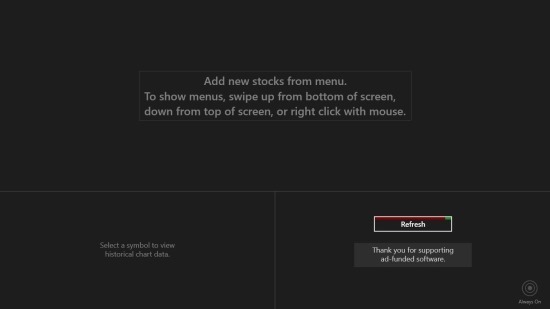Here is a free stock tracker for your Windows 8 that has a neat interface and provides you with a simple way of keeping track of all your futures, stock, and indexes from around the world. This stock tracker for Windows 8 has a clean and simple interface which enables you to navigate and operate through the app with complete ease. The app also provides you with detailed charts about the stocks and you can cycle and get charts for 1 day, 5 days, 3 month, 6 month, 1 year, 2 year, 5 year.
You can turn on the ‘always on’ option in the app and then Stock And Futures will keep providing you with updates constantly and this will stop your computer or device from falling asleep. This app is really good for people who like to keep track of the market and stay updated. Below is the screenshot of the app and you are presented with the tiles of horizontally scrolling stocks, a graph window that will be in enlarged when you click on it, and a refresh button.
You can get this stock tracker for Windows 8 from the link posted at the very end of the article. When you click on the provided link you will be re-directed to the Windows Store webpage from where you can download and install Stock And Futures onto your Windows 8 device. After a successful install just run the app from the app’s start screen and you will have the interface in front of you as seen below.
When the app is launched for the first time the interface of the app will be completely empty as seen above to get started with the app simply right click anywhere in the app and you will have an option menu in front of you from that option menu click on the ‘add’ button and you will have the window in front of you as shown below. Here you have a search box located on the left side of the app window. By using this you can search for stock, indexes, and futures and add them to this stock tracker for Windows 8. Also on the right side of the app window you are provided with some of the most popular indexes, stocks, and futures. After you are done adding, click on the ‘ok’ button and you will be taken to the main interface as shown in the first screenshot of the post.
If you would like to remove something from the app then simply right click anywhere to bring up the option menu and from those options click on the ‘manage symbol’ button. This action will bring up the interface as shown below in the screenshot. From here you can delete any of the stock, futures, and indexes from the app which complete ease.
So if you want a simple stock tracker for Windows 8 then give a try to Stock And Futures. Get this free stock tracker for Windows 8 from the Windows Store by clicking here. Also try out Stock Analysis, Stock Quotes, StockCharts, and Yahoo! finance.