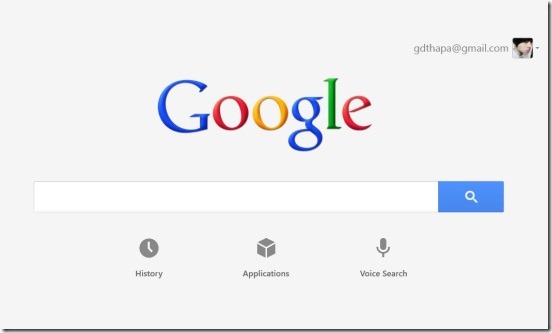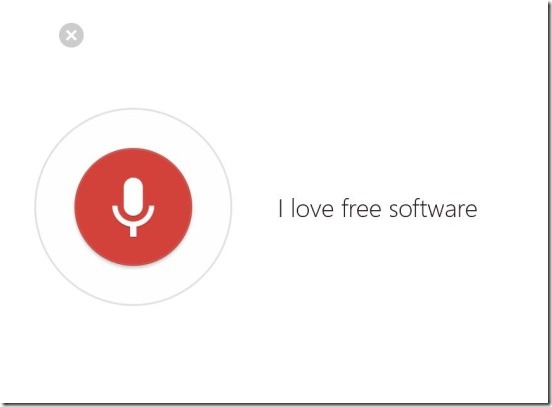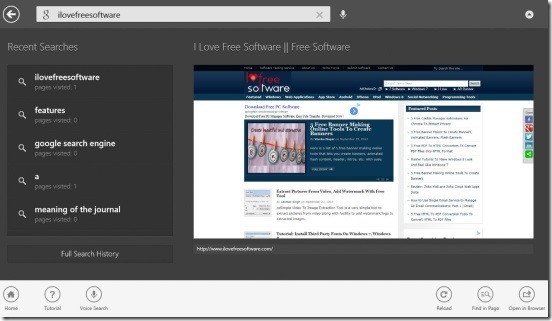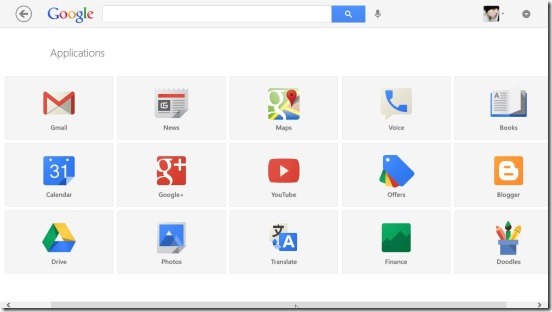Google Search is a free Windows 8 Google browser app. It is the official Google browser client app for Windows 8, brought by Google Inc. As everyone is into creating their own app for the modern Windows 8 OS, Google has come up with a really good internet browsing app.
Instead of browsing stuff in the traditional desktop browser, you can now browse and access everything with this Windows 8 Google browser app. The app has an impressive modern UI. Plus, it integrates with the Windows 8 Search, Share, and Settings Charms. So you can quickly search any thing using the Windows 8 Search Charm. Besides that, the app also supports voice search.
This free Windows 8 Goggle browser app, is available under the Tools Category in Windows Store. Use the Windows 8 Search Charm to locate the app, or the download link given at the end of this article.
Browse Internet using this Windows 8 Google browser app:
As it’s a Google browser, so it’s oblivious everything that’s available on the internet can be accessed using this Windows 8 Google browser app. Keeping the search feature in mind the app works great. It is really simple to use the app, and it takes just few minutes to learn to use it. Browsing internet in full screen is in fact a good experience. The app is kept completely clean and sharp. There are no Ads at all. The search is very fast and the pages opens quickly. Although, to a point the speed of app does depends on the internet, as it uses internet to run.
This Windows 8 app is very well designed, the way a page loads/opens is visually soothing. The whole way of browsing the pages is just the same as it is for the desktop browsers. The only difference is in the way of using the charms and few buttons of this Windows 8 Google browser app. Besides that every thing is just the same, such as: searching for stuff, downloading an image or file, accessing Facebook and then chatting, etc. I liked the fact that the app shows related search results as you type, and like the normal desktop browser, this app also shows search hints.
One very powerful feature of this Windows 8 Google browser app, is the Voice Search feature. Now there’s no need of typing anything if you are feeling too bored to do so. The voice search works fine. I tried searching few words, and to my surprise, it did worked well! As a tip, don’t speak too fast; take short pauses in between, and don’t stretch your sentences too long.
This Windows 8 Google search app, consists of further more features, like viewing history, finding a text in currently opened page, reload, open in desktop browser, etc. Simply right click on any screen and the opened page gets scaled down, showing all these mentioned buttons. These all are very easy to use. Simply click on desired option to do the requisite. The Full Search History option opens a screen that shows the search history. Simply click on Cross icon to remove that search from the History.
Also using the app, you can access the hub of all Google apps. Simply click on Application button present at Home Screen, and you’ll get all Google apps.
Also check out 15 best browsers for Android.
Key Features of this Windows 8 Google browser app:
- Freely available.
- Good Windows 8 Google browser app.
- Browse and open everything available on web.
- Supports Windows 8 Search, Share, and Settings Charms.
- Includes Voice Search Option.
- Includes Google apps page.
- Clean and easy to use interface.
Final Note:
Google Search, certainly is a good Windows 8 Google browser app. The app misses bookmarking, new tab, pinning features. Still it’s very handy, and you can do everything in the app itself without jumping to a desktop web browser. You can connect to any social networking sites, or your mail account etc., and work on them in the usual way. All in all, a great Windows 8 free app.
Also don’t forget to check out this article on Browser Toolbars, that help you understand and remove them.