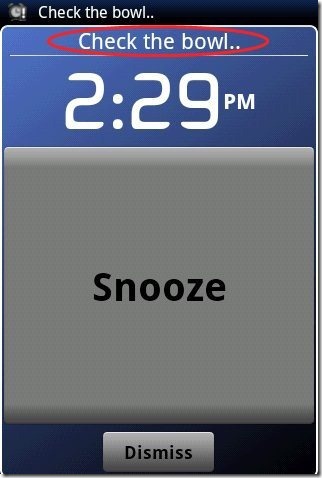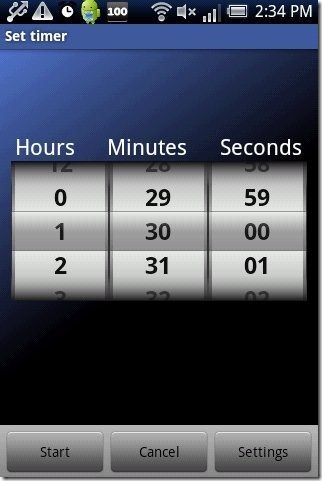Alarm Clock Xtreme is a free Android Alarm clock app to launch alarm clock on Android. This Android alarm clock app displays an awesome alarm clock with multiple features on Android. Also, this Android alarm clock app is one of the most installed app in Android Market to manage alarm clock on Android.
Alarm Clock Xtreme app provides multiple features to customize alarm clock on Android in a better way. The default alarm clock app which is pre-installed on your Android looks very common, but this Android alarm clock app is very advanced with multiple impressive options on Android.
The interface provided by this Android Alarm Clock is quite interesting with highly customizable setting options. You can set multiple alarms on Android at different time intervals from within the app. Also, you can change the background color of the app which looks awesome on Android.
The app also provides multiple Snooze methods like pressing on-screen button to snooze the alarm, press the side buttons, shake the device and solve math problems. A very unique features of this Android alarm clock app is that you can set the alarm clock time in hours, minutes and even in seconds.
You can also check out alarm clock apps for Android reviewed by us.
Some Key Features Of Android Alarm Clock Xtreme:
- You can set multiple alarm clock on Android.
- Make the alarm clock repeat on Android according to the time and date set.
- You can set a label in the app, which works as reminder when alarm is played on Android.
- The app provides you different snooze method and dismiss method to customize the alarm clock.
- The setting options in the app are highly customizable.
- You can set alarm clock time in hours, minutes and even seconds.
- The provides you alarm notification in the notification panel.
- You can adjust the alarm clock screen brightness from within the app.
- Change the color theme from within the app.
- You can select any language from among multiple languages provided by the app.
- You can allow the application to play alarm clock even in silent mode.
Also, check out Talking Alarm Clock app for Android reviewed by us.
How To Install Alarm Clock Xtreme App On Android:
- Scan the QR Code with Barcode Scanner or login to Android Market.

- If you are unable to scan the QR Code, then tap on search to search for Alarm Clock Xtreme app from Android Market.
- Tap on install option to install the app from Android Market or by scanning the QR Code.
The free Android Alarm Clock Xtreme app will be automatically installed. Click here to download Alarm Clock Xtreme app from Android Market. Just be the master of doing every work on time by making your Android as your reminder and setting multiple alarm clock on Android.