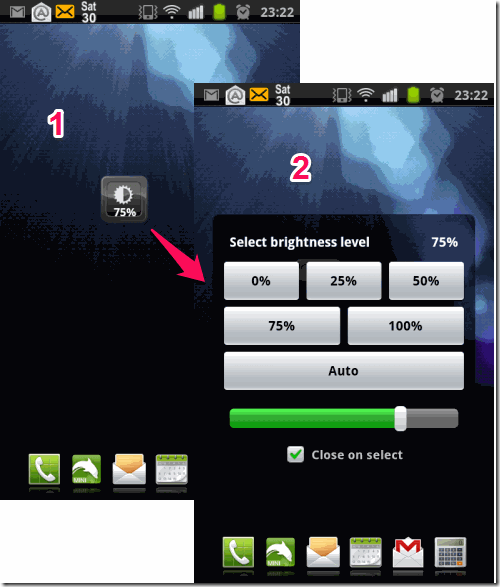Brightness Level is a free Android app that adds Brightness Control widget to Android home screen. This free Brightness control app for Android lets you adjust screen brightness with just one click. You can increase or decrease the brightness quickly. It also shows brightness percentage at all times on Android home screen.
Smartphones nowadays are big on features, but their battery life suck. The biggest reason for poor battery life is the big touch screen. The display as well as touch consume most of the battery (and of course, there could be some bad apps too). If you are using some app to analyze battery usage of Android, you will notice that Display takes a big chunk of battery usage. There are many apps out there that help to extend battery life of Android, but the best and easiest thing you can do is to tackle the display of your Android phone.
If you can keep screen brightness of Android to as low as possible, you will easily extend the battery life. Android phones do give options to change screen brightness, but the process is normally not that simple, so most of us don’t go through the hassle. That is where this Brightness control app comes handy. It makes the whole process quite simple, so that we don’t mind doing it.
As you can see in the screenshot above, Brightness Level app provides a widget that you can add on your Android home screen. In the screenshot marked as “1” above, you can see the small icon of this app. Another thing to note in that is it shows current screen brightness in percentage. So, at anytime, you can easily know what is the brightness percentage of your Android phone.
However, that is not the best feature of this app. The best feature is how easily it lets you change screen brightness. To change screen brightness, just click on the Brightness control widget. It will show a pop up windows as I have shown in screenshot marked “2” above. This window shows various brightness percentage levels. To set screen brightness to any of these percentages, just click on the corresponding button. This will immediately set screen brightness of Android to that level.
If instead of choosing one of those percentages you want to choose a specific brightness percentage of your own, you can use the slider at the bottom. Just select it to your desired level to set screen brightness accordingly.
Verdict About this Brightness Control Widget:
I have been personally using this brightness control widget since a few months now, and absolutely love it. I prefer to keep brightness level of my Android phone to near zero when I am indoors, and that increases battery life of Android considerably. This app makes it too easy to change brightness in just one click, so that you do not feel it a complicated task. If you also have a phone that is short in battery life, try out this brightness control widget to easily manage screen brightness of Android.