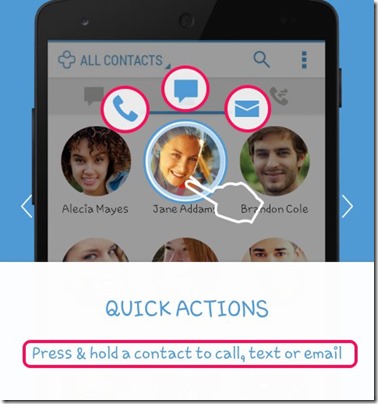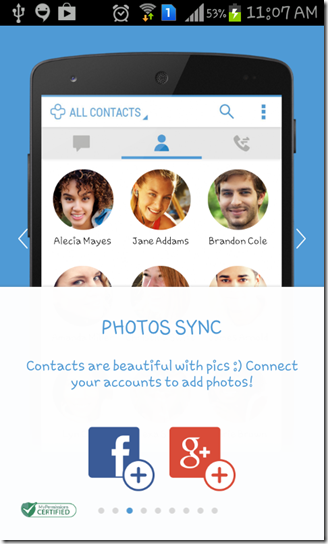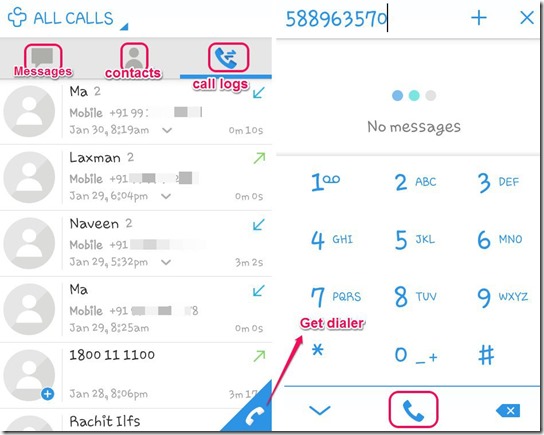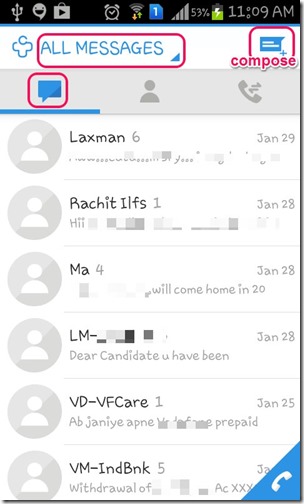Contacts + is a free Android contacts app with an in built dialer pad, text messaging function, and an integrated contact list. It auto syncs birthdays of friends and pictures from Facebook to the contacts.
This free app for Android lets you send free as well as regular messages from inside the app itself. The quick launch function helps you to call, message, or Email anyone with a single tap. You can add people to a favorite list, or make groups. You can add Google Plus account to sync contact pictures from there, too.
Main Features of this Android Contacts App:
- Simple but attractive user interface.
- Integrated Messages, Contacts, and Call logs.
- Easily access everything by swiping on the screen.
- Dark and light color themes are available.
- Easily search contacts, add them to favorites or groups.
- Both grid view and list view are available.
- Send free messages as well as regular SMS.
- Social networking sites are integrated with every contact.
- Auto syncs photos and birthdays of friends.
- Function to merge duplicate contacts.
- Quick access to call, message, and/or E-mail.
- Adds widget to home screen.
You can get iPhone like dial pad on Android using 7C Dialer App for Android, reviewed on our website.
How to Use Contacts+ on Android:
You can download this Android contacts app from the Google Play store using the link given at the end of this review. You can also use the QR code that is given, to get the app directly on your Android phone.
Once the app is completely installed, you can tap its icon to launch it on your Android device. You will see tabs for Messages, Contacts, and Call logs on the top panel of the screen. You can swipe the screen right and left to view sent and received messages, all your contacts with their pictures, and the received, rejected, and missed calls.
From this free Android contacts app, you can also make calls easily. To get the dialer pad, you just have to tap the Blue triangle tab with phone displayed on it in the corner of the Android screen.
Tap it in the contacts list and start typing the first few letters of a name. The contacts starting with the letters will be displayed. If you open the dialer from the messages page then messages from that particular contact or number will be displayed. This is also an easy way to search for messages from a particular contact or number. however, you can call at that number anytime by pressing the Blue phone icon displayed in the bottom centre of the screen.
To get quick launch icons, go to Contacts tab. Now, press and hold the contact you want to call, or send a message or email. Icons for the said functions will appear. You can simply drag your finger towards the icon. For example, press a contact and drag towards the call icon to make a call.
Also check Free Android Apps To Make Free Calls On Android, that have been reviewed on our website earlier.
Conclusion:
Contacts + is a fantastic app that lets you access all the contacts with their pictures. You can view messages and call logs. This app is really beautiful and useful also.
Get Contacts + App for Android here or scan the QR code provided here.