Inflikr for Flickr is a free Android Flickr client app to view, save, share Flickr photos uploaded by millions of users daily. You can use this app to view them as the slideshow, shuffle, save them, read comment on photos, and share them with others. You can choose to search any specific type of photos, recent photos, photo near your location, and the creative commons phots. The app also lets you browse user profile and follow them.
If you are signed into your account, then app also lets you mark photos as favorite and add comments to the photos. After signing in, you can also check your Photostream, Favorites, Popular Photos, Contact Uploads, Albums, Contacts, and Groups. The app has a very cool interface and supports a few gesture controls to make the user experience smooth.
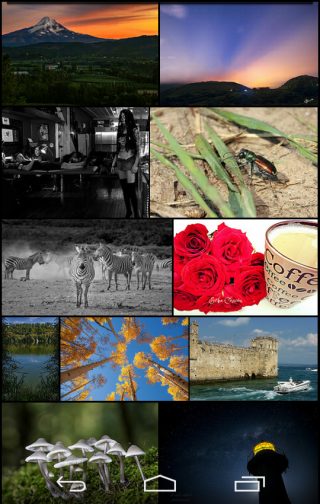
Note: The app also includes support for the Chromecast but I didn’t test that part. Apart from this, the app also includes the option to view and save Videos uploaded to Flickr but you can view them only with PRO version of the app.
Using This Android Flickr Client App to View, Save, Share Flickr Photos:
On launching this Android Flickr app, you will be asked to link your Flickr account with the app but it is completely optional. If you choose to link Flickr account, then you will be able to browse options related to your profile. After going through this step, you will see the app’s home screen as shown below.
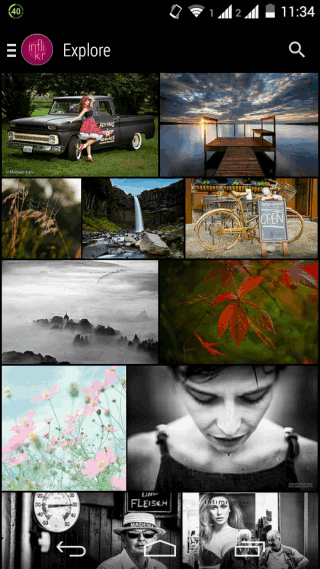
You can scroll through photos to check all the photos. Alternatively, you can also tap on any one photo to get its enlarged view. After this, you have to swipe left/right to go through all photos. During enlarged view of photo, you will get some extra options to mark it as Favorite, view comments, uploader name, number of views, and More option (marked with three-dot icon at bottom right).
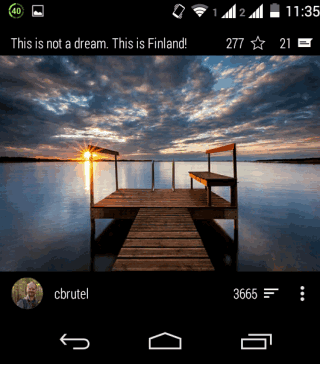
This More option gives you following extra options: Chromecast, Slideshow, Shuffle, Comments, Save to Gallery, and Share. All these option performs as per their name, while Share option gives a few more options to play with.
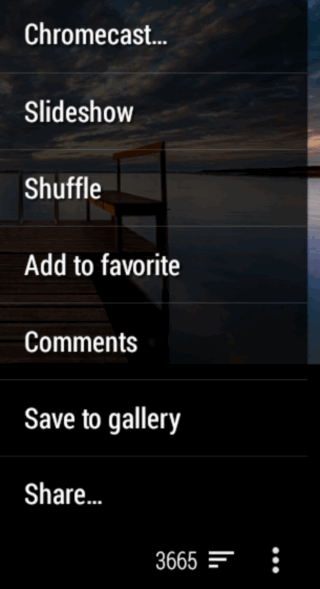
On tapping Share option, you will see the interface as shown in screenshot along with 4 options at bottom: Play Video (if its a video and paid feature), Favorite, Save to Gallery, and Share. To use any of the options, you can do any of the two ways. Either simply tap on the option you want to use or drag the bubble till the option you want to use.
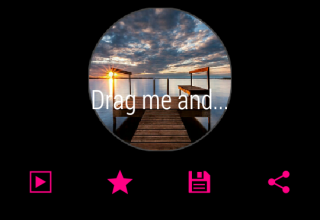
These are the options which you will need to browse through all the Flickr photos while extra options to enhance apps user experience can be accessed by tapping on three bar icon at top left corner. Here, you will get a lot of options which will let you access your profile related options like My Photostream, My Favorites, My Popular Photos, My Contact Uploads, My Albums, My Contacts, and My Groups. You only have to tap on the option to see its contents. If you don’t have any, then app will ask you to have content via Flickr website first.
You may also like: Flickr Uploader to Bulk Upload Photos and Videos to Flickr.
Final Verdict:
Inflikr for Flickr is a good Android Flickr client app to view, save, share Flickr photos. The app has a really cool interface which makes browsing Flickr photos an awesome experience. If you are a photo lover or a Flickr user, then do go for this app.