MP3 Player and Cutter is a free Android music player app which also has built-in MP3 cutter. This additional feature lets you choose any music file from your local storage and then cut any portion of it. Choose any length of portion and cut it with just 3 taps. The app lets you save cut portion as Ringtone, Alarm, Music, or Notification.
Besides cutting music files, you can use this app to play songs of your offline storage. The includes all the basic music playback options along with various customization features. It also comes with a 5 band equalizer to adjust sound effects as per your mood or song type. The app has notification widget as well as lock screen widget for faster control over music playback.
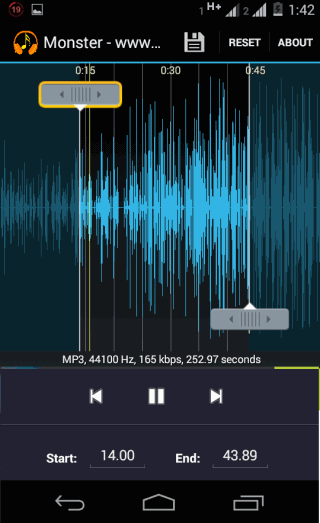
Using this Android Music Player App with in built MP3 Cutter:
The app has a very simple UI with all the options being displayed at top and all songs in a simple list view. You can access all your songs on the basis of following categories: Artists, Albums, Songs, Latest Addition, Playlists, Genres, and Files. You can switch between these categories by simply swiping left/right on the screen.

The three dot icon at bottom right corner provides different options including the Sort By. Using this, you can sort your songs on the basis of Name, Artist/Album, Year, and Number of Tracks.
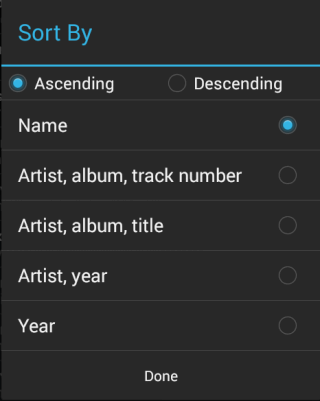
While playing any song, the app shows a music player interface. The album art is at the center and music playback controls at the bottom. The other options are at top. These are: MP3 Cutter, Equalizer, and More.
MP3 Cutter:
This option lets you cut out any specific portion of your song with a few steps. You can see that the selected song is displayed to you in a wave form. You can tap on waveform to play the song from that specific part. To select a part of song, you need to move the two sliders shown in screen. The left slider marks the Starting point and right slider marks the End point of the portion.
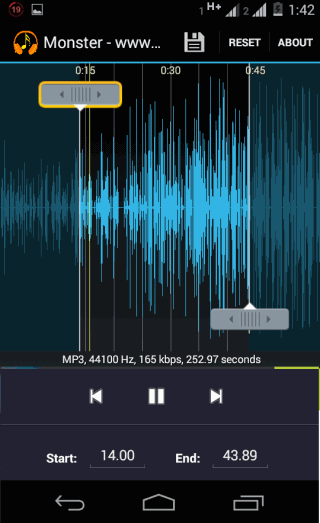
Alternatively, if you know the time interval for both or any of them then you can also enter them manually in the text box given below. You can reset the selected portion anytime by tapping on Reset option. To save the selected portion, tap on the floppy type icon at top.
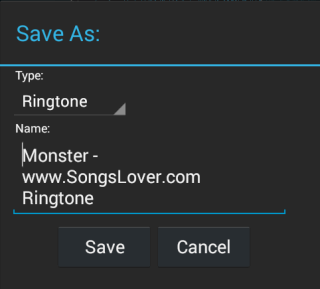
Equalizer:
It displays an in-built equalizer for adjusting the sound effect of music player. You can simply adjust the effects using 5 bands by simply swiping. The swipe to left decreases the effect while a swipe to right increases it.
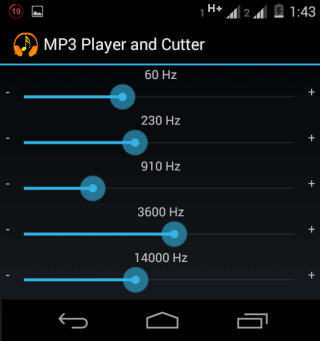
More:
The More option provides you with various customization options as well as option to adjust app’s default settings.
You may also like: Android App to Play Music with Option to Save Custom Presets.
Final Verdict:
MP3 Player and Cutter is a good Android music player app to have for those who loves to cut out their favorite sections from the song. It also saves you from having two individual apps as it serves the purpose of both music playing and cutting. If you are looking for a simple app which can play your songs and let you cut out songs easily, then this one is for you.