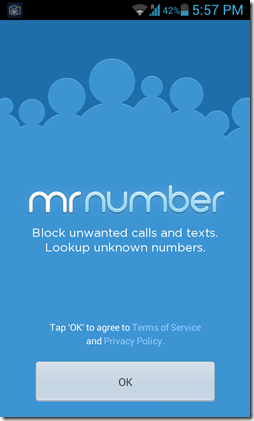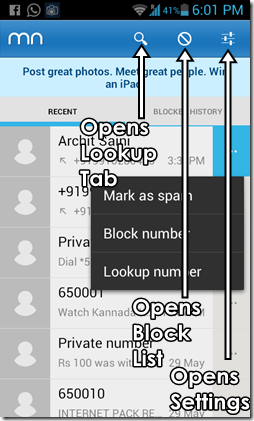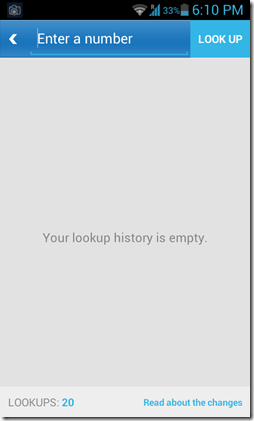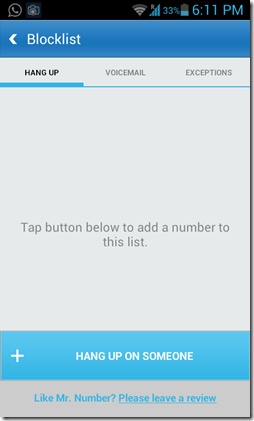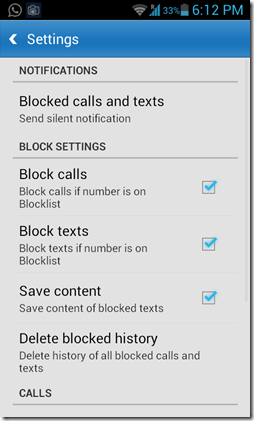Mr. Number is a free Android app to block calls on your Android device. It has been developed for Android by MRNUMBER. This app provides an easy way to manage the contacts whose calls you want to block.
The application is very polished, and gives you a feel of a paid app when you open it. It is very friendly to the processor, as it consumes a tiny fraction of the memory, unlike other call blocking apps which keep running in the background and behaving like memory hogs, slowing down your Android device. The application has a very easy to learn interface, and with just a few clicks here and there, you can easily learn how to use this application.
Mr. Number is available for free from the Google Play Store.
How to use Mr. Number call blocker app for Android?
When you open Mr. Number for the first time, you have to accept a license agreement. After you have done that, you will be displayed with the following screen:
You will see a list of numbers in this main screen. When you click the triple dotted button next to a contact number on this list, you can block the number. This list also contains numbers from incoming calls, etc. which you can lookup on the online database regarding whose number it is.
There are several options on the top of the screen that you can access on this page, like the magnifying glass button. Clicking on this button takes you to the Lookup page. In the lookup page, you can search for numbers that you don’t know the online database. When you click on the magnifying glass button, you will be presented with a screen that looks like the following screenshot.
You can simply key in the number that you want to look up at the top by clicking the Enter Number tab, and then clicking the look up button next to it.
In the main page, you can also access the block-list. The block-list button is next to the magnifying glass button which looks like circle with a strikethrough (see the illustrated main window screenshot).The block list looks like the following screenshot.
In the blocklist window, you can simply add people to be blocked from calling by clicking the Blue Button at the bottom that says Hang up on someone. Also, you can add people to directly send them to Voicemail in the Voicemail tab at the top, or you can simply Block all numbers in an area from calling you by entering an area code, and adding Exception numbers (the only numbers allowed to call you) to Exceptions tab.
Note: When Exceptions is selected and you have key in an area code, ALL INCOMING CALLS WILL BE BLOCKED, with the exception of people whose numbers you have entered.
When you click on the Settings button in the main screen at the top-right corner, you will see the the following window open up.
In the settings window, you can select various options like Blocked calls and texts, Block calls, etc. These options are better not messed up with.
This is all you need to know to get started with Mr. Number Call blocker for Android.
Pros
- Nice User interface.
- Runs smoothly.
- Consumes little resources.
- No ads.
Cons
- Force closed on my test device.
- The settings window of this software is a little complex.
Conclusion…
Mr. Number is a good call/text Blocker app for Android devices, which does the task of blocking calls and texts fairly accurately, and also offers a bonus Lookup feature within the app itself.