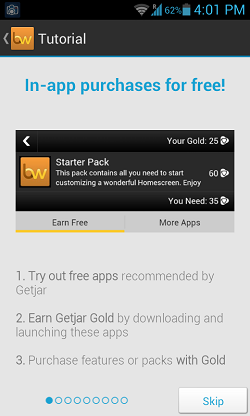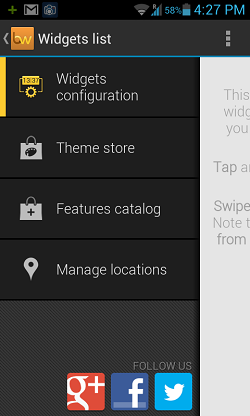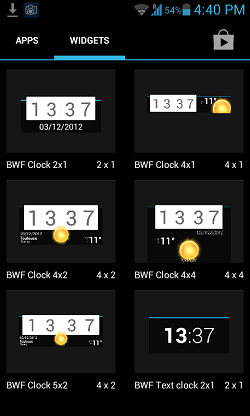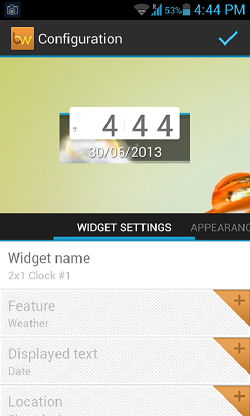Beautiful Widgets Free is a free Android application. The app has been developed by LevelUp Studios for the Android platform. Beautiful Widgets app consists of a lot of widgets that can be easily positioned on the home screen of your Android device. There are a lot of free widgets that come preinstalled in the app, and these widgets apart from offering eye candy, are also very functional and smooth. These widgets look classy and elegant, and will surely add a lot of spark to your Android device’s home screen. This app is a good app to have if you are looking forward to doing some simple home screen customization on your Android device.
Beautiful Widgets Free is compatible with a vast majority of Android devices available worldwide, and it runs extremely smoothly without any kinds of lags. The widget quality is exceptional for a free app, and the app does its best to run without consuming a lot of system resources.
Beautiful Widgets Free is available for free from the Google Play Store.
Features offered in this app?
Beautiful Widgets Free offers a lot of features. One you download the app from the Google Play Store and fire it up, you will be presented with a Tutorial Window that looks like the screenshot below.
In the above Window, you can leaf through the multiple pages of the Tutorial to read more about using the app, or you can simply click on the Skip button to skip the tutorial. Once you have skipped/are done with reading through the tutorial, you will be presented with a Window that looks like the following screenshot.
In the above Window, you can see a sidebar. In this sidebar, there are various options like:
- Widgets Configuration: Allows you to configure the different widgets before using them.
- Theme Store: Clicking here will allow you to access the Store where you can download and install various themes for your widgets.
- Features catalog: Clicking here will take you to the paid/pro Widget Packs and features offered by this app.
- Manage locations: Allows you to change/edit/add locations. These locations can be used by different widgets that may show you information regarding these locations, i.e., the weather widget, time widget, etc.
To add a widget to your home screen, long press your home screen and go to the Widgets Menu. Inside the Widgets Menu, you will be able to see various widgets, out of which some may have been preinstalled on your device. All the widgets installed through Beautiful Widgets Free will have BWF appended to the beginning of the widget name, i.e., the clock widget will be named BWF Clock, weather widget will be named BWF Weather and so on. (see below screenshot for the Widgets menu)
In the above screenshot, you can see a few widgets installed by Beautiful Widgets Free on your Android device. As you can see in the above screenshot, you will be able to see that all the widgets installed via Beautiful Widgets Free have BWF appended to the beginning of their name. To add a widget on your home screen, simply long tap on a widget and position it on your home screen. This is the same process that you need to follow to place any widget on your home screen.
Once you have positioned the widget on your home screen, the following window will open up immediately on your screen. (see screenshot below)
In the above window, you can see that some features like Weather, Displayed Text, Location etc. are locked, and the have an orange plus button at the right. Tapping on these items will ask you if you want to purchase the app. If you badly want these features, you can purchase the pro version. There are many settings that you can mess around with like Appearance Settings, Background and Colors settings, etc. To access these settings, simply swipe to the right/left from the bottom half of the screen where you can see the options in the above screenshot.
To apply this widget, simply click on the Tick button at the top-right corner of the screen. Once you have done it, you will be presented with the widget placed neatly on your home screen. (see screenshot below)
You can see that the widget has been placed neatly on the screen. In the same way, you can place the other widgets on your screen as well! You can also check out another interesting article that showcases how to add widgets to the Android lock screen by clicking here.
We hope that you will have fun using this app.
My take on this app?
Beautiful Widgets Free is an amazing application that offers a lot of high quality widgets for absolutely free. Although it is true that some options are locked and are only available in the paid version, there is no denying the fact that this application delivers the best quality widgets in the free widgets application category. The app is a good download for anyone looking forward to doing some home screen customization on their Android device.