VisionCare is a free eye checkup app for Android and iOS that you can use to get your eyes checked at home using AI. It offers various kinds of eye tests that you can take from Snellen Chart to Color Blindness. You just need to install the app and then choose one of the tests that it offers.
It asks you some questions that you have answered and based on the answers, it creates the final report. The tests that it offers are for both left and right eye separately. So, in case you only have some problems with only one of the eyes then you will know that.
Right now, this eye checkup app offers following tests.
- Visual Acuity
- Astigmatism
- Color Blind
- Eye Disease
You can open and start any of the tests mentioned above and follow the process. For different kinds of tests, there are different kind of questions and activities that it asks you. However, since it is AI based and no expert eye testing professional in involved, so there are chances of errors too. You can just use it for convenience but then I will suggest you visit an eye checkup clinic for more accurate testing.
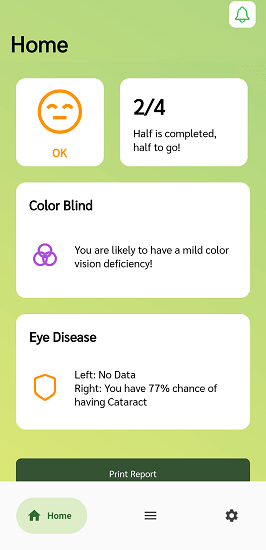
How to Get your Eyes Checked at home using AI?
This VisionCare app is available for both Android and iOS. You can download it based on the phone you are using. Just search for it in the app store and then you are all good to go. Alternatively, you can use the links below to reach this app in the app store.
Now, after installing the app, you simply need to open it and then sign up. Once you are signed in, you will see the main screen of the app. Click on the hamburger icon to start the test. It will then show you all the tests that it has to offer.
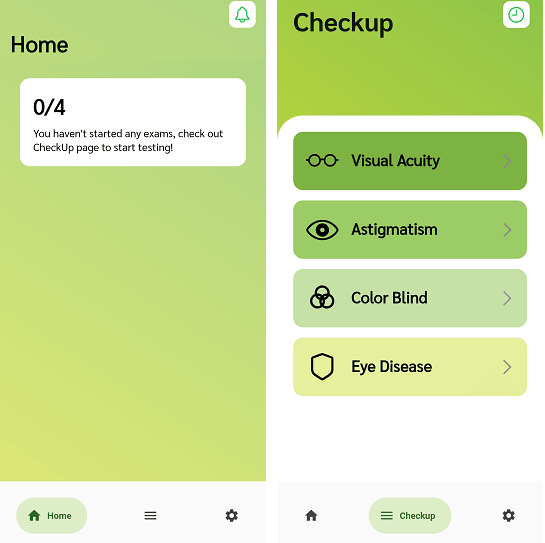
Just select any test and start with any of the eyes. For example, I am choosing the eye disease option.
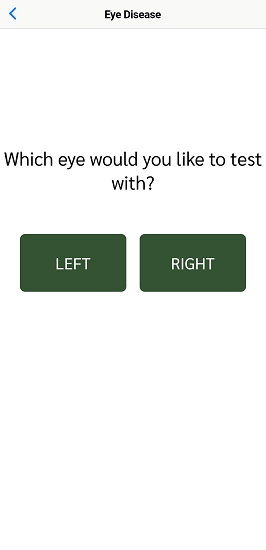
It will ask you to take a high-quality picture of your eye and then upload it. It will analyze the image and then will show you the final results. This is as simple as that. Similarly, you can follow the same process for other eye and then it will show you the report for that as well.
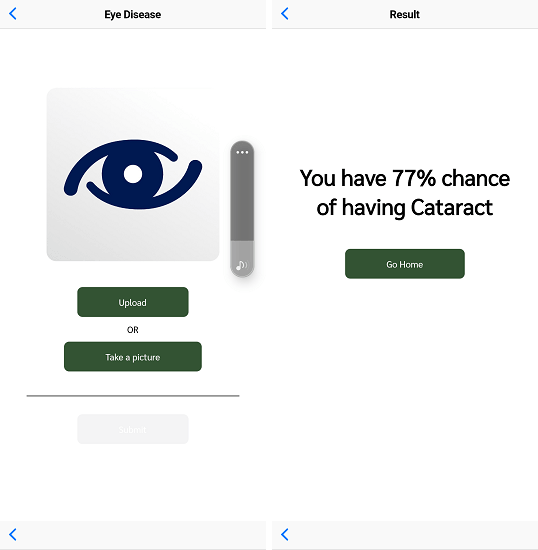
You can take multiple tests as well. For example, take the color blindness test. This is actually very useful, and this particular test will be more accurate than the others. In this test, it will show a series of images with a number in it that you have to draw in the screen. If you don’t see the number, then press that option and then it will analyze your results.
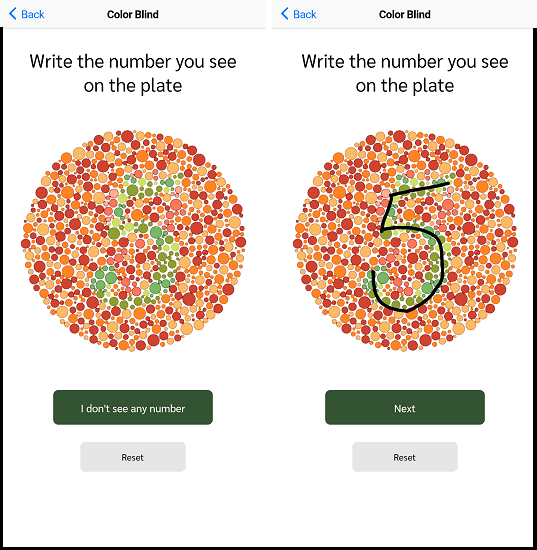
In this way, you can make use of this eye checkup app to test your both eyes at home. Right now, there are only 4 tests and I hope they add more in the later updates. Also, there doesn’t seem to be an option to export the test results, but it does keep record of all the tests that you have started. You can see the tests and their results with the history on the main dashboard of the app.
Final thoughts:
VisionCare is a free and simple app to test eyes using AI at home. Anybody can use it and it has a great interface and the series of tests that it asks you to take. Overall, I liked the concept of the app, but I wouldn’t rely too much on it. That’s why I will also suggest you to re-verify the test results that this app produces at your nearby eye checkup clinic.