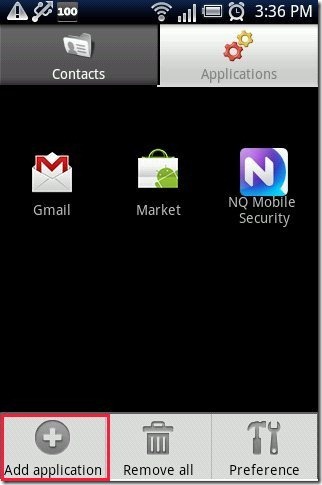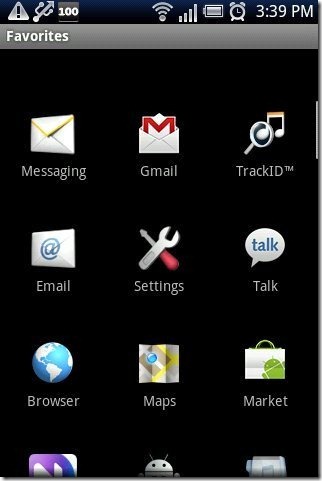Here, are steps to add most frequently used apps and contacts to favorites on Android. Making your most frequently used apps as your favorite app is not that easy or sometimes impossible on Android phone.
Adding up the apps in your favorites depends upon phone to phone. Not all Android phones have a favorite column separately available to access frequently used apps. Phone like Sony Ericsson Xperia doesn’t have a separate favorite option or column available. And phone like HTC inspire 4G comes up with a separate option of favorites.
Below are some steps which commonly work on all Android phones to add frequently used apps and contacts to favorites.
Steps To Add Frequently Used Apps And Contacts To Favorites On Android:
Step 1: Login to Android Market.
Step 2: Tap on search to search for “Favorites” app in Android Market.
Step 3: Install “Favorites” app on your Android phone.
Step 4: Launch the app on your Android phone.
Step 5: Tap on menu button on your Android phone.
Step 6: Tap on “Add Application” option from the options menu.
Step 7: Select the application which you use the most and want to make as your favorite app.
Step 8: You will see all your favorite apps in one place and can access them in one go from your Android phone.
Also, check out how to enable smart search on Android reviewed by us.
The above steps also applies to add contacts to your favorites on Android. Just tap on contacts option and add your most frequently used contacts to favorites on Android.
Note: The app allows to add only those contacts to favorites which are saved in your Google account.
I found this app very useful as now I can access all my favorite apps from one place. No more running around all the apps to find the one you are looking for. Go ahead and give this a try.