Here, are some steps to easily copy text from Gmail on Android. Every Android user normally don’t know how to copy text from Gmail on Android. Copying text from Gmail and then pasting it in some other app field is a useful and time-saving task to do.
Our work becomes easier when we know the way to copy the text from Gmail to any other app fields. Now you can easily copy text from Gmail to clipboard on Android. You can then paste the text copied to any other app field which includes messaging, notes, email and the like. So below are the steps to copy text from Gmail on Android phone.
Steps To Copy Text From Gmail On Android:
Step 1: Launch official Gmail app on your Android phone.
Step 2: Open the mail from which you want to copy the text.
Step 3: Long press on the text which you want to copy from your mail.
Step 4: You will see two arrows enabled on the text in your mail. Drag anyone arrow from starting point to the chosen end point of the text to copy from your mail.
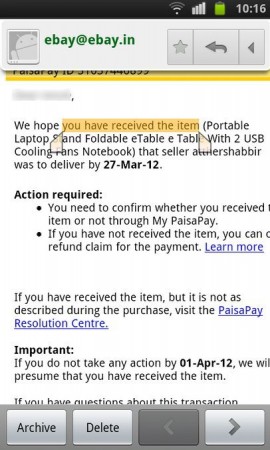
Step 5: As soon as you stop dragging the arrows, the part of the content selected will be copied automatically to clipboard.
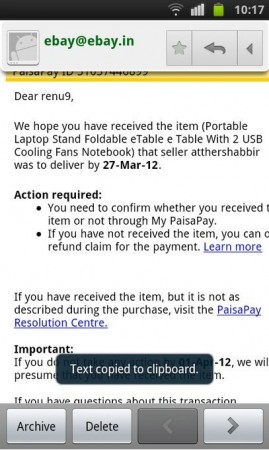
Step 6: Now you can easily paste the copied text to the field in any app installed on your Android phone.
Also, check out how to set mp3 as ringtone on Android reviewed by us.
While copying the text from Gmail, just remember that you keep holding the arrow continuously while dragging it on your Android phone. Wherever you leave the arrow, the selected part of the content will be automatically copied to clipboard. Also, remember that only those Android users with Android 2.3 and up will be able to use this copy the text from Gmail function on Android.