This article explains how to share location using Plus Codes in Google Maps. Plus Codes is a system that divides the entire planet into small sectors by assigning a unique code to each section. This way, it gives an address to every location on earth weather there is an actually address or not.
Google Maps added Plus Codes to the desktop version last year which allows users to find Plus Codes associates with any location. Now the Plus Codes is fully embedded in the Google Maps mobile apps too. Whenever you search or locate a place, you get a Plus Code for that. You can also search a Plus Code to find the location associates with that code. So, let’s check out how we can use the Plus Codes to share the exact location in Google Maps.
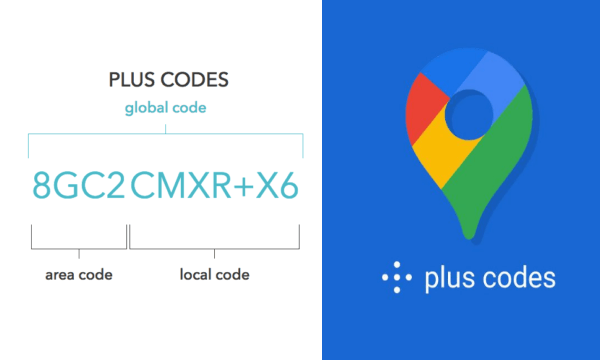
Also read: How to use Google Maps in Incognito mode on Android?
Share Location using Plus Codes in Google Maps
Plus Codes are now fully embedded in Google Maps mobile app on Android as well as iOS. To use Plus Codes to share location first update the Google Maps app on your phone to the latest version. After that, launch the Google Maps app on your phone and tap the GPS button to locate yourself on the map.
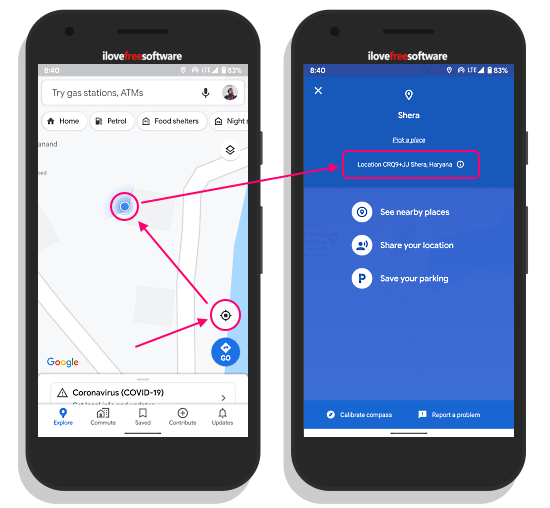
Once you are located, tap on the blue location dot on the screen. This brings a location card where you get the name of the location along with location Google Maps location sharing options. Just below the location name, you get a Plus Code for the location. Tap on the code to copy that to the clipboard. After copying the Plus Code, you can send that to share your location. You can do the same for any location on the map.
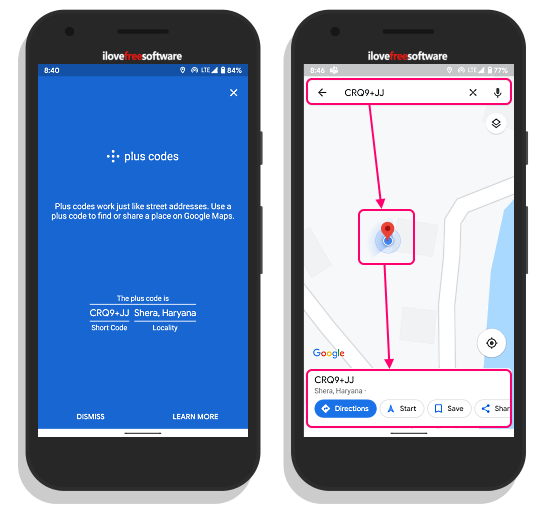
Anyone can search your plus code in the Google Maps app to find your location. All they have to do is simply enter the plus code in the box and search. It pinpoints the exact location that you shared.
Closing Words
This is how you can easily share your exact location without dealing with confusing addresses. Plus Codes make it easy to share complex addresses and locations that don’t really have an address associated with them. It makes it easy to pinpoint the exact location without sharing long URLs or anything.