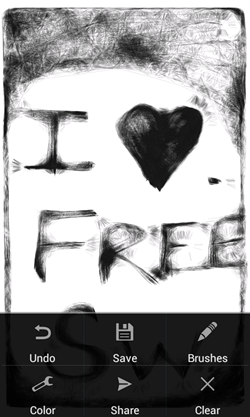Sketch Guru Drawing Pad is a free Android app developed by Sketch Gurus. It allows you to create professional looking drawings (sketches) even if you have no artistic knowledge or skill at all. This app is very lightweight, and offers some amazing features like pressure sensitivity, multi touch support etc. Being extremely lightweight at just a 180Kb download from Play Store, this app does not consume many system resources, and does not lag, hang or crash. The app has some features which are even not there in paid sketching apps like true touch support for active styluses like Samsung’s Note stylus which operates even from a distance from the screen. True touch support means that the app will only draw if the stylus is actually touching the screen, otherwise it will not draw.
Update: (July 17, 2103) This app has been removed from Google Play Store. You may check out 5 free drawing apps for Android.
Sketch Guru Drawing Pad is available as a free download from the Google Play Store.
Features of Sketch Guru Drawing Pad
Sketch Guru Drawing Pad has a very simple interface. Once you open the app, it will present you with a blank screen, and you can simply start drawing. Note that you don’t need to accept any sorts of License Agreements upon first run of this app, thereby meaning that once downloaded, you can use this app as you please.
When you have done drawing on the full screen blank canvas, your drawing should be looking like a professional drawing already! I’m definitely not an artist, and this is what my free hand drawing turned out to look like. (see screenshot below)
The default brush selected when you open the app is Sketch. However, you can change the selected brush in the app’s options. To access these options, simply click the Options softkey on your Android device. When you click the Options soft-key, you will be presented with the following menu that flies up from the bottom.
In this menu, you can Undo the previous changes, Save the image, change the Brushes that you are using, change the Color, Clear the screen to a blank canvas, or Share the image. Once you click share image, you will be provided with various options like share via Bluetooth, Facebook, etc.
This app also supports multi touch, i.e., you can draw two or more lines/designs at a given instant using two fingers. This feature is fairly new in sketching apps, and is definitely a welcome feature!
This is all you need to know in order to use this app. The app does not have many confusing options, and stays to the point of creating sketches. No useless options. Just pure, sketching experience.
The Good….
- Free
- No ads
- Lightweight
- Less resource hungry
- Supports multi touch
The Bad….
- The user interface could have been much more polished
- A few more features could have been added
The Verdict
Sketch Guru Drawing Pad is a good app if you are an artist, or simply want to spend time trying to create sketches in your free time. This app is a good download for artists as well as the common Joe, who’s just looking to pass his time.
You can get Sketch Guru Drawing Pad app by clicking here.