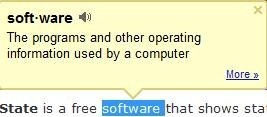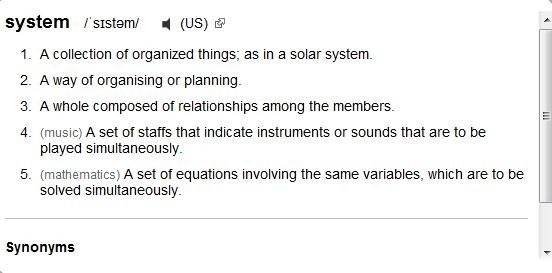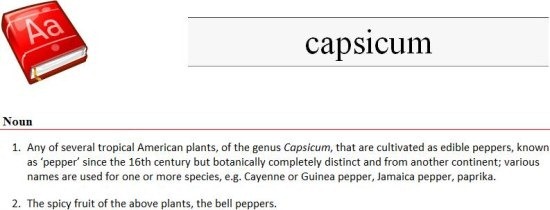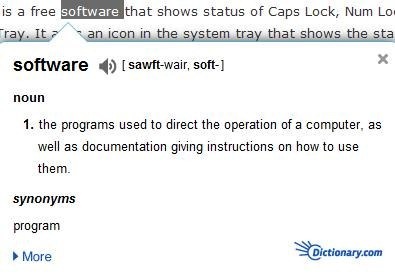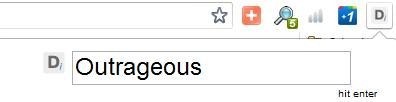Here, are 5 free dictionary Chrome extensions and apps. Dictionary is the only and best way to learn new words by capturing the word meanings. When you are working online, you search for a word on some dictionary based website. While browsing on Google Chrome browser, you can easily install extensions or apps which help you to search word meaning of different words which you find on web.
Chrome Web Store has multiple dictionary extensions and apps which helps you to search for word meanings. We will be discussing about 5 free best dictionary extensions and apps which include Google Dictionary; one of the popular Chrome extension in Chrome Web Store, Dictionary Lookup, Dictionary app, and more.
Google Dictionary (by Google):
Google Dictionary is a free Chrome extension by Google that enables a smart dictionary on Google Chrome browser. Google Dictionary is a simple and popular extension in Chrome Web Store to enable dictionary. After installing Google Dictionary, double-click on any word on webpage of which you don’t know the meaning. The extension automatically searches for the meaning in background and gives a pop-up bubble with the meaning of the word selected on the webpage. Apart from displaying the meaning in readable text, the extension also has the option to make the word audible. Just click on the speaker icon and you can hear the pronunciation of the word. Head to options menu of the extension to select the hotkey. Press the hotkey and double-click on the word to get the word meaning in the pop-up window.
Dictionary Lookup:
Dictionary Lookup is a free extension to enable a word dictionary on Google Chrome. Dictionary Lookup works same as Google Dictionary extension. Double click on the word along with hotkey and the extension will give you a pop-up bubble with meaning of the word selected on the webpage. Sometimes Dictionary Lookup extension is unable to provide the meaning of the word you are searching for. In those cases, the extension provides the link of Google Dictionary to look for the word meaning on the browser. You can even head to options menu of the extension to customize the hotkey and other settings of the extension. Dictionary Lookup is also one of the popular extension in Chrome Web Store to install on Google Chrome browser.
Dictionary:
Dictionary is a free Chrome app that diverts you to an intelligent dictionary on Google Chrome browser. The app opens up in a new Chrome tab on Chrome browser. You will find a big search bar to search for the word meaning. Type the word and press enter. The dictionary will search for exact or appropriate meaning of the word and gives you the results for the same. The Dictionary displays the noun and the verb related to the word searched. Dictionary app is really a simple app to search for word meaning on Chrome browser. If you are searching for a powerful Chrome app which provides you the detailed information about any word, then Dictionary app is the one which can end up your search in Chrome Web Store.
Dictionary Extension (by Dictionary.com)
Dictionary Extension is a free Chrome extension by the most popular Dictionary.com to search for word meaning on Google Chrome browser. The extension works similar to Google Dictionary extension and Dictionary Lookup extension. Just install the extension and you are done with. Now click on the word which you want the word meaning of on the webpage. The extension will search the word meaning in Dictionary.com database and gives a pop-up explaining the meaning of the word. It also provides an extension icon in extension bar of the browser. You can manually type and search for any word meaning from Dictionary.com. Like other extension, this Dictionary extension also provides a speaker button which lets you listen to the pronunciation of the word you are searching for.
Dictionary Instant Extension:
Dictionary Instant Extension is a free Chrome extension to search for word meanings by accessing Dictionaryinstant.com. The extension enables an icon on the extension bar of browser which diverts you to Dictionaryinstant.com on searching for the word meaning. Launch the extension, type the word in the search bar and press enter key. The extension will divert you to Dictionaryinstant.com in a new Chrome tab with the search results showing the meaning of the word searched. You can also search for one or more words by manually typing the words on Dictionaryinstant.com webpage.
If you have an iPhone, then do check out iPhone Dictionary apps. You can also check out language translation extensions for Google Chrome.