Here, are 5 free document viewer for Android. You can get anyone of them without paying even a penny and read documents on Android phones with ease. No matter how big your mobile screen is, you can view documents on Android with the same quality like you do on a desktop Computer.
Mobile Document Viewer
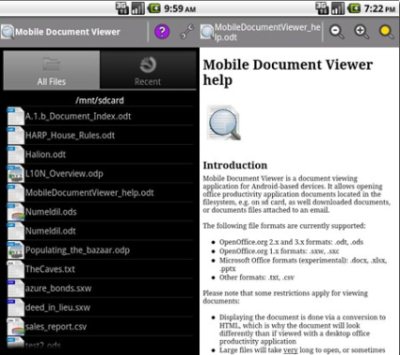
This is a free document viewer for Android based devices. This Android document viewer supports Microsoft office document and has a variety of options to serve all your documentation requirements. Zooming in and zooming out of documents is possible and you can even search for contents inside a document.
You can download the application for free from the Android Market website. You can follow the simple on-screen instructions to complete the installation, and you are ready to go. Click here for download Mobile Document Viewer.
ThinkFree Office Mobile Viewer

ThinkFree Office Mobile Viewer is a free document viewer app for Android. With this document viewer app, you can view MS Office docs like Word, Excel and PowerPoint. The email attachments can be viewed and even send across the device using the app. Integrates better with ThinkFree Online. This document viewer for Android also offers support for Google Docs.
iPad users can browse around our featured post on Document Viewer Apps for iPad
Beam Reader PDF Viewer

A document viewer, which offers great, security is what you gain after you download and install BeamReader PDF Viewer. Encrypted and password protected PDF ensure safety of your data and prevent unauthorized access. The text-wrap view helps you to view the documents with ease within the frame of your device.
You can view all the documents on your Android powered devices with the same quality of a desktop PC. This document viewer for Android can be installed quickly and easily. Once installed, you can read books, view document on Android and search for text within a document.
Kingsoft Office
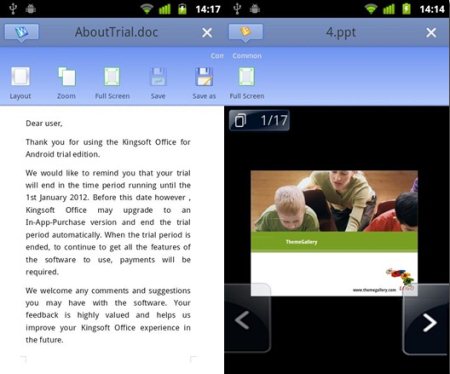
Kingsoft Office app is a freeware tool available to the Android users for document viewing. This particular application is compatible with Microsoft Office file formats like doc, docx, xls, xlsx and ppt. Commonly used Word process, Spreadsheets and presentation files, can be created, viewed and edited using Kingsoft Office app. Built-in File Manager is a noticeable feature within the app that make the document management process on your Android device much easier.
Also, check out Document viewer extensions reviewed by us.
OpenOffice doc reader
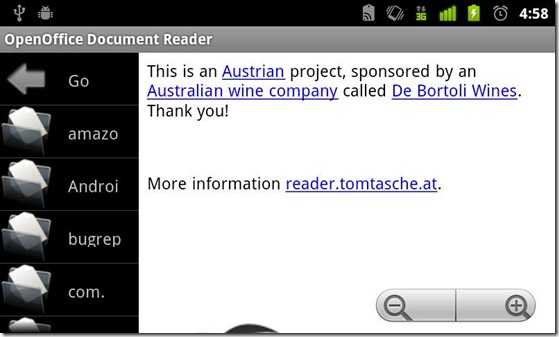
OpenOffice doc reader can be downloaded from the Android market for free, and the installation process will not take much of your time. It’s light weighted document viewer app which does not require much usage space.
The app for Android integrates well with Gmail, Box.Net, Dropbox, etc. and is compatible with most of the Android powered devices. This easy integration of the app is very convenient to view a document.
These are some of the document viewer apps for Android devices. You can select the best one that suits you as per your requirement. These are all free document viewer and will help you in reading eBooks and accessing your document files. The document viewer for Android add to the glory of the devices and help you access all your office files on the move. Be it work or leisure, eBooks facilitated by these document viewers always provide you with information about lots of things around the world.
Most of the document viewer apps ensure safety of your documents and hence you can conveniently store your confidential documents on the device itself. They also help you to keep your data organized and with the customization features you can now beatify your documents. With all these features, the document viewer app which come free of charge, helps you access your documents on the move without any hassle.