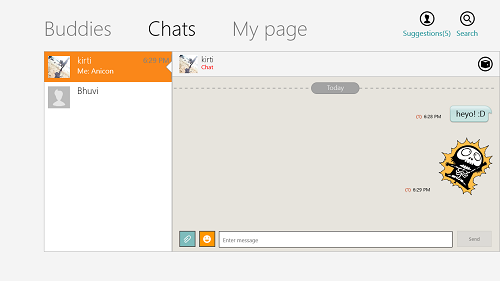In this list, we shall discuss 5 free instant messaging apps for your Windows 8 device. These apps can come in really handy when you quickly want to get in touch with someone. All you need to do to get these apps up and running is a working internet connection and a Windows 8 device.
All these apps can be downloaded from the Windows 8 app store free for trying out. So without further ado, let’s quickly take a look into these apps.
1. Chat
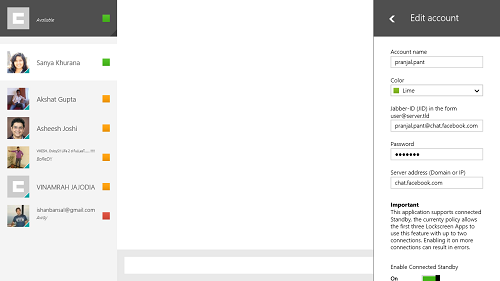
Chat is a free Windows 8 app that allows you to easily configure multiple accounts for chatting with your friends. The app supports services like Facebook, GTalk and basically any other chat service that allows connecting through XMPP (Jabber, Windows Live, etc. just to name a few). You can set up your account by right clicking to reveal the control bar, clicking on Accounts button and then selecting the type of account you want to set up. If you want to set up Facebook or GTalk, click on their corresponding button, else click on the +XMPP button for any other account. All you have to do to set up your account is enter your username and password and the XMPP settings of your account. The XMPP account settings for different websites are usually present in the Account Settings of that particular website, and in case you have trouble finding them, you can also do a quick Google search as to where to find them for the website on which you have an account. Once you are done with entering your username, password and the XMPP settings for the account that you are trying to set up, you should be logged in immediately, and your contacts will appear on the left side of the screen. You can simply click on a contact to initiate a conversation by typing in the text field!
Read more about Chat.
Get Chat.
2. Global Chat
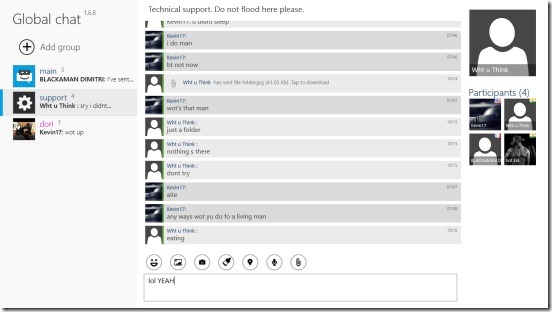
Global Chat is a free Windows 8 live chat app for Windows 8 devices. The app only supports Global chat rooms, so that may be a let down for some. When you launch the app, you will be asked to do a one time sign up which is absolutely free. Upon signing in, you will be presented with an interface where you will be able to see and search for all the Global Chat rooms. You can join a chat room by clicking on it, and you will automatically join the chat. What’s good about this app is that not only does it allow you to type and send messages, it also allows you to send files (images, music, etc.), or even send voice messages if you are not in the mood to type. The app also has the cool feature wherein you can open up a drawing board on which multiple people can draw at the same time. Emoticon support is present as well, and all in all, this is really a good app to download and to have on your device.
Read more about Global Chat.
Get Global Chat.
3. IM+

IM+ is a free Windows 8 app that combines Windows Live Messenger, Skype Chat, Google Talk, Facebook, Yahoo!, AOL/AIM/iChat, ICQ, Yandex chat, etc. The app supports chatting to your online friends on these networks, without you having to log in to these websites separately. The one cool feature about this app is that it allows you to easily send images as well while you are chatting with your friends who are online! The app supports logging in to multiple networks at once, and all the names of contacts are shown at the left side of the screen with the logo of the network indicating the network from which the contact is online right next to the contact name. Setting up the networks is absolutely easy, all you have to do is simply choose your network, and enter and save your credentials of that particular network. There is no need to enter the XMPP settings at all unlike Chat that we discussed above, but the drawback is that there is a limit to the number of networks you can connect to, as there is no provision of connecting to other XMPP accounts by the option of configuring them.
Read more about IM+
Get IM+.
4. Buddy Connect
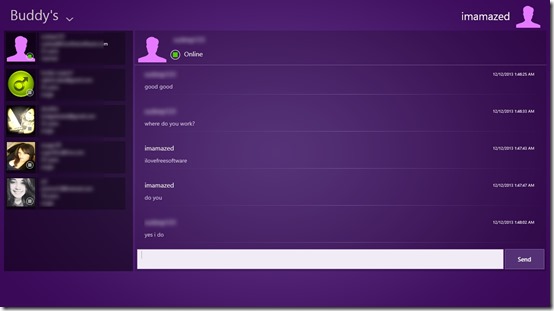
Buddy Connect is a free Windows 8 app that allows you to chat with people who are nearby, are the same age as you or have the same tastes as you. All these parameters can be specified in the app’s search filters when you search for people from within this app. In order to add a person to your friend list, get to their profile, and right click anywhere on the profile. The option to add as friend would appear at the bottom on the left side. What’s worth noticing about the app is that it gives you the location of the person whose profile you are viewing. Also to avoid creeps and perverts from spamming people, the other person will have to approve your request before you can chat with them. This is a pretty neat feature if you ask me. This app is a nice change from the traditional Facebook and GTalk chat clients, and you can socialize with the people near you with a lot of ease!
Read more about Buddy Connect.
Get Buddy Connect.
5. ChatON
ChatON is a free Windows 8 app that allows you to chat with your ChatON buddies for free. If you have ever used a Samsung Android phone, chances are high that you have used the ChatON app. The same app is now available for Windows 8 as well, and coming from Samsung, it is highly optimized and polished for Windows 8 devices. Upon installing the app, you will be asked to sign in or sign up for ChatON. If you already have ChatON on your mobile device, you can talk to your ChatON friends from within the app itself. Interface is cool, and the app offers anicons (which are cute emoticons of a bigger size) as well apart from emoticons. The ChatON app supports snapped view as well, and makes for a great download!
Get ChatON.
This concludes my list of 5 free instant messaging apps for Windows 8. Which one is your favourite? Let me know through the comments below…