Here are 5 free vignette apps for Android to add vignette effect to photos. These apps allow you to select any photo you want from your Android phone gallery and apply the vignette effect to them. They let you choose the focus area, which will be highlighted after applying the effect, manually by moving and zooming a circular frame on the photo. After that, some of these apps let you separately adjust the inner and outer brightness for the vignette effect, whereas, some come with a single slider option to do that.
Once done, you can save the resulting photo for free to your phone storage. Apart from the vignette effect, these apps bundle dozens of other useful and interesting features like tilt-shift, color splash, blender, transform, color adjustments, and much more. They also let you crop, resize, rotate, and do more editing to your photos. They are pretty effective just like the core vignette effect websites.

Now, let us get started with the vignette apps.
Snapseed:
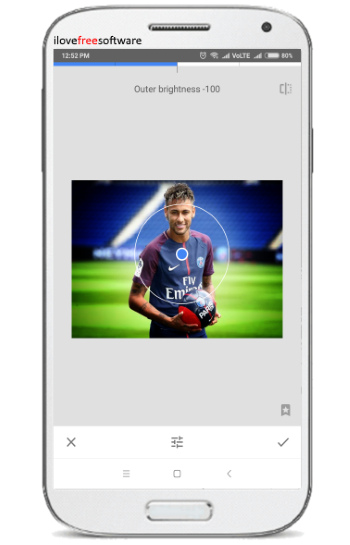
Snapseed is one of the best free vignette apps for Android that can help you add a stunning vignette effect to your photos. It allows you to pick any existing photo from your phone storage and then apply the effect with ease. You can manually define the focus area, which you want to highlight after applying the vignette, just by dragging and zooming the small circle on the photo. After that, you can choose between “Inner Brightness” and “Outer Brightness” and then slide your finger to the right or left to apply the vignette effect manually.
Apart from the vignette tool, it exhibits tons of other tools including double exposure, portrait, lens blur, healing HDR-scape, etc. You can also add frames, text, crop, rotate, and do much more with your photos. Once you’re done with applying the vignette effect, you can save or share the resulting photo with others.
LightX Photo Editor:
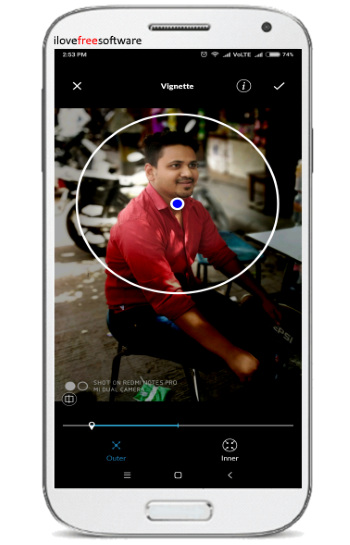
LightX Photo Editor is another free Android app using which you can apply vignette effect to your photos. This app allows you to choose any photo you want from phone’s gallery and then add the effect. After opening a photo, you can move and zoom the circular frame to set the focus area on the photo. Once done, it lets you manually select and change the inner and outer brightness to apply the vignette effect. The brightness can be increased and decreased using the slider at the bottom of the editor.
In addition to vignette effect, this app is also full of other tools including transform, filter, cut out, color adjustments, and more. You can add text, apply other effects, color splash, draw doodle on photos, and more. When you are done editing the photo and applying the vignette effect, you can save it to your phone or share it directly.
PhotoDirector:

PhotoDirector is another useful vignette app for Android that can help you easily apply the vignette effect to photos. It allows you to choose any photo from your phone for adding the effect instantly. It allows you to focus on any area you want on the photo by using the circular frame. You can easily move and zoom the frame to choose the perfect area. Once done, you will see a slider at the bottom which you can move back and forth to adjust the intensity of the vignette effect.
This is a typical photo editor app and offers more than just vignette such as tilt-shift, color adjustments, transform, etc. It even provides various photo effects, splash, cutout, mirror, blender, and more tools to work with your photos. After you have applied the vignette effect, you can simply save the photo to your phone storage.
Stream Photo Editor:

Stream Photo Editor is another simple vignette app which you can use to add vignette effect to photos on your Android phone. Using this app, you can import a photo from your phone gallery and then manually apply the effect. After selecting the vignette tool, you can choose the focus area by moving your finger on the photo. Then you can see 3 different sliders at the bottom using which you can change the intensity of the vignette effect, set focus area radius, and adjust smoothing. This will add the effect to the photo.
After you complete the editing, you can save the photo to the phone storage for free. This app also exhibits other useful features including crop, rotate, reflection, mirror, etc. It also lets you apply beautiful filters to your photos and add custom text if you want.
Photo Editor for Android:

Photo Editor for Android can also be used to add vignette effect to photos. This simple and free photo editor allows you to select any photo you want and then manually add the vignette effect. It lets you choose the easily select the focus area on the photo which will be highlighted once the effect is applied. You will see a circular frame on the screen which you can zoom and move to select the focus area. Once done, use the slider visible at the bottom to adjust the brightness and intensity of the effect.
After that, you can go ahead and save the resulting photo for free. This app is also full of other useful features including photo enhancement, photo effects, frames, stickers, etc. You will also find tools like overlay, crop, adjust, sharpness, orientation, splash, etc. to make your photos look visually appealing.
Closing Words:
So, if you have been looking for a way to make your photos look stunning by adding vignette effect, then these vignette apps can help you do that right on your Android phone. They are very easy to use and can help you add the effect with a minimal effort. What makes these apps more useful is that they offer many other useful tools for editing your photos and make them look amazing.
Try these apps and let me know what you think in the comments.