In this article, I will make you familiar with 5 free Android apps to rotate videos. You can use these apps to rotate videos to 90, 180, and 270 degrees and save the rotated videos to your phone. I have handpicked some of the best apps from Play Store which allow you to edit videos and rotate them. So, if you have some apps with wrong orientation and want to rotate them, then these apps will let you do it in a hassle-free way.
I have covered some specific and simple apps that just let you rotate videos and nothing else. I have also included some full-fledged video editor apps which allow you to apply different effects, flip, trim videos, and also extract the audio of the rotated video. On your desktop, you can use any of these free software to rotate videos.

Video Rotate:
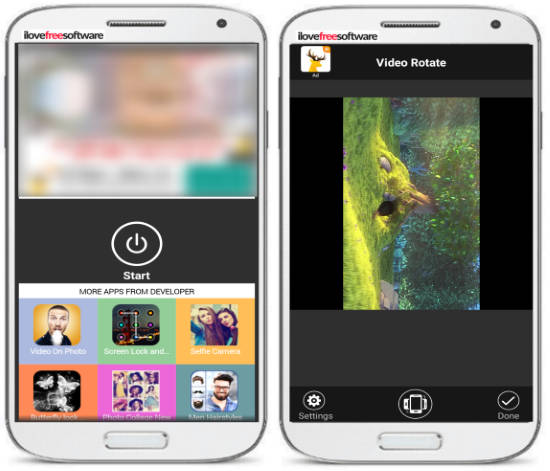
Video Rotate is a free Android app specifically designed to rotate videos. Just as in the previous app on my list, you can rotate a video by 90, 180, 270, or 360 degrees and save on your phone or share with your friends. One of the unique features of this app is that you can select a video duration to rotate it. By default, the app will process the first 15 seconds of the selected/imported video to rotate it. You can change this video duration to 30, 45 seconds, 1, 2, 3 minutes, and original to rotate the complete video. You can select a video from the Gallery to import. It then opens the video in its editing interface, as shown in the screenshot above. Now, all you have to do is tap on the Rotate button and see the rotated video thumbnail. To change the video duration to process and rotate, tap on the Settings button and then select the video duration. At last, tap on the Done button to rotate the video and see its preview. You can play the preview to see if the video has been rotated as per specified parameters or not. If not, then you can go back to the previous step and specify video rotation parameters again. If the video has been correctly rotated, then tap on the Done button to either save it to your device or share it on Facebook.
Rotate video, cut video:
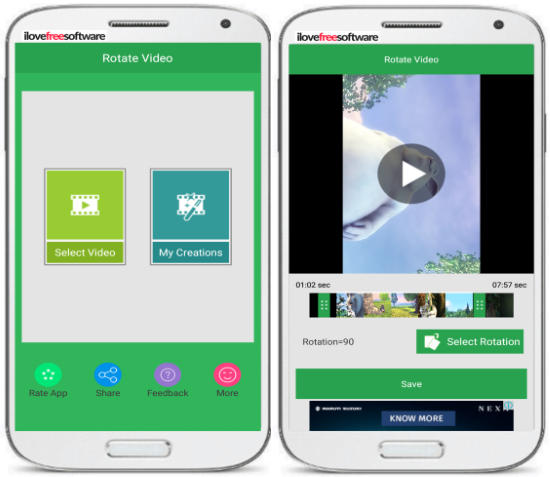
Rotate Video is another simple Android app to rotate videos. In this app, you can select a movie from Android Gallery or start recording a new one using your smartphone camera to rotate a video or your favorite movie. You can set the rotation angle to 90, 180, or 270 degrees and enjoy your favorite movie in the correct orientation on phone and desktop as well. In addition to this, you can also select an audio file from your phone to change the audio source of the rotated video. Despite being so feature-rich and free to use, it doesn’t add any watermark in the rotated video. The procedure to rotate videos using this free Android app is simple: Select a video from the gallery and then set the rotation angle. You can also select any audio file from your phone to add to the rotated video. After the process is complete, which might take quite while, the rotated video is automatically saved on your device. You can also view rotated videos under the “My Creations” section of the app from the main screen.
Video Rotate by BratBull Apps:
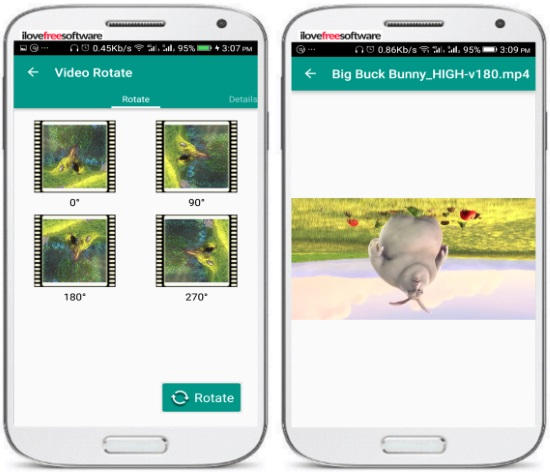
Video Rotate is another simple app on my list to rotate videos to 90, 180, and 270 degrees. Just like other rotate video apps on my list, it lets you select a video from the photo gallery and then save the rotated video. The steps are pretty simple, tap on the Folder button to import a video and then you will see a screen to select the rotation angle like 0, 90, 180, and 270. Select the rotation angle by which you want the video to be rotated and then tap on the “Rotate” button. This starts the processing in the background and your rotated video is automatically saved on your phone. No watermark is added anywhere in the rotated video.
Video Editor: Rotate,Flip&more:
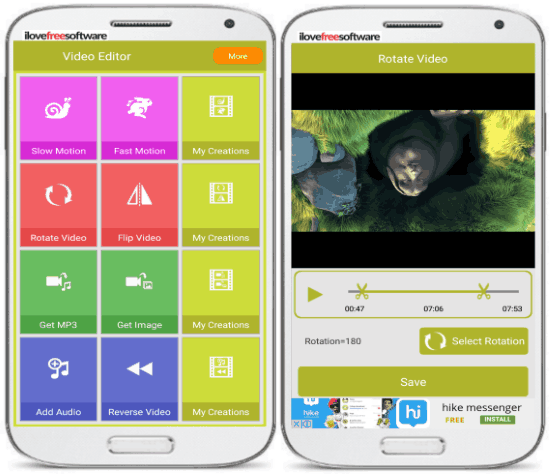
Video Editor is another free Android app to rotate videos. You can rotate a video by 90, 180, and 270 degrees and save the rotated video on your phone. It also doesn’t add any watermark on the rotated video. In addition to video rotation, you can also create slow motion videos, flip videos, extract audio from videos, and many other things. After installing it, simply tap on the Rotate Video option and then select a video. After that, you will see its editing interface on which you can select the start and end video frames and the rotation angle by which you want your video to be rotated. At last, click on the Save button to store the rotated video on your device.
Video Rotate Tool:

Video Rotate Tool is the last app on my list to rotate videos on Android. With it, the video can be rotated by 90, 180, and 270 degrees. After installing the app, you will see videos list on your device. Select any video and then specify the rotation angle displayed as rotated thumbnails, as shown in the screenshot above. Next, the app prompts whether you want to execute the video rotation process in the background or within the app interface. In case you selected the background processing, you can check the status of video rotation in the notification area. What it does is that it copies the original video and then changes its orientation as per the selected style. The only limitation of the app is that it uses English and Portuguese mixed languages and there is no option to specify any other language. But this doesn’t make the app unusable, simply tap on the “SIM” button to start the rotation process in the background and “Não” button to do the processing in the foreground of the app. The rotated video is automatically saved on your phone after the processing is complete.
Verdict:
With these 5 free video rotator Android apps, you can now rotate videos from your Android phone easily. The rotated videos are automatically saved to your device and you can then enjoy them in your preferred orientation on phone and as well as on desktop.