Here are 2 free CGM viewer software for Windows. CGM format stands for Computer Graphics Metafile and it is used for raster graphics, 2D vector graphics, etc. Like some image or PDF file, CGM file can’t be opened in some web browser or other platforms. You need some specific application/software that can help you view the correct content of CGM file. Keeping that in mind, I have covered this article which contains best free CGM viewer software.
Both of these CGM viewer software work in a different manner. While first software helps you view CGM file in Internet Explorer. The second software comes with its own interface to view CGM file. Some interesting features are also available to use. You can preview CGM file in its thumbnail, convert CGM to greyscale, rotate CGM file, etc.
Let’s check these free CGM viewer software.
Cortona2D Viewer
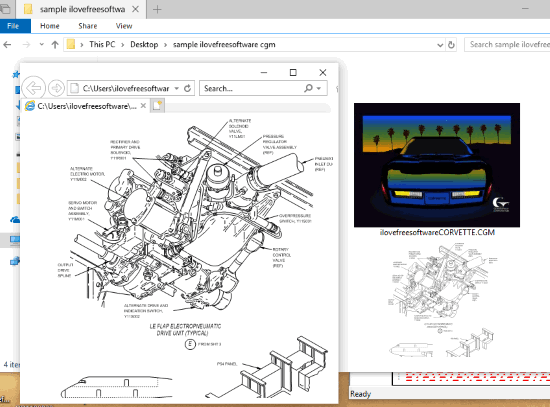
Cortona2D Viewer is a very simple yet handy software to view CGM files. It doesn’t provide some interface. Once installed, it helps to view a CGM file with just double-click. It takes the help of IE (Internet Explorer) to show CGM file content. You can also zoom in and out CGM file using mouse wheel.
Another great feature of this software is you can see thumbnail preview (when thumbnail view mode is set to medium, large, or extra large icons) of CGM file. So you don’t have to open a CGM file especially to check if you are opening the correct CGM file.
While installing this software, it provides two options: Associate CGM files with this software and enable CGM preview in Windows Explorer. Both the options are checked by default. You can uncheck the second option but you must keep the first option selected. Then only this software can help you view CGM files. If you are looking for some very simple CGM viewer, then this software can fulfill your expectations.
VizEx Reader
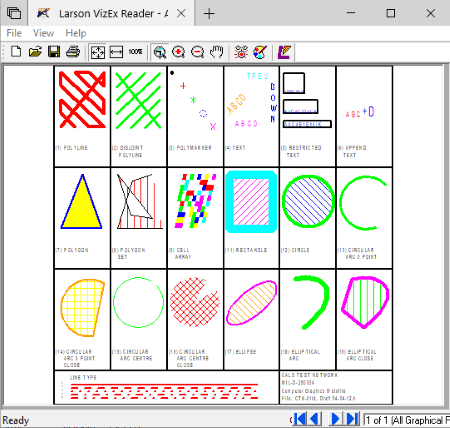
VizEx Reader (also known as Larson VizEx Reader) is another handy CGM file viewer software. It comes with some interesting features that catch the attention. You can zoom in and out CGM file using the available buttons, scale CGM file to fit to width or height, rotate CGM file to clockwise, 180 degrees, or anticlockwise. Apart from that, it also provides the feature to change colors in input CGM file. You can turn it to greyscale, optimize CGM file for black and white printing, etc.
The best part is you can also save your CGM file with the applied changes. All such features make it a pretty good CGM viewer software.
The Conclusion:
These are good and free options out there to view CGM file with ease. Both of these CGM viewers are best in their work. While first software is handy to preview CGM file from its thumbnail and open it in IE browser. The other software is great to view CGM file, rotate it, convert it to greyscale, etc. Based on your needs, you can check which one will be best for you.