Video with just text and images are ideal for marketing, product promotion, and ad-campaign, especially on social media. Such videos require fewer resources and take less time to produce as compared to regular videos with actors, shooting, and everything.
In this article, I covered 4 free websites to convert text to video online. All these websites have easy-to-use editors where you can paste your text and customize it the way you like. These websites let you add additional information to the video, such as, title, domain, media, background image, background audio, and more. Some of them also offer free voice-over which reads your text in the video at proper timing. So, let’s check them out one by one.
Also read: 5 Free Online Social Media Video Maker
4 Websites to Convert Text to Video Online:
Kapwing.com
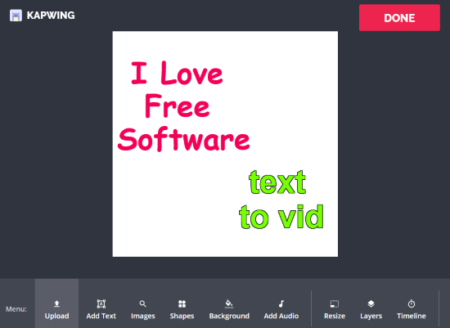
Kapwing.com a free website featuring numerous video, image and other media related online tools. It has text to video tool which you can use to make a video from the text. The final video is downloadable and has a small Kapwing watermark which can be easily removed by creating a free account.
To make a video from the text, this editor offers various templates that you can choose and give options to upload video. You can go with that option or start your video from scratch. If you start the process from scratch, you can still add media to the video project anytime later.
This tool has the best format and styling options for the text which you can use to personalize your text the way you want. It has layer support to overlap objects in the video along with options to add background image/color and audio. Next to these options, it has a timeline option where you can set the maximum length of the video and arrange the text accordingly. After customizing all the options, you can render the video by tapping on the Done button present at the top right corner. Once done, you can download the video as an MP4 file.
Give this online text to video converter a try here.
ArticleVideoRobot.com
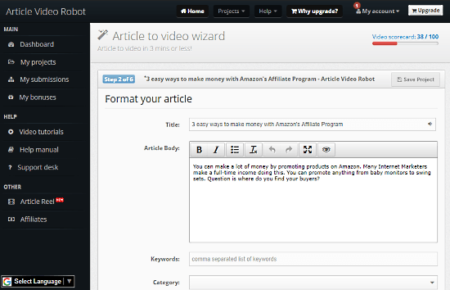
ArticleVideoRobot.com offers an online article to video converter where you can paste your text and convert that into a video. This converter has various paid plans along with a free plan that lets you make 30 seconds of video from the text in 360p quality. It doesn’t give you any options to download the video to local storage but, you can email it, publish it on social media, and share it on the web.
To make a video from the text, you get 2 free themes for the video; Whiteboard and Scrapbook. Once you select the theme, it takes you to the editor where you can add your text. This editor gives you the following three options for the text:
- Search for the article (text) using keywords
- URL pointing to the article (text)
- Copy-paste the article by hand
If you already have the text for the video, simply select the third option and paste your text. You can also add a title, author name, URL, and an image along with the text. And, if you want a voice-over to read the text in the video, then, this editor offers 3 different voice-over voices; you can choose any of those for your video. This editor also gives you options to format the text in the video and add social media information along with background music and image. All these features make it one of the best text to video converter that you can use for free.
Convert text to video online here.
Lumen5.com

Lumen5.com is another feature-rich video creation platform where you can convert text to video online. The free plan lets you create videos under the running time limit of 1 minute in 480p. The final video has a credit scene at the end with a watermark, but, the rest of the video is neat and clean without any watermark or branding.
Creating a video from the text is very simple in this editor. It gives you four tabs for Story (text), Media, Music, and Style. You can add your content to the first three fields and choose a video style from the forth. At the top, this editor shows you the current aspect ratio of the video along 2 more video aspect ratio options. In the preview window, it gives you options to customize the text. With these options, you can add formatting to your text and change the text color. You can also highlight the text and set the exact timing for the text with an animation effect. After the customizations, you can render the video and download it to your computer when rendering completes.
You can use this online text to video converter here.
VioMatic.com
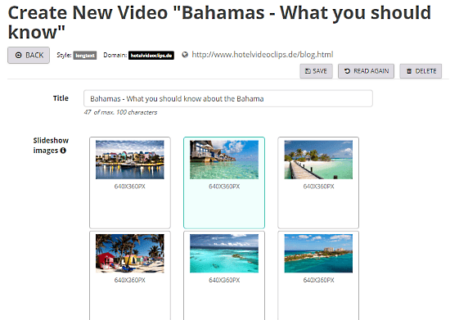
The next website to convert text to video online on this list is VioMatic.com. The free version lets you create 10 videos with a running time limit of up to 3 minutes for each video. Just like Lemen5, the final video has a credit scene with VioMatic branding the end. You can download the video to your computer and also set it to upload to YouTube directly when rendering finishes.
When you start making a video from the text, this editor gives you two video options; Slideshow with long text and Slideshow with short text. After that, it gives you options to add text, title, domain, and images for the slideshow. It also has a voice-over option available in the various languages in both, male and female, voices. With these options, you can enter your content for the video, personalize it the way you like, and create a stunning video from the text.
Try this tool to convert text to video online here.
Wrap Up
These are the 4 websites to convert text to video online. I find Kapwing website very interesting as it offers lots of personalization and customization options, and allows you to download the video without any watermark or credit scene. Try them yourself and let us know what you think about them in the comments.