Here is a list of 5 free alternatives to Google Maps Street View. All of these websites are absolutely free to use, and let you experience the 360° view of different locations around the world a lot like Google Maps Street View does; but with some different set of features and options.
The 360° view is a great way of experiencing different famous (and not so famous) locations of the world without any need of leaving your couch. So, let’s get started with these alternatives to Google Maps Street View one by one.
1. HERE:
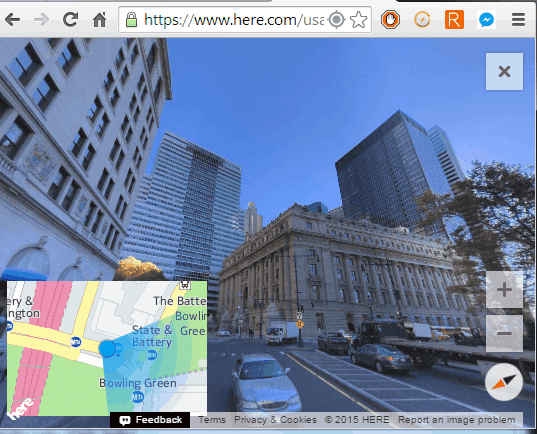
The very first alternative to Google Maps Street View is HERE. It is a mapping service by Nokia which was used to be known as Ovi Maps from 2007 to 2011. It lets you enjoy 360° view of different locations around the world. You have to enter the location name and address in the search bar available at top left corner. It also shows suggestions on the basis of location name entered by you. Since there are only a few selected location for exploring the 360° view, so you will need to check whether it is available for the location entered by you or not. If it is available, then you will find the option Street Level in the info section on the left sidebar.
In the 360° view, you can pan the image by simply click and hold. You can zoom in and out of the 360° view using the icons at bottom right corner.
2. Bing StreetSide:
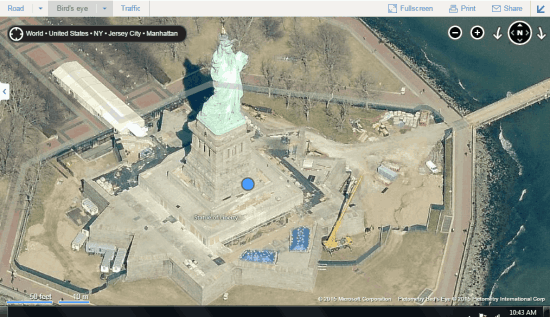
The next Google Maps Steet View alternative is Bing StreetSide. You simply have to search for the location using the search bar and hit the Enter key. On entering the correct location name, you will see the name of the location on left and street view on the right. You can explore the street view by using the mouse and panning around. You can also zoom in and out of the image and even rotate the image to different angles.
Besides street view, you can also switch to Road view, check traffic info, switch to aerial view, etc.. You can also switch to full screen, print the image, and share the map.
3. Photosynth:
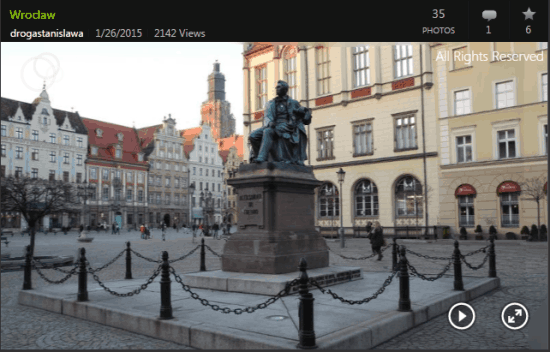
Photosynth is the third website in the list to enjoy street view of different locations. It is a service of Microsoft Live Labs and the University of Washington which analyzes digital photographs for generating 3D models. It includes 3D models of various bridges, towers, museums, national parks, beaches, markets, etc. It gives you the freedom to choose between auto pan and manual pan mode. You can switch between both of them with just click of mouse button. If you sign-up with the service, then you can also add comments to any model and give it a like.
4. WoNoBo:

The second last service in the list is WoNoBo. It is an India-based service and it is available for only Indian locations. It is available for the locations across 17 states of India. You simply have to choose the state and then enter the location in the search bar. The service starts showing suggestions based on location name entered by you. You can easily pan around and zoom in or out of the image. It also lets you rate the place, see ratings, upload related media files, and also suggests places near to the location entered by you.
5. Mapillary:
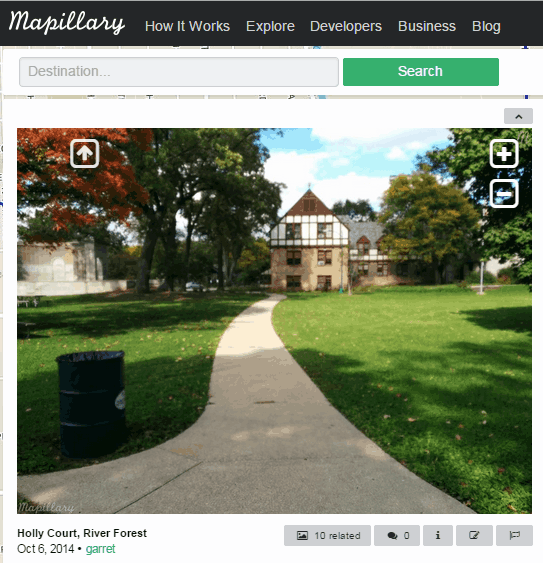
The last service in the list is Mapillary. It includes crowdsourced street level photos. As of now, it is available for the locations around Germany, Sweden, Brazil, United States, Italy, and Poland. It has a Green colored world map in which the covered locations are marked with Blue color. You can zoom into the map for exploring locations precisely.
The only thing to be noticed here is that it doesn’t offer 360° street view. It has street level photos so you can’t pan around them, but you can certainly do the zoom-in and zoom-out.
With this, it’s now time to wrap up this list of 5 free alternatives to Google Maps Street View. Check out any of these to explore amazing locations around the world directly from the comfort of your home.
You may also like: How Does Google Maps Get Real Time Traffic Information?