Here is a list of 10 best free invoice generator apps for Android. These apps are very simple to use and can help you create custom invoices very quickly and conveniently. To create an invoice, all you need is to enter some details like your company information, client details, and product details. Apart from that, you can also include discount, tax, notes, etc. to the invoice. These apps also support different currencies like US Dollar, Euro, INR, etc. which you can choose before creating an invoice. There is no limit on the number of invoices, clients, and products that you can add.
When you’re done with entering the details, they will generate the invoice and you can save or send it to your client with ease. The taxes and the final balance due are calculated automatically. They are quite similar to the typical invoice generator websites and software. But, the best part is that you can now create invoices on the go right from your Android phone.

Let’s get started with the invoice generator apps.
Invoice Maker:
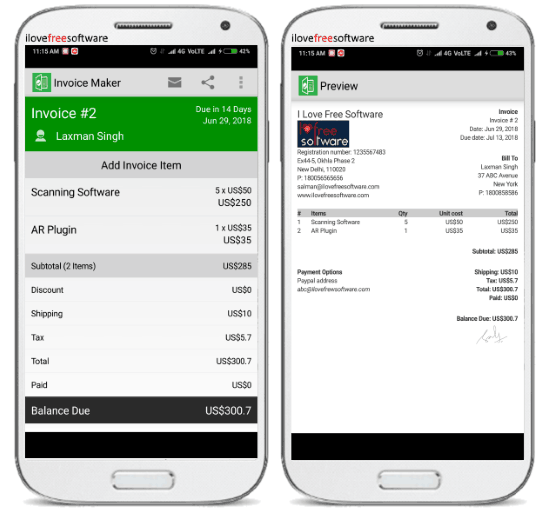
Invoice Maker (by Balli) is one of the best free invoice generator apps for Android. It allows you to easily create as many invoices as you want for your clients. To do that, all you need is to enter some details including your business information (like business name, address, contact info, etc.), client details (like company name, contact info, address, etc.), and product information. It also lets you add as many products as you want to an invoice. In the invoice editor, you can select these products, and manually add details like the due date, terms, discount, shipping info, tax, etc.
As soon as you’re done with entering the details, the invoice will be generated. It will calculate the tax and balance automatically in the invoice. The invoice can be sent directly to the client or you can download it as a PDF file. There are some other useful features available like estimates, statistics of pending invoices, backup & restore, change currency, etc.
Invoice and Receipt Generator App:
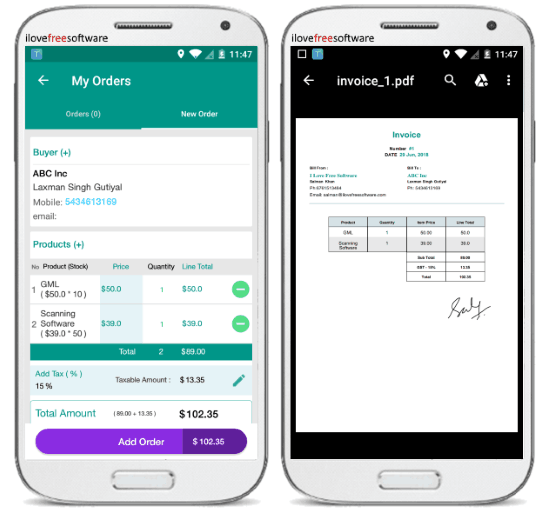
Invoice and Receipt Generator App is another free Android app which can be used to create invoices for free. This app also has no limitations on the number of invoices that you can generate for your customers. To create an invoice, it requires you to enter your business details (like the business name, your name, contact information, etc.), customer details (like customer name, business name, contact, etc.), and also add the products you sold. Then you can go ahead and open the invoice editor.
There you can choose the customer, products, add a bill date, quantities of each product, include tax, etc. When you do that, just hit the “Add Order” button and it will automatically generate the invoice. You can then download it as a PDF file or send to the customer via email or WhatsApp. This one also has some additional options like graphs for sell/product analysis, see customer performance, change currency, and more.
Invoice Temple:
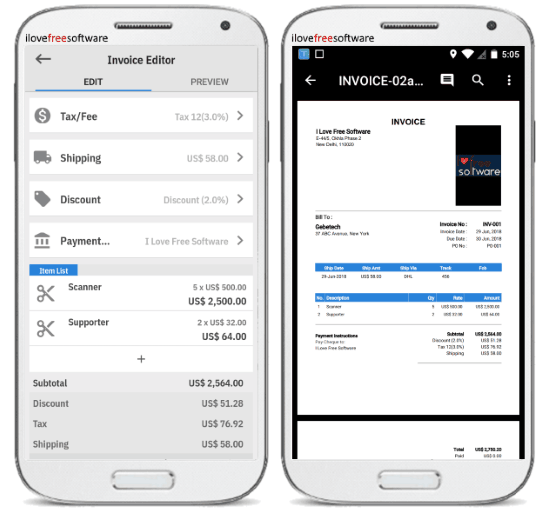
Invoice Temple is also one of the best free invoice generators for Android which allows you to create invoices with ease. To create an invoice, it asks for your business details (like business name, address, and logo), choose invoice currency, and then add your designation. Now, in the invoice editor, you can add the client info (like name, address, contact, etc.), and add items that you have sold. There is no limit on the number of items that you can add to an invoice. Do note that the tax for each item is calculated separately and automatically.
Apart from that, you can also add other parameters to the invoice like a due date, PO number, tax, shipping information, discount, and payment info. When you’re done with that, just tap on the “Preview” tab and the invoice will be generated instantly. You can now send the invoice via email, WhatsApp, or SMS, and also save as text or PDF file. This app has other options including estimates, change currency, track overdue & paid invoices, etc.
Invoice Maker (by Appxy):
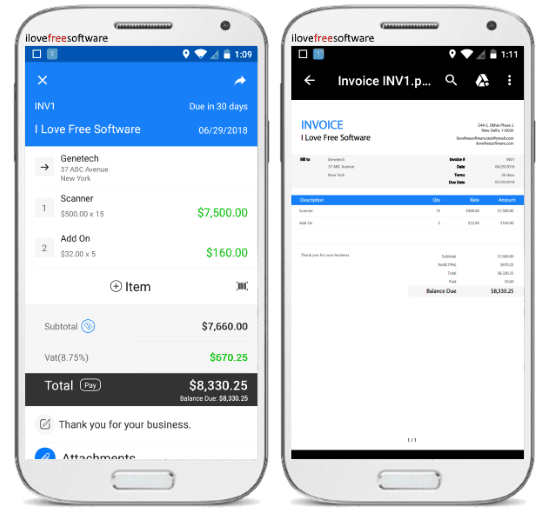
Invoice Maker (by Appxy) is another useful and free invoice generator app for Android. You can use it to create unlimited invoices for your customers. Creating an invoice using this app is pretty easy, as all you gotta do is enter your business details (like name, contact details, add logo, etc.), buyer details (company name, address, email, etc.), and product details. It lets you add as many products as you want to an invoice by entering their details like name, selecting the quantity, unit price, discount, tax, etc.
In the invoice, you can also include attachments, thanking message, due date, terms, etc. Once you’re all set with the invoice details, it will automatically calculate the tax and total balance due. You can then go ahead and send the invoice to the customer via email or download as a PDF file. This invoice generator app also has some other useful options like barcode scanner to add products, change currency, add credit memo, estimates, and more.
Easy Invoice:
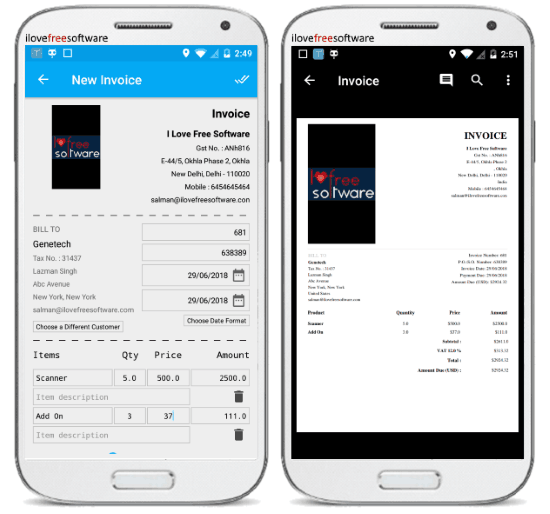
Easy Invoice is also a free app for Android which you can use to create invoices with ease. For creating an invoice, it will first ask you to enter your company details (like company name, address, contact, etc.) and then the invoice editor will open up. Now, you can go ahead and add a customer/company by entering the name, tax no, contact info, billing address, etc. and also add items or products to the invoice. You can add multiple items to a single invoice with different quantity and price.
Apart from that, you can also include a PO number, due date, add tax, change currency, write a note, etc. When you’re done with editing the invoice, tap the “Save & Continue” button and then the invoice will be generated. You can then send the invoice to customer or save a PDF version. This app also offers some other useful features including quotations, estimates, invoice statistics, and more.
Easy Invoice Maker:
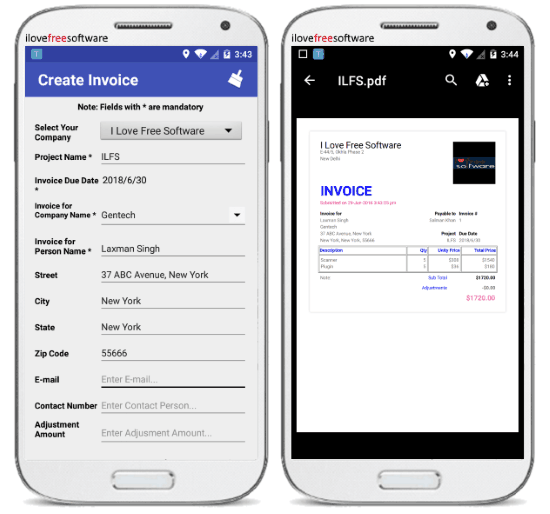
Easy Invoice Maker is another free invoice generator app using which you can create invoices on your Android phone. It has no limit on the number of invoices which you can create for your clients. To get started, you can simply enter your company details (company name, address, contact, logo, etc.), client details (project name, company name, client name, contact number, etc.), and then proceed to add items. It lets you add multiple items to the invoice, their quantities, and different unit price.
In addition to that, you can set a due date, change the currency, and add an adjustment amount to the invoice. As soon as you’re done with that, tap on the “View Invoice” button and it will create the invoice for you. You can then export it as a PDF file and share with the customer via email, messaging app, etc. Unfortunately, it doesn’t let you add taxes to the billing.
Tetraa:
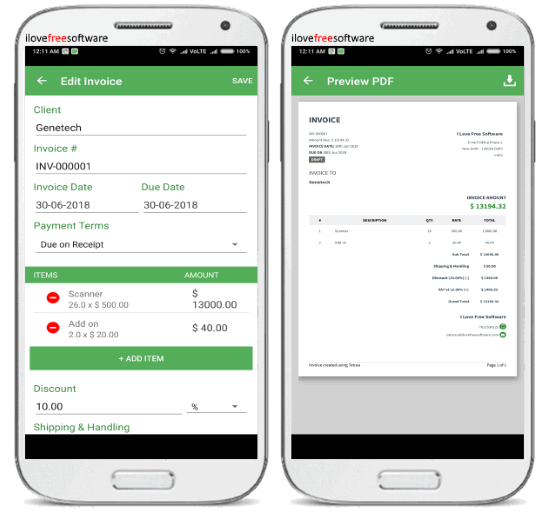
Tetraa is another useful invoice generator app for Android which allows you to seamlessly create invoices for free. You can generate as many invoices as you want for your customers. Similar to other apps explained above, this one also requires you to enter your company details (like name, address, VAT number, etc.), client details (name, company name, address, etc.), and also add items in the invoice editor.
Apart from that, it also lets you add a due date, tax, discount, shipping & handling cost, terms & conditions, etc. to the invoice. When you’re done with that, you can save the invoice on the app, save as PDF file, and also send it to the customer via WhatsApp or email. This app has other features including paid/due invoice tracking, estimates, change currency, and much more.
Business Invoice Bill:
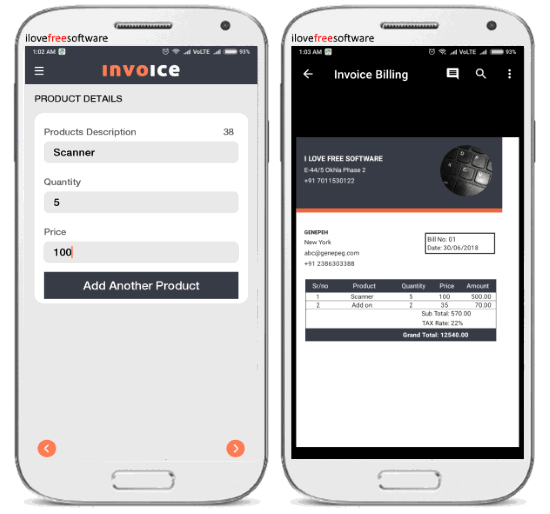
Business Invoice Bill is just another invoice maker app for Android which you can use to generate beautiful invoices in no time. This app is completely free to use for as many invoices as you want to create for your business clients. After opening this app, this one will also need information about your business (like the name, address, etc.) and client. One unique feature of this app is that it allows you to choose three different templates for creating an invoice.
You can then proceed to add products for which you are creating the invoice. In the invoice editor, you will also find the option to add tax, product quantity, cost, etc. As soon as you do that, the invoice will be created for you automatically. You can then save the invoice or share with the client.
Invoice App:
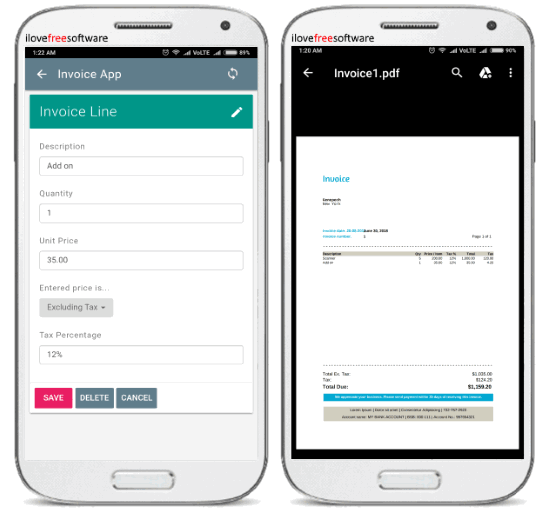
Invoice App can also help you create invoices for free on your Android phone. This app is also very simple to use and you can create an invoice without much effort. All you gotta do is add your customer information, your business information, and other details it asks for. When the editor opens up, you can easily start adding products to the invoice. You can manually choose their quantity, price, and even add tax (if any).
This app is quite different from the other apps, as apart from providing you direct options to add parameters, it lets you manually create and align text content, variables, add new columns to the invoice, and more. Apart from that, you can change the currency, see revenue reports, etc. After you’re done with creating an invoice, this app lets you save it as PDF or share with the customer.
Invoice Billing Software:
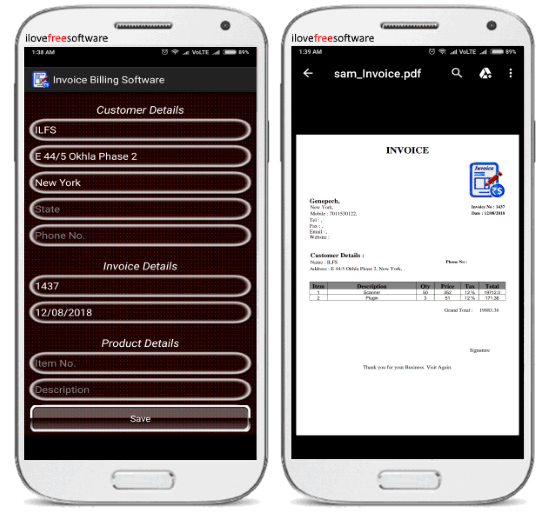
Invoice Billing Software is the last app in this invoice generator list that also provides a simple option to create invoices. You can create and send unlimited invoices to your clients for free. This app also uses your company information, customer details, and product details to generate an invoice. It allows you to add unlimited products to a single invoice and also separately set taxes for the products. You can also add a signature and a thanking message to the invoice.
This app will take all your input into consideration and then automatically generate an invoice. You can then preview the invoice, save it to phone as a PDF file, or share directly with the customer. This app also lets you save the invoice in the app such that you can later view them and do editing.
Closing Words:
These are some of the best free invoice generator apps for Android. You can now easily create invoices for your clients on the go. The best thing about these invoice makers is that they are completely free to use for creating as many invoices as you want with simplicity and ease. So, go ahead and try these apps and let me know which app you liked in the comments below.