Here are 4 best free Markdown to Word converter software. You can add a Markdown file and then Markdown file can be saved as DOCX format document. These Markdown to Word converters also provide other feature to convert Markdown to PDF, Markdown to HTML, LaTeX, etc. Apart from that, most of these software are helpful to view as well as edit Markdown files.
You will find many other interesting features in these Markdown to Word converter software. For example, you can edit and preview Markdown file side by side, use word count, enable focus on the current line, and more.
Let’s begin with the first free Markdown to Word converter software available in this list.
Typora
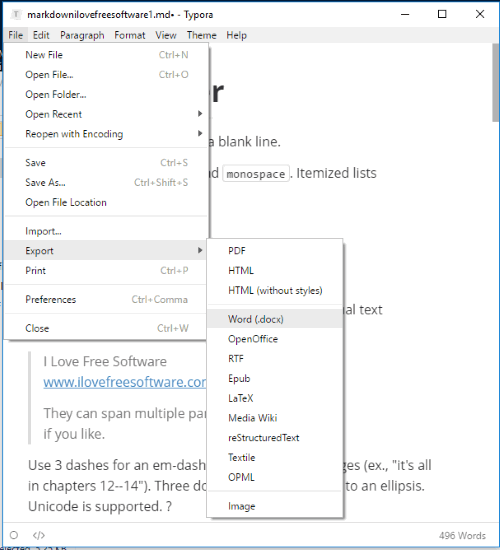
Typora is a powerful Markdown editor software and it also comes with Markdown to Word converter feature. It lets you save Markdown file as DOCX format file. As it is a Markdown editor, so you can also do some necessary changes before converting Markdown to DOCX. Apart from this, you can also convert Markdown to RTF, OpenOffice, Textile, OPML, HTML, PDF, EPUB, Media Wiki, or LaTeX file. So, if you need a software that lets you convert Markdown to DOCX as well as in any of these formats, then Typora is a very good choice.
I also like its minimalist interface where viewing a Markdown file and editing that file is quite easy. Other features like keep the focus on the current line and fade rest of the lines, keep its interface always on top of other windows, show word count, use different themes, etc., make it a very useful software.
You may read the detailed review of Typora here.
Markdown Edit
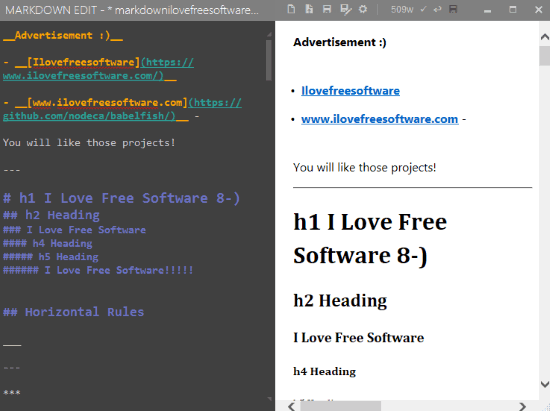
Markdown Edit is one of my favorite Markdown file editor software. It also supports Markdown to Word converter feature, which makes it more useful to me as well as other users. Its interface has two sections: left section helps to edit Markdown file and right section shows the preview of the output file in real-time. This will help you check how the output Word file will look. You can save Markdown file as DOCX format document using this software.
If you want, you can also use this software to convert Markdown to PDF. So, two very popular formats are supported for converting the Markdown file which is a good thing about this software.
Apart from this main feature, it has many other features which make it one of my favorite Markdown editor software. You can use auto save feature, check word count, show line numbers while editing Markdown file, show spaces in file content, change font, font size, enable spell check, etc.
You may also read its full review.
Pandoc
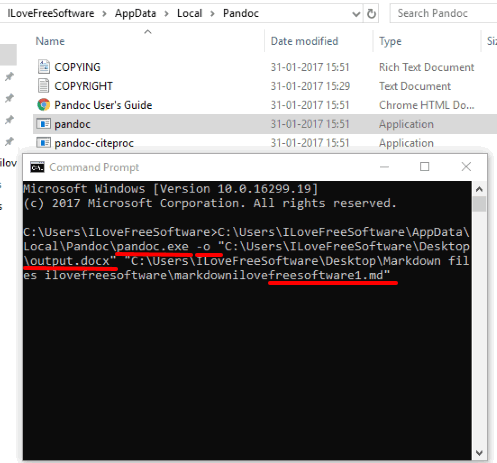
Pandoc is a very popular and free command line converter tool. Converting a Markdown file to Word file is also possible using this tool. All you have to do is execute a very simple command and you can save Markdown as DOCX file in the output location of your choice.
To convert Markdown to Word file using this tool, you need to open Command Prompt window, drag n drop pandoc.exe on its interface, continue the command with “-o“, then enter the location of output file along with output extension, and then drag n drop input Markdown file.
So, the full command would be like: pandoc.exe -o “outputdocxfile.docx” “inputmarkdownfile“. Execute the command and you will be able to convert Markdown to DOCX. Apart from Markdown to Word conversion, you can also use it to convert documents in DocBook, OPML, ODT, EPUB, etc.
You may read more about Pandoc here.
Texts
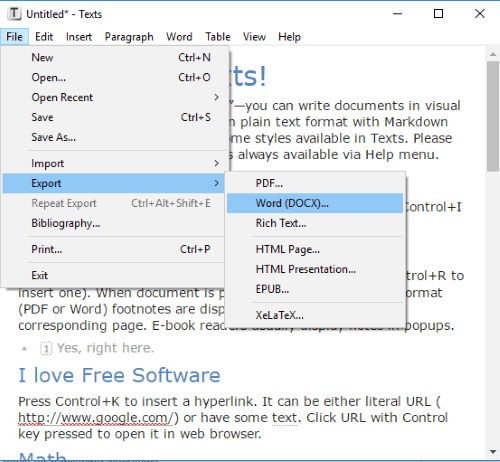
Texts is another helpful software to convert Markdown to Word file. It generates output in DOCX format. But, this software needs Pandoc to work and convert Markdown to Word. The software is a good choice if you prefer GUI over command line tool for converting Markdown to DOCX format file.
There are other advantages of this software over Pandoc. You can use it to view and edit Markdown files, insert table, show word and character counter, insert image, hyperlink, footnote, use different themes, etc.
Apart from all these features, this software also supports Markdown to PDF, HTML, EPUB, XeLaTeX, and other conversions. So, it is a very good software that is worth trying.
The Conclusion:
These are the best free options available to convert Markdown to Word document. I like all these software. But, the preferred software for me is “Typora”. It supports many formats for Markdown conversion, edit Markdown file by keeping its interface on top of other opened applications, etc. Try any of these free Markdown to DOCX converters and share your experience using the Comments section.