This post covers some free email header analyzer websites to see email information in more details. With these, you can see the email source, SMTP details, DKIM, and SPF records and then analyze the message in the emails. You can extract IP address from the email header and see the location the email is generated from. Here the websites I have added take email header from you and then sketch all details for you on their interface. However, you cannot export the data they show you from source email you give to them.
If you know the technical aspects of an email then you may not need these tool. But if you are not one of those people then the following tools will be useful. You can use them anytime and if you are a programmer then you can use the flexible API that you can find in some of them. The whole email analysis is done instantly and the report is generated instantly as well. Also, you don’t even have to sign up for an account or something like that. Just access the homepage of these email analyzer and then enter the header you want to analyze.

4 Free Online Email Header Analyzer Websites:
MailHeader.org
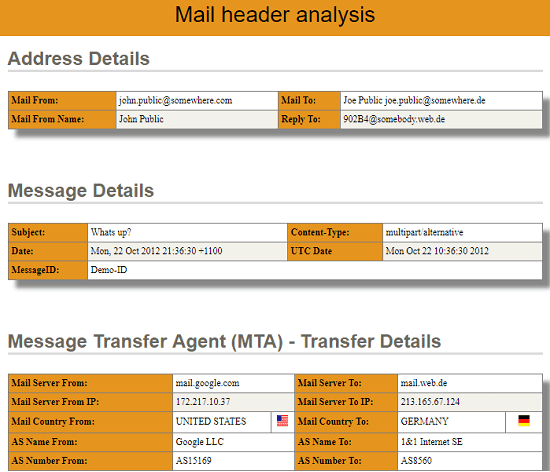
MailHeader.org is one of the best free websites you can use to analyze an email header. With this website, you can analyze a single email header at a time and it maps the location of email for you and generates a beautifully formatted report which you can analyze. It lists the DKIM and SPF details there and then you can see the sender and email server details as well. It shows you the IP address from the header and then resolves location based on that. You can see country, city, and geo location on the map. You just paste the email header and let it analyze that for you in just blink of an eye.
Access the homepage of this tool and then paste the email header. I have already mentioned how you can get the email header from the email. Next, let it process the header to generate the report for you. You can then analyze different segments of the email header and then you can analyze the final report. In different sections of the report, you can see different things about the input email header and then you can do whatever you want.
Mail Header Analyzer (MHA)
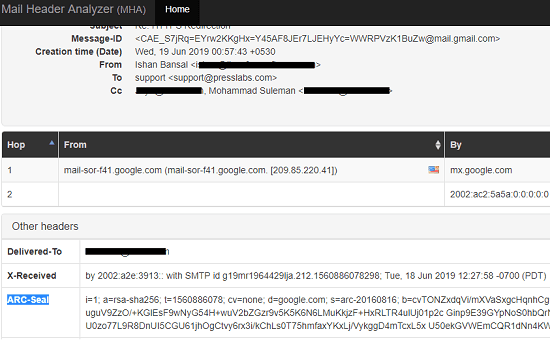
Mail Header Analyzer is another very nice open source email header analyzer you can use. If you want then you can host it on your own server or run it locally. Just like the tool above, it also takes email header from you and then generates a report for you. It shows you the IPv4 address from the source and tells the location of the email. You can see other details as well that it gets for you from the header you provide. This is an open source tool and you can see its GitHub page here.
Just find this tool on the Heroku page using the link above and then simply paste the headers in the wide text box. After that, hit the “Analyze this” button and let it generate the information for you. It extracts information like ARC-Seal, sender email, email source, hop delay, DKIM signature, SMTP source, location, hop delays, message state, time stamps, authentication results, much more. You can see all the data there and analyze that. You can copy the IP address and use some IP location finder with the exact information of the source.
Email Header Analyzer by WhatIsMyIp.com
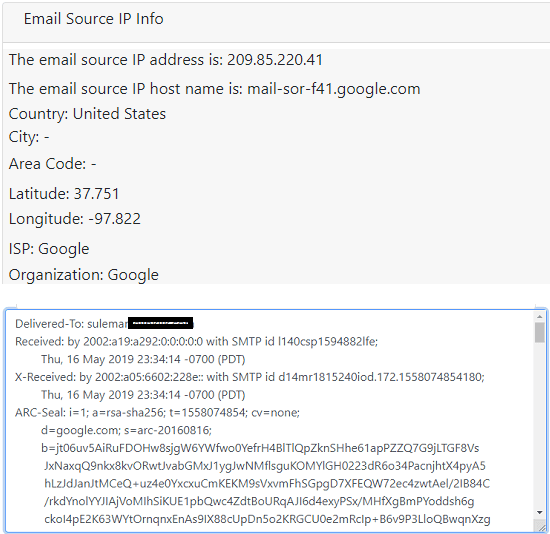
Email Header Analyzer by WhatIsMyIp.com is yet another free tool that you can use to inspect an email header. It works like other tools I have mentioned. The difference here is that it runs WhoIs analysis as well on the IP address in the email header and shows you the detailed information. It extracts other details from the email header as well and you will like them. You can easily see details like content type, attachments id, MIME version, sender-recipient details, and some other relevant parameters that you can see.
Reach the homepage of this tool and then simply enter the email header you want to analyze. Let it create a report for you and when it is done with the IP analysis, you can see the result. You can see the location details that it fetches for you from the IP address uses in the email. It even puts longitude and latitude details there which you can analyze. When you scroll down then you can analyze other parameters in the header.
GSuite Toolbox
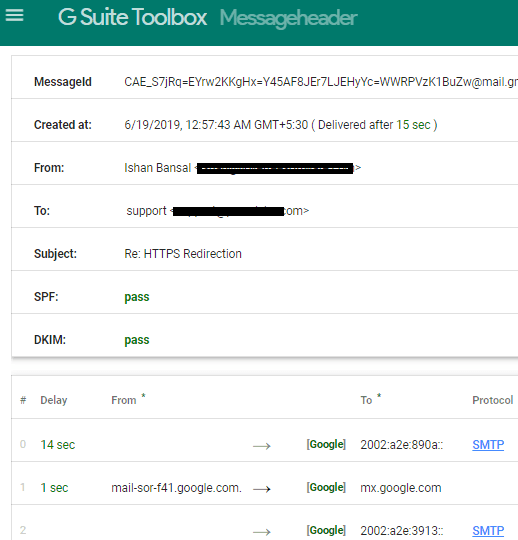
You may not know this but there is an email header analyzer tool in GSuite Toolbox as well that you will like. Though, this is not that powerful than other tools I have already mentioned here but you can use it. Unlike other Google products, you don’t have to sign in using your Google account in order to use it. Just like other services I have mentioned here, you just access the homepage of the tool and paste the email header. It will then list all the parameters there as you can see in the screenshot above. However, here it doesn’t show you the IP or email source location details like others do. But you can see details like SPF and DKIM records verification align with delays, and message id.
Final thoughts
These are the best free email header analyzer websites that you can use. Use these to quickly analyze header of any email and see the source IP address with location data and other parameters. All the tools I have mentioned above can be used without any registration and based on your needs, you can use the tool accordingly. If you don’t care about the location data then you can use GSuite Toolbox. But if you want to see location details as well then you will like other three websites that I have mentioned here.