Here are 5 free panorama viewer software for Windows. These software will let you view panoramic images in their viewer and use all the tools and feature that they offer. You view rectangular as well as spherical and 360 panoramic images very easily. These software allows you to use zoom, pan, view panorama in full screen, apply color filters, and some other features. Most of these software comes as portable software and you can run them from a flash drive.
Panorama images are common these days and many people create panorama images. And if you are one of them, then you may be aware of the fact that most of the image viewer software can’t show panoramic images very well. That’s where these free software comes in handy. Using any of these software, you will be able to see wide landscape panoramic as well 360 panoramic images pretty easily.

5 Free Panorama Viewer Software for Windows
WPanorama
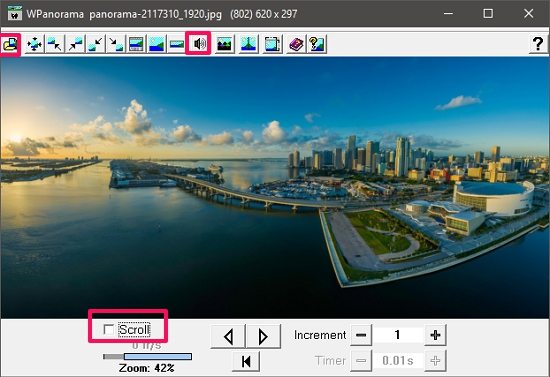
WPanorama is one of the best free panorama viewers for Windows. The software supports all types of panoramic images and you can easily view then using this software. The software supports auto scrolling and by default shows panoramic images in 360 mode. You can load an image in it and then it will start scrolling it horizontally. Additionally, you can also use the mouse to move the images. WPanorama offers some other features as such as setting the panorama image as a screensaver, view the full panorama in one go, move the panorama horizontally left or right.
WPanorama works like other image viewer and you can easily open your Panorama image in it very easily. Use the Files > Load image menu and open the panorama in it. After that, it will view that and will start automatically scrolling it horizontally. You can stop the autoscrolling by clicking on the Scroll option. You can use the options available in the toolbar of the software to view the panorama image in any way you want.
sView
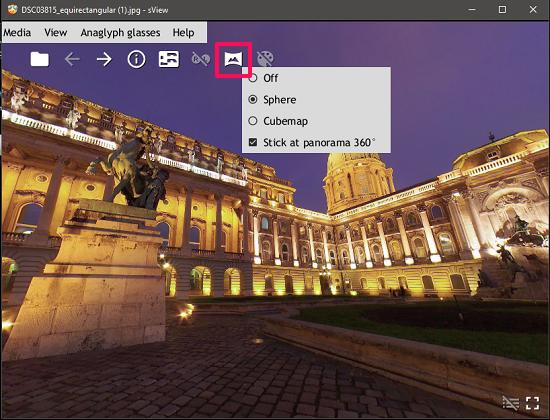
sView is another free panorama viewer software for Windows. This software comes with an intuitive interface and you can easily view a panoramic image in it. The software allows you to view the panoramic image in various modes. It can view a panoramic image in 360, cubic and spherical mode. But, for cubic mode, your panorama image must have the dimension should be in the 6:2 ratio. Additionally, you can apply some color filter like effect to your panorama and this feature called “Stereoscopic format” in this software.
SView software also allows you to change image adjustment parameters. There are certain options given in the software to adjust image parameters like Gamma, Brightness, and Saturation. Also, you can use some other functions as well like viewing panorama image in full screen or save the modified image.
Using sView freeware to view panorama image is pretty easy. Just open the software and load a panorama image in it. After that, you can use the various options on the top side of the software. There is panorama icon that you can use to opt for various options related to the panoramic image. You can view the panoramic image or save changes in it using the Media > Save image as option.
RICOH THETA
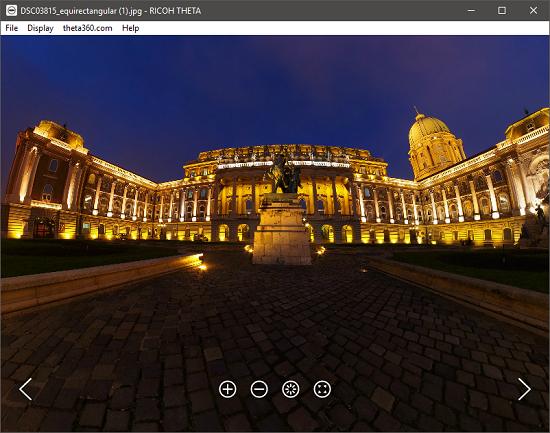
RICOH THETA is basically a 360 image viewer that you can use as a decent panorama viewer. This software is best suited for 360 degree panoramic images. If you will try to load a rectangular panorama image in it, then it will show that as a normal image. For a 360 panoramic image, it offers zoom and pan like features and you can use the software in full-screen mode. The software is pretty fast and the viewer of the software works smoothly when you use it to view a 360° image from any angle you want.
You can open multiple panoramic images in the software and then view them one by one. There are only four controls on it interface namely, zoom out, zoom in, set home view, and go to fullscreen. After opening your image, you can view it from any perspective you like.
FSPViewer

FSPViewer is a simple and fast panorama viewer software for Windows. The software lets you view the Panorama image in 360° view and you can use zoom, pan feature of the software to view the panorama as you want. Additionally, you can manually set viewer’s parameters like Yaw, Pitch, Horizontal image pitch etc to set the view of the panorama in the viewer of the software accordingly. You can switch to the full-screen mode of the software to explore a panorama image with a different perspective.
Getting started with FSPViewer is pretty easy. When you will run the software for the first time, you will see its interface to be a bit empty as it doesn’t have so many options in it. Use the File > Open menu to open a panorama image in it. After the image has opened, you can view it anyway you want. You can zoom over the image using the Shift key and Ctrl key for zoom out. You can also switch to the fullscreen mode and also specify the viewing options manually. To do that, click on Tools > Options menu and then from the opened window set the options as you want.
FreePV
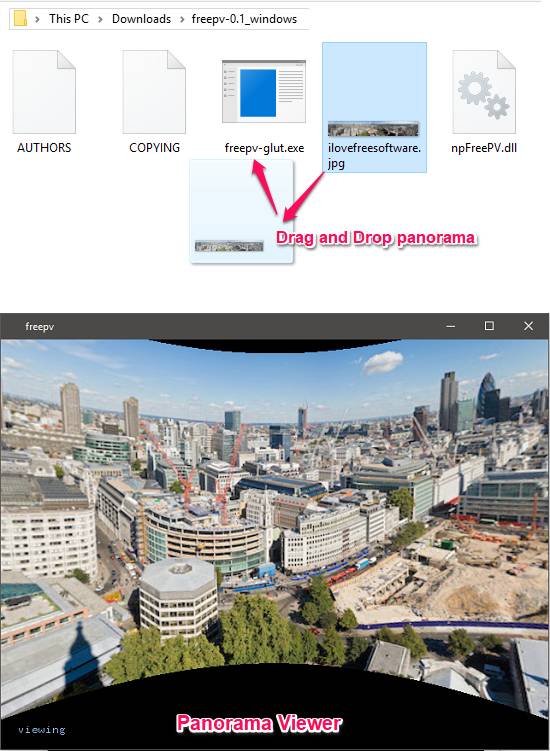
FreePV is an open source panorama viewer software for Windows. This is a very simple panorama viewer software that comes with no interface. You can drag and drop a panorama image on its icon and then it will show that image to you. It shows the panorama image in 360° mode and supports zoom, pan, like features. It produces a very smooth 3D effect when you view a panorama picture with it. You can view the image from almost any angle when you use this software.
Using FreePV to view panoramic images is very easy. Just locate your image that you want to view in FreePV freeware. Next, drag and drop the panorama image on the icon of FreePV. After that, a window will pop up where you can see your panorama image and use mouse to view it from the different locations. The viewer of the software behaves like a sphere where it shows the panorama image.
FreePV is extremely simple Panorama viewer and just focuses on viewing a panorama image.
Conclusion:
These are the best free panorama viewer that you can use. All of these can very well handle panoramic images and you will like them. Out of these five, I really like WPanorama and sVIew to be the best panorama viewer software for Windows. I have also added some very simple panorama viewer like FreePV.