Here are 20 free placeholder image generator websites. A placeholder image (or dummy image) is used in replacement of an original image to fill that space until actual image or box is added there. It is very helpful for website owners, designers, etc. These sites help you generate placeholder image with custom size.
These online placeholder image generators have many other features. You can add custom text, set text color, font color, change background color, generate a random image, and more. The best part is example URLs for different purposes are already provided on the website interface. So, you just need to make minor changes in that particular URL or API and then you can get placeholder image of your choice. After that, you can use image tag to add that URL in a post or some specific part of website to add placeholder image. The code for placeholder image would be like: <img src=”websiteurl/width*height?text=I+Love+Free+Software” />
Let’s check these free placeholder image generators one by one.
Lorem Picsum
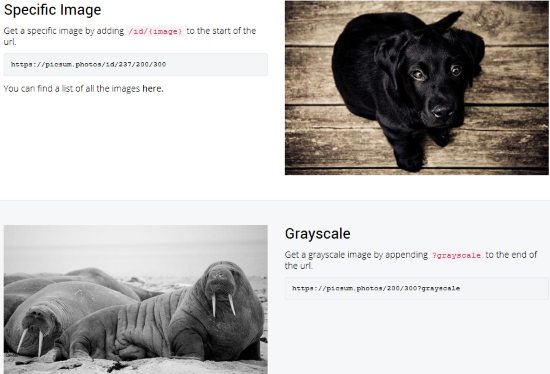
Lorem Picsum (Homepage) is one of my favorite placeholder image generator websites. You can use its URL and place it on any part of your website and it will show a random placeholder image every time. If you don’t want to get a random image every time, then you can also get a specific image only. Different URLs are available for random image and specific image.
The best part is you can also append additional items in the image URL. If the URL is something like https://picsum.photos/, then you can add:
- 200/300 to get image with 200*300 size.
- ?blur to make image blur. Blur amount can also be adjusted between 1-10. Just add value like this: https://picsum.photos/400/600/?blur=2.
- 200 or some other value to get squared image with 200*200 size.
- ?grayscale to get grayscale image.
Add additional items in the URL and then copy the final URL and use it anywhere on your site.
DummyImage.com

DummyImage.com (Homepage) website has all the features that one expects in a good placeholder image generator. It lets you set:
- Custom width n height for dummy image.
- Custom text.
- Background color and foreground color (for custom text) of your choice, and
- Image extension (GIF, JPG, or PNG).
Another good thing is there are separate boxes available to use all these options.
Just fill the details and you will get the output URL. That’s it! Once the output URL is ready, you can use it anywhere you want. It doesn’t let you use some random or specific image, but a dummy image with custom text, background, and foreground color is presented to you.
There are preset image sizes for ads also available. Just click on any of the available keyword (squarepopup, rectangle, microbar, leaderboard, verticalbanner, and more) and you will see the dummy or output image. Copy its URL and use it.
Placeholder.com

Placeholder.com is also a nice website to generate placeholder images. Like above mentioned website, it also lets you create a custom lorem ipsum image. Only a dummy image box is provided and not the original image. This is why I like above website over this website. Still, this website is good enough as it can help you easily generate lorem ipsum image with ease. You can also add a custom text to show in the dummy image which is a great feature. To generate a dummy image, you can add:
- Custom width n height.
- Background and text color. This is another good feature not available in many other placeholder image generators. Enter background and text color codes just next to image width and/or height, like 00008B (for dark blue) and FFFF00 (for yellow text), and image and image text will be visible with the respected colors.
- Image format or extension (.png, .jpg, or .gif), and
- Custom text, as mentioned already.
Just use the URL something like this:
https://via.placeholder.com/468×60?text=I+Love+Free+Software”
And you can create a placeholder image in seconds.
Lorempixel.com
![]()
ImgPlaceholder.com
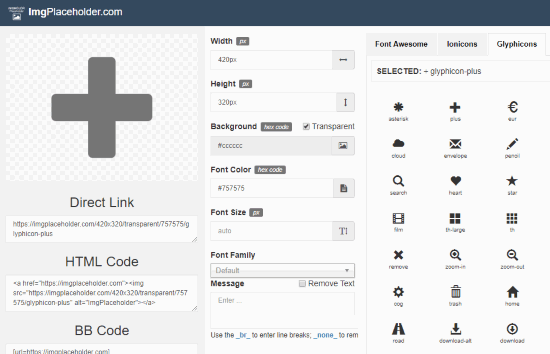
ImgPlaceholder.com (Homepage) has some special features not available in other lorem ipsum image generator website. It lets you use different icons for the dummy image. Hundreds of icons are available to choose from. Pre-defined text like android-bicycle, android-bookmark, alert, card, beer, bug, and lots more, are also available. Apart from that, different graphic symbols or glyphs are also there which you can add to create your placeholder image. Background of placeholder image can also be made transparent which is again a rare feature.
When the placeholder image is ready, you can use its direct link, BB Code, HTML Code, and Markdown Code. The image can also be downloaded as PNG image. The list of features don’t end here. It provides other features like:
- Set custom width and height.
- Choose a font family.
- Set background color and text color, and
- Add a custom message or text. This feature is good but it didn’t work for me.
Placeholder pics

Placeholder pics (Homepage) is another useful placeholder image generator website. It has all the important and necessary features. You can:
- Add width n height for placeholder image.
- Type a word or text of your choice.
- Set the background color and foreground color, and
- Set border color for image.
Set the options and you will get the placeholder image on the right part immediately. Image URL is also visible just above the placeholder image. Use that URL and you can add it anywhere.
It doesn’t come with feature to set image extension or change text size, font family. Still, it has many features which websites don’t provide. Therefore, it is definitely a good option.
PlaceIMG
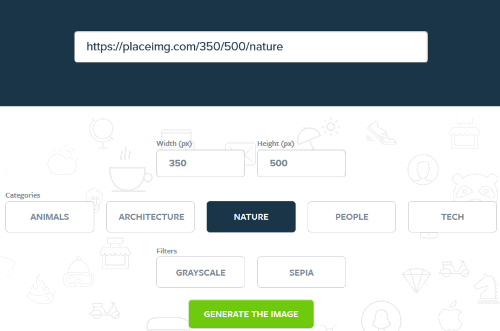
PlaceIMG (Homepage) is another good placeholder image generator website. It lets you generate random placeholder images with custom size. The feature to select a category for output images are also present. Available categories are: Tech, Architecture, Animals, People, and Nature. You can also select a filter: Grayscale or Sepia. Sepia filter is not available in many other sites which makes it more useful.
Use width n height boxes to enter the values, select a category, and filter. Finally, you can generate the output image whose URL can be copied to clipboard. The feature to set custom text for placeholder image and add image extension is not there. Still, other features are good.
Dummy Image Generator
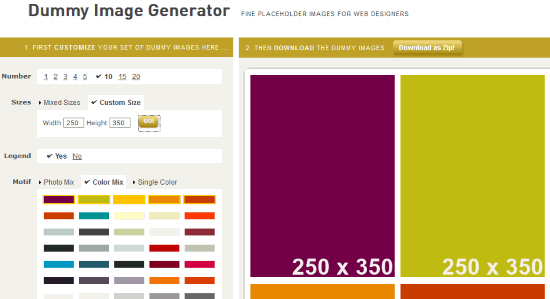
- Generate 1-20 images at a time using the available options. You can select a number and images will be generated accordingly.
- Preset formats like 16:9 HD, landscape, portrait, 4:3 Digital Cameras, etc., are also available to generate placeholder images are also available.
- A custom size section is also there to generate placeholder image with a particular size.
- You can also select image type: solid images with different colors, solid images with same color, or random images.
- There is a mixed sizes section where you can select a pre-defined size (all sizes, smaller images, banner set, etc.) for output images.
- You can download all the output images in a single zip file. Or else, you can copy URL of an individual image and then use it.
All such features make it an interesting and very useful dummy image generator website.
Placeholder image generator
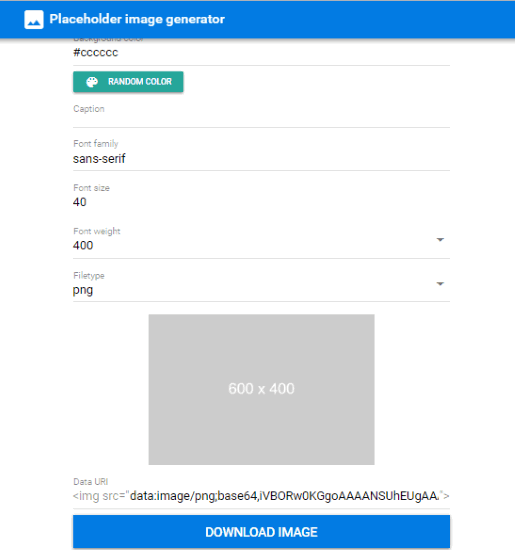
Placeholder image generator (Homepage) is a very good competitor to rest of the placeholder image generator websites. I like the simple interface of this website where different fields are available that you need to fill. You can add custom width and height for dummy image, enter custom text, choose your favorite background color or text color, and select a file type or file extension. PNG, JPG, WebP, and SVG image formats are available to choose from, which is a good feature. If you don’t want to pick some color by yourself, then you can also generate random background and text color which I like a lot.
Some unique features are also present which make it stand apart from the crowd. You can:
- Choose a font family. Just type some text and it will show suggested font families based on that text.
- Set font size. Just enter some value and it will increase text size.
- Font weight can also be set. You can set value from 100-900.
I must say it has all the features that you need in a very good placeholder image generator.
Unsplash Source
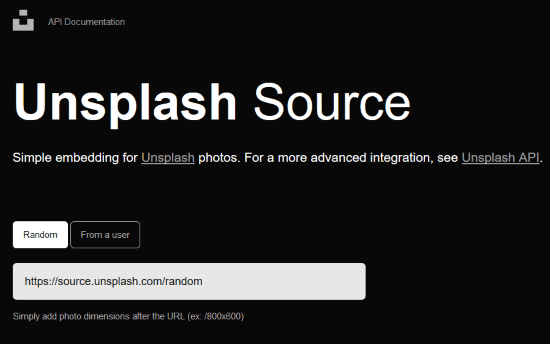
Unsplash Source is a popular source to get placeholder images. You can use the API or URL to get random placeholder images or placeholder images from a particular Unsplash user. You can also add dimensions just next to the URL to get images with a particular size.
Just access the homepage of this website and copy the URL/API. Add necessary changes and then insert in anywhere you want. The features to add custom text, change background color, text color, etc., are not available in this website, but it is a good source to use Unsplash images as placeholder images.
Fakeimg.pl (Fake images please?)
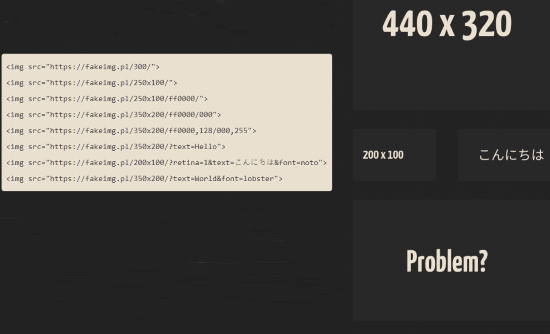
Fake image please? (Homepage) is also a good website to create a placeholder image with custom size. There are pre-defined URLs already available for a simple dummy image, dummy image with custom text, image with custom text and background color, image with text, background color, font, and more. Image tag is already there for each URL. So, you just need to make changes to that URL, copy it, and paste it in HTML to get the output placeholder image.
You can’t set image format but other options are very good. Therefore, this website has easily managed its place on this list to generate placeholder image.
Colorbook.io
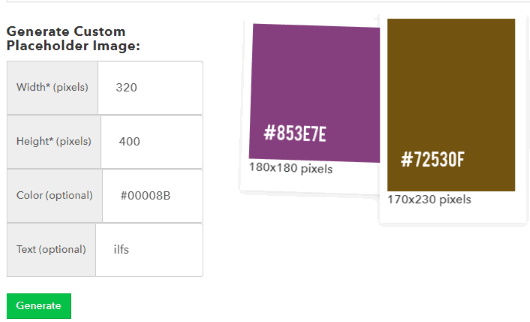
Colorbook.io comes with a simple and meaningful placeholder image generator. Here is the link. There are only four boxes:
- Width.
- Height.
- Color, and
- Text.
The last two boxes are optional but you can use them to create placeholder image with text content of your choice and preferred background color.
It also provides example URLs that you can edit and use directly. The feature to set image format is not there but important options are present in this website. Therefore, it is a nice option to try.
Pick a Dummy
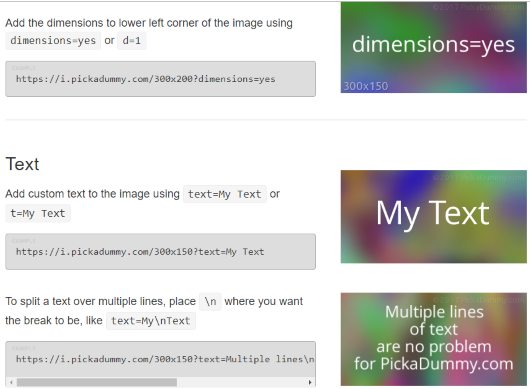
Pick a Dummy (Homepage) is one of my favorite websites to generate placeholder image. There are a lot of example URLs that you can customize and generate a meaningful placeholder image. It lets you:
- Create a random placeholder image with custom size.
- Colorize the output image by adding color code.
- Turn placeholder image to grayscale. You can also use 5 different shades for grayscale image.
- Set brightness and contrast level. This and grayscale shade features are unique and not available in other placeholder image generators.
- Add border to output image.
- Show dimensions instead of custom text in the placeholder image.
- Change text location in the image. This is again a special feature that you won’t find in other placeholder image generators.
- Angle can also be set for image text.
- Choose a font for the image.
- Add shadow, outline, and transparency to image.
A separate example URL is available for each option. This is definitely a much better online placeholder image generator.
LoremFlickr
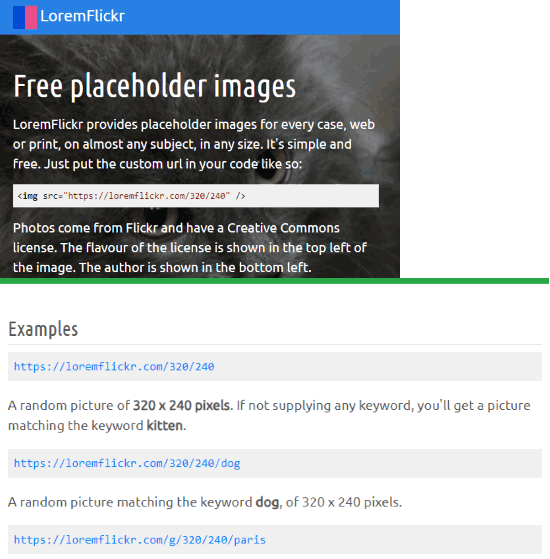
If you need Flickr images as placeholder images, then LoremFlickr is the website you should try. The Flickr images have creative common license and each placeholder image shows license type and author name on the image on top left and bottom left parts.
There are example URLs (for dog image, Paris, Brazil, etc.) that you can try. You can also use simple URL and change width n height in that URL to get the placeholder image. A URL that provides random image is also there which you can add to get random Flickr image as placeholder image every time. It doesn’t help you add custom text and image extension in the URL, but other features are good.
p-hold
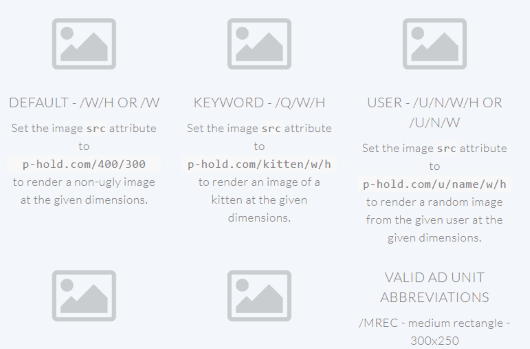
p-hold website is similar to LoremFlickr (mentioned above) placeholder image generator. You can generate a custom size image and the output placeholder image is provided from Flickr. You will get CC-licensed images and each image will contain license type and the name of this website on the bottom right part.
You can also customize URL and add words like kitten to get images of kitten. In addition to that, you can also add name of a Flickr user to get placeholder images from that particular user.
The features to make background transparent, add custom text, etc., are not present, but the available features are good.
FPOImg.com
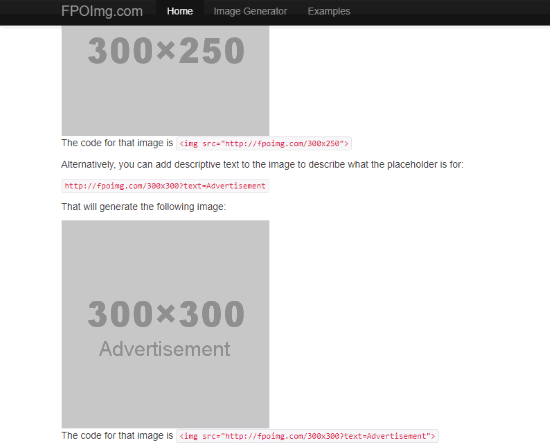
FPOImg.com has a very basic interface but the purpose to generate placeholder image is done by it pretty well. It doesn’t come with advanced options like change background color, text color, set font size, font family, and more. There are two URLs only:
- One URL helps to generate dummy image with custom size, and
- Another URL is used to generate dummy image along with custom text.
For both the URLs, proper code (which includes img tag) is also provide. So, simply copy that code, paste it in HTML and do the changes wherever needed.
That’s all this website provides.
Plchldr.co
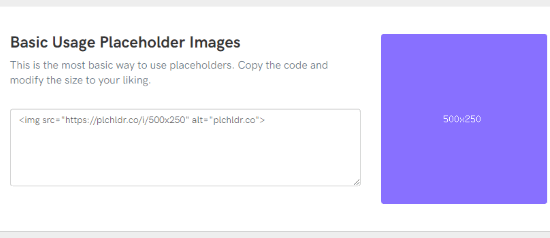
Plchldr.co is a simpler website which provides a URL that you can modify to generate the placeholder image. It provides image URL along with IMG tag. So you can copy it, add the changes, and use that code. This website also brings pre-set images in solid colors. You can use any image URL and paste it.
The other features like change font, add text, change text size, etc., are not available. Still, the website is nice to try as it lets you generate placeholder image with custom size.
Fill Murray
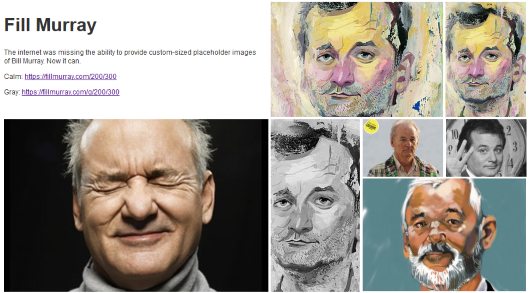
Fill Murray website lets you generate placeholder images of actor Bill Murray. There are two types of URLs: Calm and Gray. Use any URL and then change height n width available in that URL to get a placeholder image of your choice.
Other options like add a custom text, set image extension, background color, etc., are not available to use. If you are looking for a simpler image placeholder website that provides image of Bill Murray, then this is the website you should try.
Placekitten.com
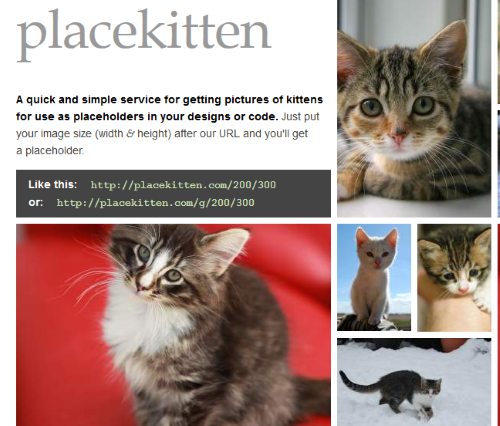
Placebear.com
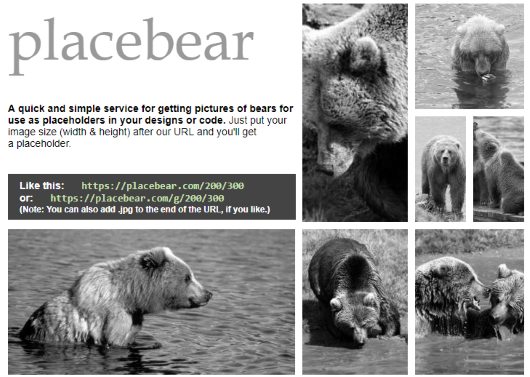
Don’t like kittens or Bill Murray for placeholder images. Then, you might be interested in this website. It provides the images of bears that can be used as placeholder images. The name of this website is “Placebear.com” which suits it.
Like Placekitten and Fill Murray, it gives two URLs: one is for generating random and colored beer images and another URL generates grayscale images randomly.
Use any URL and change height n width as per your needs and it will generate placeholder image immediately. Image text, font, background color, and image extension options are not available, but the website is good enough to generate placeholder bear images with custom size.
The Conclusion:
Here I close this list which has 20 best free placeholder image generator websites. You can try all these websites and generate placeholder image with custom size. Each website is best in what it offers. Therefore, it is hard to say which one is the best. Try these sites and you can share which one you like the most.