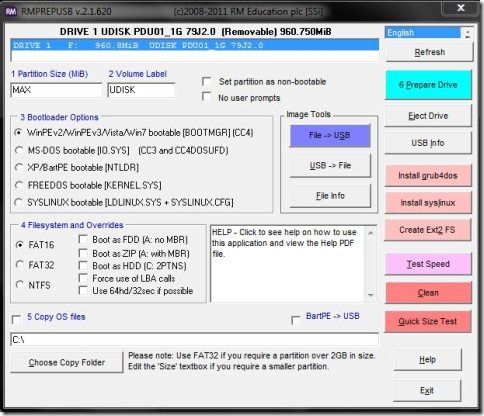Here are 3 free software to format pen drive. Formatting pen drive is a completely simple task which you can easily perform on your Windows computer without using any software but anyhow there are few user-friendly software which allow you to easily format pen drive. These software comes with a straight-forward and user-friendly functionality to format pen drive. Download these software for free.
HP USB Disk Storage Format Tool
HP USB disk storage format tool is one of the best and straight-forward software which allows you to format pen drive effortlessly. This free software even allows you to choose the file system in which you want to format the pen drive. This free tool even offers you with few format options like “Quick Format”, Create a DOS startup disk, enable compression, etc. The interface of this tool is completely simple and user-friendly, so you can easily format a pen drive without any mess up.
Click here to read more and download HP USB disk storage format tool.
RMPrepUSB
RMPrepUSB is another free software by which you can format pen drive easily. Apart from formatting a pen drive, it includes several other buttons that perform several functions. You can use Image tool options like “File to USB”, which allows you read and write the contents of binary image file to USB drive. The free tool also allows you to choose the file system in which you wish to format the pen drive. Interface of this free tool is not simple and user-friendly, as it may take a little bit of time for you to completely understand this free tool to format pen drive.
Click here to read more and download RMPrepUSB.
Also check out free software to get Mac look in Windows.
HDD Low Level Format Tool
HDD Low Level Format Tool is a free hard disk format tool which can help you to format pen drive as well. This free hard disk format tool has got an extremely simply and basic user-interface which could be easily understood by anyone. When you launch this free software it automatically shows you the hard drive, USB drive attached to your computer, it also shows you their respective capacities. With the help of this free software, formatting pen drive becomes easier like never before, as you just need to choose the device from the device list, click the “continue” button, hit the “Low level format” button, check “Perform quick wipe” option and click “Format This Device” button. That’s all you need to do for formatting a pen drive.
Click here to read more and download HDD low-level format tool.