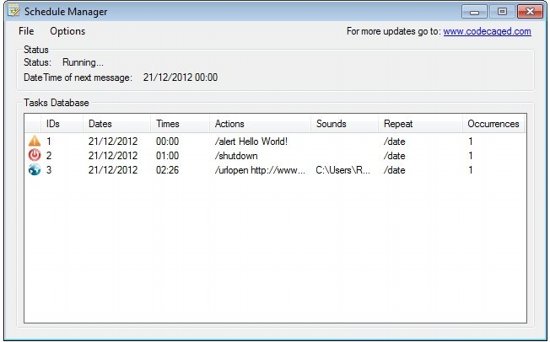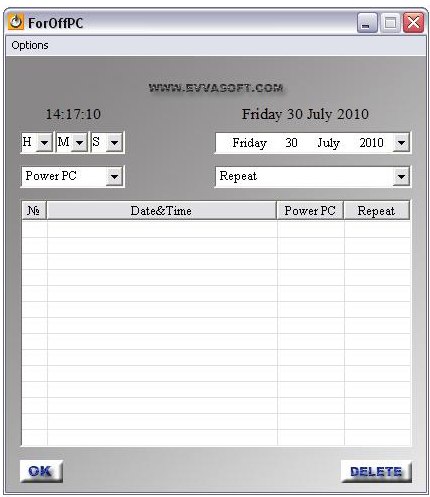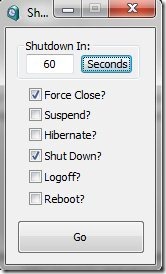Here are 5 free software to schedule computer startup and Schedule computer shutdown. With the help of these free software you can make your computing better and much easier like never before. These smart software let you easily schedule Computer start-up and computer shutdown, and automatically starts up or shuts down your PC as per the scheduled time. Apart from Scheduling system start-up and shut down, you can even schedule system hibernate, system log off, etc. Download these software for free.
Schedule Manager
Schedule Manager is a free scheduling application which lets you schedule Computer shutdown or startup. With the help of this free software, you can even schedule alarms, application startup and more. The interface is easy to navigate, so users can easily schedule their computing tasks for making their computing activities much easier. Schedule manager is also available in portable version for user convenience. Schedule manager completely controls you computing activities and performs the task assigned to it automatically according to the scheduled time.
Read more about Schedule Manager or try it here.
ForOffPc
ForOffPc is a free scheduling software which allows you to schedule Computer shutdown or restart. It’s a lightweight and easy to use software using which you can easily schedule system startup/shutdown. First of all, you need to select the task which you want to schedule like restart, hibernate, log off, shutdown or stand by the PC. After selecting the task, choose the date and time for scheduling a particular task and click OK button for saving the task. This free software even allows you to repeat a task, in order to enable this repeat function, you need to select the desired repeat period from daily, weekly, monthly, etc.
Read more about ForOffPc or try it here.
MF Shutdown Manager
MF Shutdown Manager is completely free shutdown manager to schedule computer shutdown, startup and hibernate on your PC. It’s a small in size free software which comes in a file size of 1.7MB, so it’s not at all a burden on your CPU. This free shutdown manager gives you complete control on system activities like start-up, shut down, restart, log off, hibernate and lock workstation. Using this free software, you can also launch internet shortcuts, media files and scripts according to the time specified. Download MF Shutdown Manager for free.
Read more about MF Shutdown Manager or download it from here.
ShutDown Timer
ShutDown Timer is a small in size software using which you can schedule computer shutdown. Apart from scheduling computer shutdown, you can even schedule other tasks like hibernate, logoff, suspend, reboot, force close. Shutdown timer is a light weight software which comes with a straight-forward interface, which can easily be understood by anyone. It helps you to schedule activities by adjusting time in seconds, minutes or hours. Download Shutdown Timer for free.
Read more about ShutDown Timer or try it here.
iShutDown Timer
iShutDown Timer is a free and straight-forward shutdown timer which lets you schedule shutdown time. With the help of this free shutdown timer, you can even schedule computer restart, log off and standby. Schedule time for shutdown, restart, log off or standby can be specified in hours or minutes. After specifying the time you need to click the “Start” button, this will start a countdown timer which shows the time left for your computer to shut down. It’s an easy to use software and comes with a very basic and straight-forward interface.
Read more about iShutdown Timer or try it here.