This article talks about 5 free subtitle downloader apps for Android. All of these apps let you search, browse, and download subtitles for your favorite movies and TV series. You don’t even have to type in the name of the particular TV series or the movie. The app lets you browse for them using the file explorer and then just wait for a few seconds. A few of the apps also let you choose the language of the subtitles, so if you don’t want them in English, you still don’t have to worry.
Let’s get started.
1. BSPlayer Free:
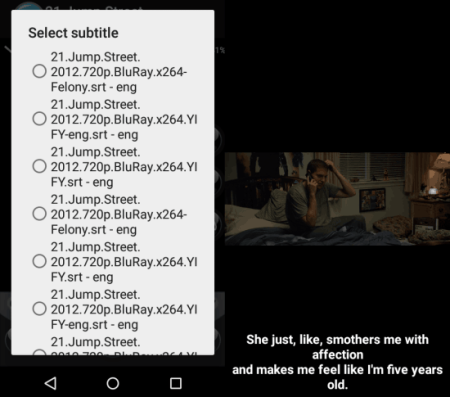
The first subtitle downloader app for Android in this list is BSPlayer Free. You might have heard its name while talking about Android media players, but you would be amazed to know that this media player also has the feature of browsing and downloading subtitles. To find and download subtitles, you don’t need to do something extra. Simply, play the movie/TV series just like you do normally and the BSPlayer Free will start looking for subtitles automatically. Once the searching part is done, you will see the list of all the available subtitles. Then, you need to tap on the one which you want to use. It’s that simple.
2. MightySubs:
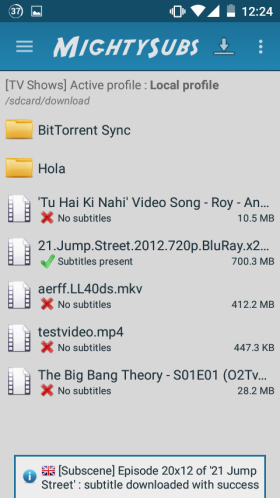
MightySubs is the Android subtitle downloader app which is pretty straightforward. You simply have to browse the file for which you want the subtitle and tap on it. The app starts searching for the subtitles and when the app has found them, you will see the confirmation notification. The subtitles are downloaded at the same location on your Phone where you have stored that movie/TV series. The app fetches subtitles from following 7 sources: OpenSubtitles, Addic7ed, BetaSeries, Sous-Titres.eu, Subscene, Podnapisi, and Subtitulos.es. You can choose to enable/disable and re-arrange them as per your preference.
3. SubDown:
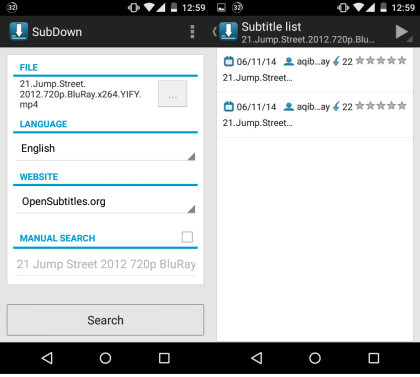
SubDown is an Android app which has 3 steps process to download the subtitles: File, Language, and Website. The first step is to choose the file, choose language, and then the source website. For language, you can choose from Danish, English, French, Italian, and Spanish. On the basis of data provided by you, the website will show you the available subtitles. You can also click on any of them to see creation date, subtitle provider, number of downloads, star ratings, and description.
4. SubLoader:
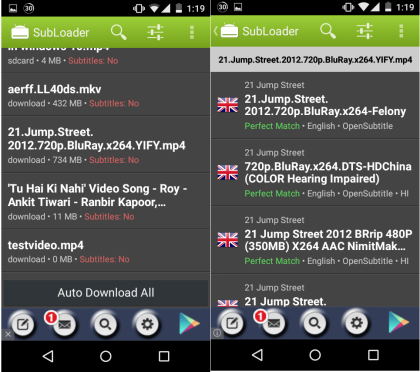
SubLoader is the Android subtitles downloader app which shows the list of all the video files stored on your Android device. It also shows which of the video files have subtitles or not. To get subtitles, tap on the file for which you want and the app will show you the list of all the available subtitles. Tap on the one which you want to download. The app supports around 40 languages and you can choose for which languages the subtitles should be searched.
5. GMT Subtitles:
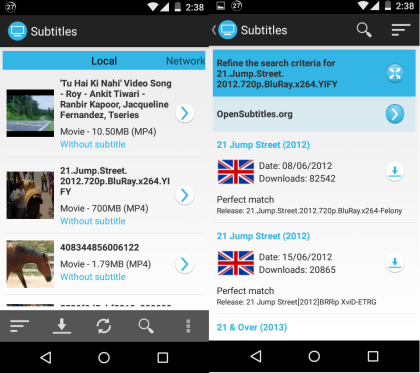
The last Android app to download subtitles is GMT Subtitles. On launching the app, you will see the list of all the video files saved on your device. Tap on the file for which you are looking for subtitles and the app will show you the list of relevant subtitles. After this, all you need to do is tap on the subtitle which you want to download. Like most of the other apps in this list, you can choose the languages and the subtitles source to get best results.
These are the 5 free subtitles downloader apps for Android. Check them out and download subtitles for your favorite movies/TV series in no time.
You may also like: 5 Free Software to Download Subtitles for Movies.