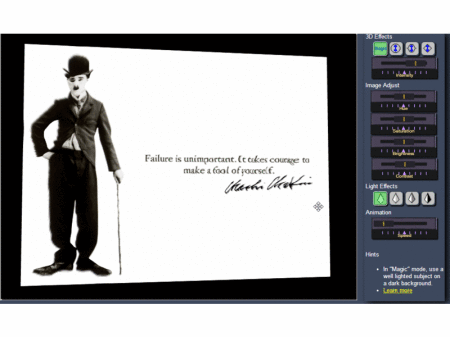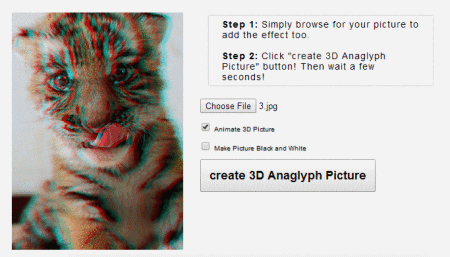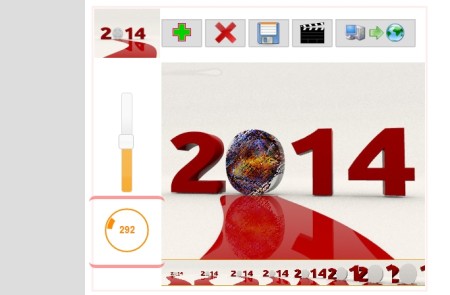Here is a list of 5 free websites to add 3d effects to photos. You can add various available 3d effects to your photos and download them back on your PC.
3D pictures have become the talk of the town these days. While there are a lot of free software that let you add 3d effects to your images, they contain the arduous task of downloading, installing, the software. Moreover, not everyone is comfortable with downloading a software without prior knowledge. On the other hand, an online platform is completely oblivious to all such situations. You simply upload your photos, apply the effects, and download them again.
The 5 websites reviewed in this article are 3DThis.com, snazzyspace, ConvertImage, Makesweet, and PhotoFunMaker.
3DThis:
3DThis is the first website in this list to add 3d effects to photos. This website has probably the most brilliant 3D effects you will come across. Coupled with the fact that the functions are very simple to use, this platform makes for a perfect place to add 3d effects to photos, for free.
You begin by uploading an image from your PC. That image will appear in the provided space, along with a set of tools. You can adjust the saturation, brightness, contrast, etc of the image. There is also an option to control the animation speed, and choose among various light effects.
There are various kinds of 3d effects available on the website with names like Magic, Cushion volume, smooth volume, and more. Try all of these and see which one you like the most. As the uploaded image keep moving while you are applying these effects, there is an option to click images in different positions. These images perfectly reflect the applied 3d effects and can be downloaded by you.
snazzyspace:
snazzyspace is the second website in this list to add 3D effects to photos online. This website follows a simple procedure wherein, you just have to go through 2 simple steps to add 3D effects to photos. The results are generated in GIF format, that you can download back on your PC.
The first step is to upload the picture. Once you do that, you can choose if you only wish to add 3D effects to the picture, or make it black and white as well. The second and final step is to hit the button. Wait for a few seconds and your animated image will be ready for download.
ConvertImage:
The next website in this list to add 3D effects to photos is ConvertImage. The website adds stereoscopic 3D effects to your images and you can view them with the help of 3D glasses. It performs many other functions as well, and the link above will take you to the index page from where you can choose the relevant option. Once you do that, there are few simple steps to follow to add effects and download the 3D image.
The first step is to choose the format for your output file. There is a long list of supported formats including jpg, png, gif, and more. In the next step, upload the picture, and choose whether you want to publish it in the website gallery or not. Finally, hit the Send the Image icon and your file will be ready in seconds.
Makesweet:
Makesweet is the next website in this list to add 3D effects to photos. The website has a lot of 3d frames that you can use for free. You can add your images in these 3D frames and download it back on your PC. You can add text in these images and adjust settings like zoom, speed of animation, etc.
Makesweet is a decent platform to add some quick 3D effects to your photos without much exertion. However, I will not say that I was satisfied with all the frames available on the website. Some of them looked really archaic.
PhotoFunMaker:
PhotoFunMaker is the fifth and final website in this list to add 3D effects to photos. This is yet another website that lets you add 3D frames to your images and make them look different. There are lots and lots of 3D frames available and they have been divided into separate categories. You simply have to choose the frame, upload the image, do some editing, and you’re done. The editing parts includes stuff like adjusting brightness, color schemes, and more. You can also add text to your image, and some background music as well. However, I have to admit that I do not see much use of the latter feature.
Lastly, like Makesweet, this website also contains some frames that are too childish and primitive. They take you back to the time when image effects were new to all of us. Otherwise, this is a decent platform to try.
So, try out all these above mentioned website to add 3D effects to photos and do not forget to share your thoughts with us.
You can also read our post on 5 Best Free Online Image Editors to Edit Images Online