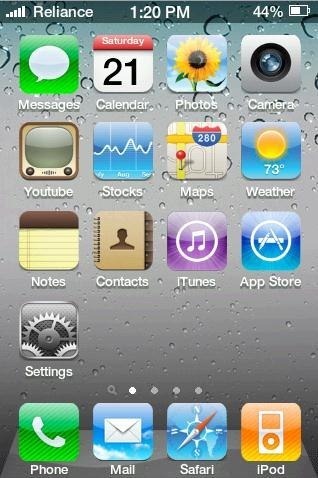Here, are 5 free iPhone Simulator apps to give iPhone look to Android. Android is an excellent operating system that itself offers a nice home screen, scroll, menu, and everything. But sometimes iPhone users who recently have switched to Android might wish that if there is any way to give iPhone look to Android and manage Android like an iPhone.
This is now possible with iPhone simulator apps. Google Play Store has many iPhone simulator apps that give iPhone look to Android and that too free. Apps which we will discuss include iPhone 4S Screen, Fake iPhone 4S, Fake iPhone, and more. Install any one of them and give iPhone look to your Android.
iPhone 4S Screen:
iPhone 4S Screen is a free iPhone simulator to give iPhone look to Android. This Android iPhone simulator app converts your Android phone into iPhone lookalike. You can scroll the menu like scrolling iPhone menu. After launching the app, you will find all the app icons converted into iPhone look which you can launch by tapping on any of the one. The status bar of the Android also looks same as of iPhone 4S. You cannot drag down the Android status bar after launching iPhone 4S Screen app. Also, the worst part of the app which I did not like is its app killing. On pressing the menu button, it disables automatically and turns your Android phone to its original mode.
You can check out our review of iPhone 4S Screen app for Android.
Fake iPhone 4S:

Fake iPhone 4S is a free iPhone 4S simulator to make Android home screen look like iPhone screen. After launching the app on Android, it looks as if you have bought a new iPhone 4S. Fake iPhone 4S is one of the perfect app to fool your friends that you have bought a new iPhone 4S. Fake iPhone 4S app also turns Android status bar in iPhone status bar. Now it looks great when you see your Android phone converted into full-screen iPhone mode. This small nifty app is quite light weight. The app even allows you to scroll the main menu same like iPhone which acts as an add-on to make Android look like iPhone. You cannot drag down Android status bar, when you have switched to iPhone mode.
We have also reviewed Fake iPhone 4S app for Android.
Fake iPhone:
Fake iPhone is a free iPhone simulator Android app to turn into iPhone look. This Android iPhone simulator app is a really a funny app to freak out your friends that you got a new iPhone. The app comes up with simple options that you can easily manage. After launching the app, you cannot drag down the status bar of your Android phone. The Fake iPhone app activates in full screen mode with original status bar. You can also switch between different backgrounds which looks even more customized and great when set on Android screen. The only bad part of the iPhone simulator app is ads on main home screen. The app enables ads which takes away the originality. Remember that Fake iPhone app works on Android version 2.2 and up.
Fake iPhone Look:
Fake iPhone Look is a free Android app that enables iPhone look on Android. This app makes your Android look like you are having an iPhone. The app works same as “Fake iPhone” app as discussed above. You just have to launch the app on your Android phone and you are done with. Immediately after launching the app, you will see your Android home screen converted into iPhone look. You can easily scroll the menu and access the app installed. Even the status bar of your Android phone looks same as of iPhone. The app works on the Android version 2.2 and up. The sad part of fake iPhone Look app as compared to “Fake iPhone” app as discussed above is that, the does not allows you to set the background of your choice. You only view iPhone like look with the default background set. And this app also shows ads at bottom of the screen.
Fake iPhone 4S By MOBISOFT:
Fake iPhone 4S by MOBISOFT is a free Android iPhone Simulator to convert Android screen look into iPhone look. Like Fake iPhone app and Fake iPhone Look app, this Android iPhone simulator app does not have any ads on launching it on Android. It looks purely great with HD screen. The app allows you to change background themes that looks nice. The background theme option is placed with the name of iThemes which even makes iPhone simulator look original on Android. Like iPhone, you can easily swipe the icons and tap on any one of it t access it on your Android phone. I truly liked the app when in installed it on my HTC Desire HD. Like other iPhone simulator apps as discussed above, this app also converts Android status bar into iPhone status bar look. No drag down of status bar is allowed by the app.
If you find any other iPhone simulator app that can convert Android look into iPhone look, then do lets us know in comments.
You can also check out iLauncher Lite app for Android to get iPhone on Android. You can even browse iPhone in Windows Explorer.