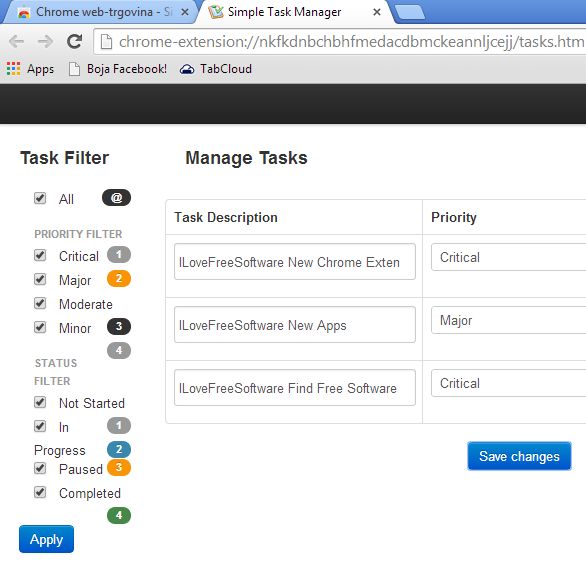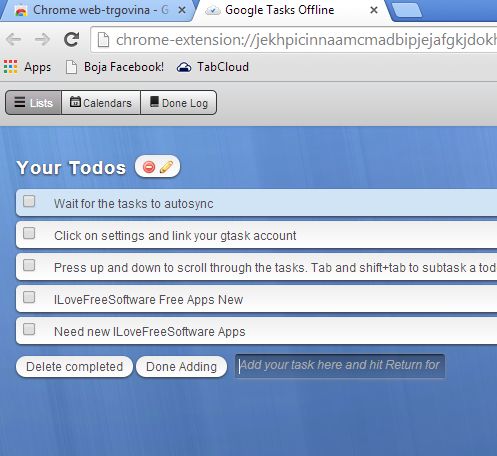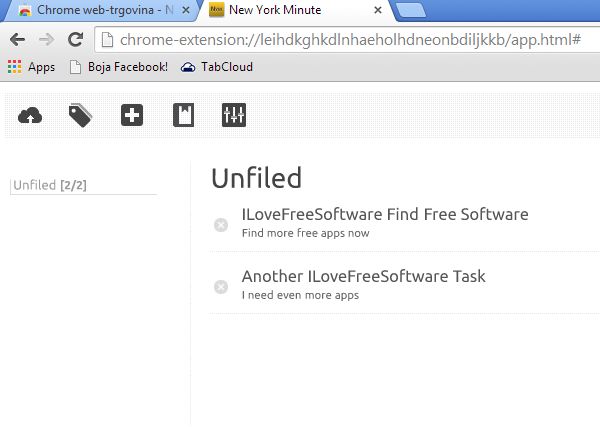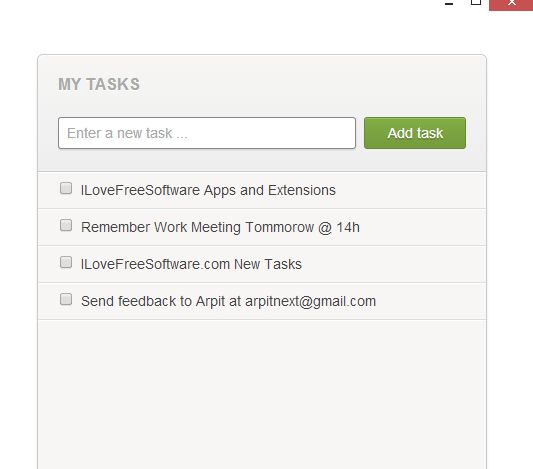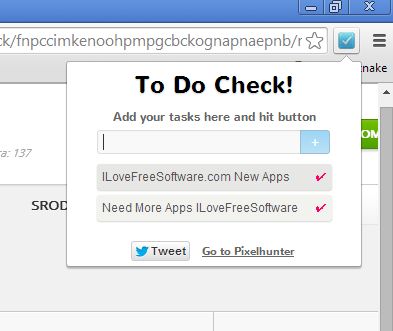Here’s a list of 5 offline task management extensions for Google Chrome which you can use even when you don’t have an active internet connection. When using Chromebook or Chrome for that matter without an active internet connection you lose access to a lot of apps, because they are for the most part online apps that require an active connection to the internet in order to work. If you want to use apps all the time, you have to make sure that they work even when you’re offline, not connected to the internet.
These 5 task management extensions for Chrome do just that.
Simple Task Manager
Simple Task Manager can be found in the apps section of the Google Chrome Web Store, but it actually works as an extension.
After you run its interface opens up in a new tab. Control panel allows you to easily add tasks by clicking on the Add New Task button. Tasks can be grouped and filtered based on their priority and status. Filter can be found in the left sidebar. When you finish a task just click on the x mark next to it to remove it.
Get Simple Task Manager.
Google Tasks Offline (Unofficial)
Google Tasks Offline is an offline tasks management app for Chrome that integrates with Google Tasks and allows you to sync tasks from and to your Google account.
When you’re online everything is kept synced. Tasks that are added to your task list when you’re offline are gonna be synced with your Google account as soon as you go online. Click on the top right corner gears icon to connect your Google account with the app.
Get Google Tasks Offline (Unofficial).
New York Minute
With New York Minute you can run a list of tasks pretty easily using a very nice looking interface.
One of the more interesting features of New York Minute is that it lets you also save notes. When you need to save a quick snippet of text, instead of clicking on the top left corner plus icon, which is for adding tasks, click on the one next to it and you’ll be able to add notes.
Get New York Minute.
My Tasks
My Tasks is a simplistic, lightweight and what’s most important, an offline task manager app whose only function is to let you keep track of important tasks.
When you run the app, the only thing that you’re gonna see is a list with an Add task button form at the top of it. When you put a check mark next to a task it gets deleted from the list automatically.
Get My Tasks.
To Do Check!
If you want an offline task manager that’s integrated a little bit more into Chrome, you should look up To Do Check!.
This is an extension that runs entirely from the top right corner (where the extension icons are usually located). From there you can easily add new tasks to the list the same way that they were added to My Tasks, using the submit form at the top of the list. When you’ve finished a task, click on the red check mark to remove it from the list.
Get To Do Check!.
Conclusion
New York Minute has a lot of interesting features, but To Do Check! is very practically. We suggest that you try one of these two first, but don’t neglect the others that we listed here and tell us which ones do you think are the best in the comments down below.