In this blog post, you will read about 10 online fake quote generator to create fake quote with free websites. Using these quote generators, you can create quotes, memes and make it look perfect using effective tools.
The websites basically provide you free templates which you can edit with your own creativity. You just need to pick a relevant template or if there is only one template, use that to make a fake quote. To create fake quote, you can type the quote which you want to display in the image. Also, you can leave the signature below and add images for the background. The text style, font size, and color can also be changed.
Apart from that, you can use several tools provided by the websites. You can add the background image, stickers, frames, shapes, and other elements.
So let’s create fake quotes using free websites one by one.
1. Imgflip
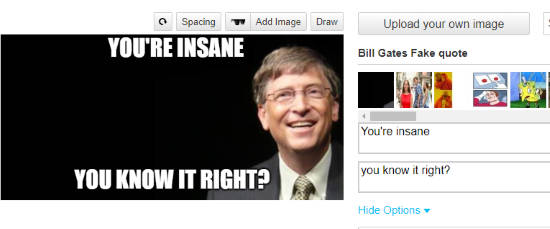
Imgflip is an online fake quote generator. This particular website lets you create memes, inspirational quote, chart, demotivational posters easily.
To create fake quotes, you can enter the text in the text body. If you click on More Options, it shows to add more textbox so that you can type more words. The color of the text can be changed as well. If you click on the Setting icon, it shows options to enable/disable the shadow, caps lock, bold, italic fonts, text alignment, etc. You can apply these settings to all the text boxes.
You can upload the image for the background. Or, use the background image provided by the website. After creating a fake quote, you can download the image on your computer.
2. TwitHelper.com
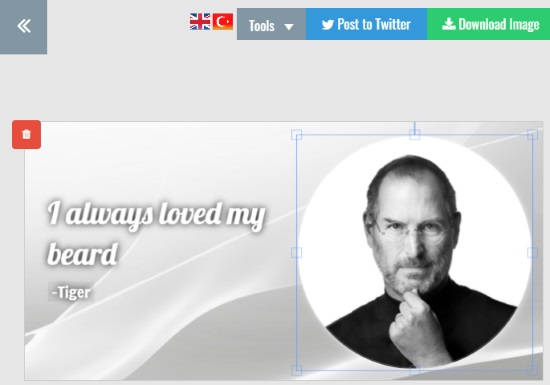
TwitHelper.com is another free website to create fake quotes very easily. It lets you generate quotes with the image that looks quite good.
When you open the website, it shows a template where you can enter the fake quote in the text box. Then, you can add the fonts in variety, change the font size, text color, and opacity. You can add the background image as well. The background color can also be changed.
If you want to add your own picture in the background, then you can do that too. For that, you can go to People and upload the image from your computer or URL. Also, you can add a photo of any Twitter user. You can fit the image in oval, rectangle frame or without a frame. After creating the quote, you can download the image on your computer.
3. FaceGarage.com
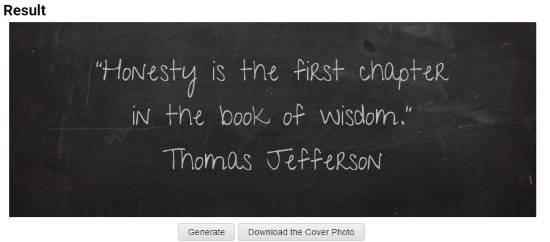
FaceGarage.com is another online fake quote generator. The site helps you create quotes with different images very easily. The site has different themes which you can use for making fake quotes.
Once you enter your quote, you can add other settings like font, color, size, etc. You can also go for advanced settings such as inner shadow, text-shadow, blurry background, vertical/horizontal offset. After adding all the components, you can preview the result and download the fake quote image on your computer.
4. QuotesCover
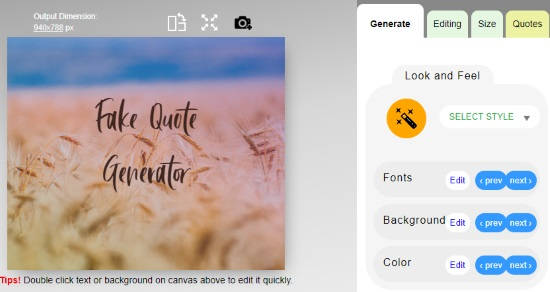
QuotesCover is an online quote maker available for free. By adding a background picture and a quote on the image, you can easily create quote images.
To make quotes, you can visit the website and choose the dimensions. Then, you can start typing your quotes. You can enter the main title and secondary text which can be like a description. Then, you can go next and there you will find your quote is ready.
If you want to do a custom setting then you can do that by changing the appearance of your text. You can change the font, background, color, and layouts. Once done, you can download the fake quote as PNG, JPG, PNG transparent, Facebook 3D photo.
5. Quozio

Quozio is another fake quote generator website. This is the most simple website I found on the Internet. All you need to type your quote in the text body and leave the signature.
And then you can go next to find the best background for your quote. There you will see a lot of different quote backgrounds. You can choose one of them. Then, you can save the image and share the quote on social media platforms.
6. Canva
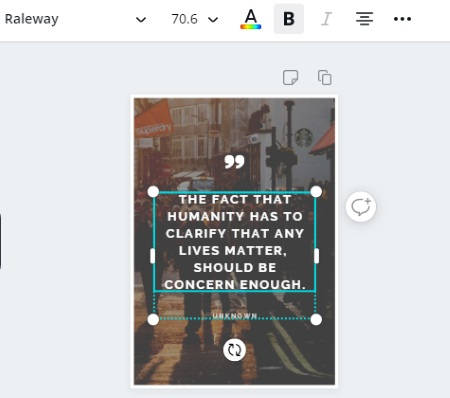
Canva is a free website where you can create fake quotes in minutes. The site offers several templates based on social media platforms.
Using this website, you get a lot of benefits as you don’t need to upload the background. Canva provides free background images which you can use for your fake quotes.
Here, you can simply pick a suitable background and then start editing it. You can type your own quote and leave the signature below. After this, you can choose different background images provides by Canva.
Besides that, you fix the alignment of the text, spacing, text style, font size, text with color, and other options which you can pick for your quote. You can add other elements like frames, sticker, shapes, etc. Then, you can save your quote to share on your social media account.
7. Snappa

Snappa is an online fake quote generator. The site lets you create quotes for different social media platforms like Instagram, Facebook, Pinterest, Twitter, etc.
Once you choose the preset, you can move forward to create quotes. After this, you will see pre-defined templates with amazing quotes and images. You can edit these quotes to make it your own.
Here, you can start with the plain canvas where you can place all the relevant components. You can add text with heading and sub-heading. The text style can also be changed. You can add more space between letters, adjust line-height, shadow, opacity, effects, etc.
Apart from this, you can use other tools like background, shapes, graphics, and effects. And when you’re done creating the quote, you can save your quote image.
8. QuotePixel

QuotePixel is an online fake quote generator. Using this website, you can make quotes in your own way and share on your social media platforms.
To create a fake quote, you can type your quote in the text box. The website lets you choose the category as well. There are around 25 categories including strength, life, funny, love, health, dreams, etc. Then, you can write the author name below. When you generate the quote, it shows the result on the right. It creates 2 results which you can save clicking the right click on the mouse.
9. DesignCap
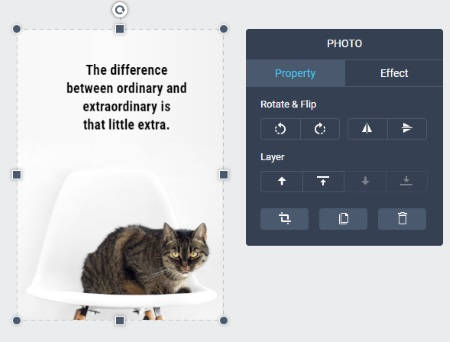
DesignCap is a free website to create fake quotes. Using this website, you can stunning posters in minutes based on different subjects.
You can pick any of the templates to edit and write your own quote over the image. Also, you can change the text style, font size, effect, and other properties. You can add clipart as well where you can use icons and shapes. Also, change the background with gradient colors. Once done, you can download the fake quote image.
10. PosterMyWall
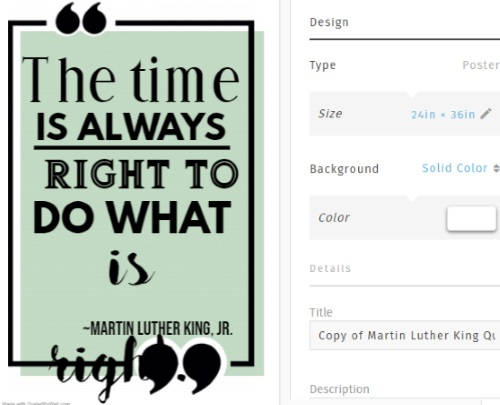
PosterMyWall can also be used as a fake quote generator. The site enables you to create a quote quickly. All you need to browse free templates and choose one which you find good to use.
Then, you can customize the quote by adding your own text. You can add the plain or fancy text an place it anywhere on the image. If you want to change the background image and color then you can use tools for that.
Besides that, you can make changes in layouts, add more clipart to decorate the quote image. When you’re done with the editing, you can download the image and share on social media.
In brief
If you want to make an image with a random or fake quote then you can use the above-mentioned websites. The online fake quote generators provide you templates and let you use different tools in the same image. After generating the fake quote, you can save the image and share on your social media platforms.