This article covers 5 free online team maintenance tools. Team maintenance is not as simple as it seems. There are multiple peoples involves and you have to check them all and try to maintain a healthy workflow. But the major difficulty in team maintenance is communication. Generally, all the communication in teams happens via emails and chats which are not an accurate method to communicate because communication is discontinuous.
Instead of using emails, chat, documents, follow-ups, etc., you can manage everything right from your desktop. Here are 5 online tools which you can use to keep a track of your team right from your computer screen. The main focus on these tools is to team maintenance from a productivity stand-point. They provide features like calendar, task management, project management, reports, messages, and more. The bottom line is that they help you establish continuous communication throughout the team. So, let’s check these tools one by one in details.
Also read: Communicate with Remote Teams using Video Messages
5 Online Team maintenance Tools Free:
ReportNest
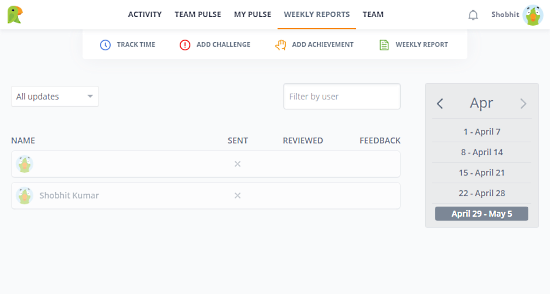
ReportNest is one of the best free online team maintenance tools. This tool packs lots of features to help you effortlessly manage teams, track time, and get reports. When you first log in to this tool, it asks you to create a company by entering the company name and other relevant information. Then, it gives you options to add weekly questions and define achievements. Both these features are optional but they are good to keep the team engaging,
After creating the company profile, you can invite employees in bulk with email addresses. The main dashboard of this tool has the following sections:
- Activity: It’s a feed of all the tasks, activities, achievements, challenges, reports, and comments.
- Team Pulse: Productivity and feedback tracking of the team with custom tracking options.
- My Pulse: Same as Team Pulse but for the user.
- Weekly Reports: All types of reports weather its productivity related, feedback, or anything, options to filter by an employee.
- Team: Lists all the employees where you can easily manage them and assign/change roles.
Furthermore, this tool has a time tracking where you can create tasks with deadlines. Apart from that, you can add new achievements and challenges anytime you want. All these features make it the best team maintenance tool which also happened to be absolutely free without any maximum employees limitation.
Try this free online team maintenance tool here.
TeamWeek
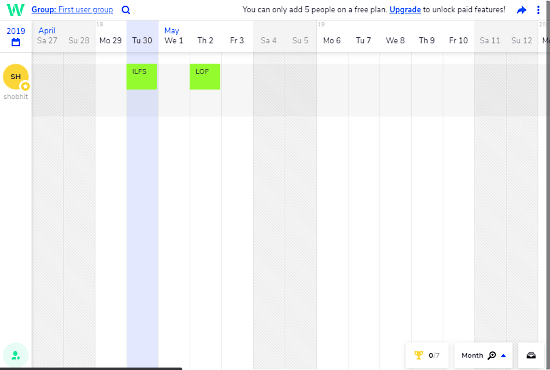
TeamWeek is a simple online tool for team maintenance. Instead of packing lots of options over a larger confusing UI, this tool has a simple calendar on the dashboard which you can view on weekly, monthly, 3-monthly, or annually basis. On the left, it has a bar for all the employees and illustrates their work alongside their name in the calendar. From there, you can add more employees as well. The free-tier of this tool lets you add up 5 employees only which is good only for small teams.
You can click anywhere on the calendar to create a new task. The new task menu gives you options to assign task, segment task, task timing, an additional note. From here, you can assign tasks to your employees and get the task in their calendar. Once they finish the task or encounter any error, they can update that in the tasks and can also use color-coding for immediate attention.
Give this online team maintenance tool a try here.
Alpas
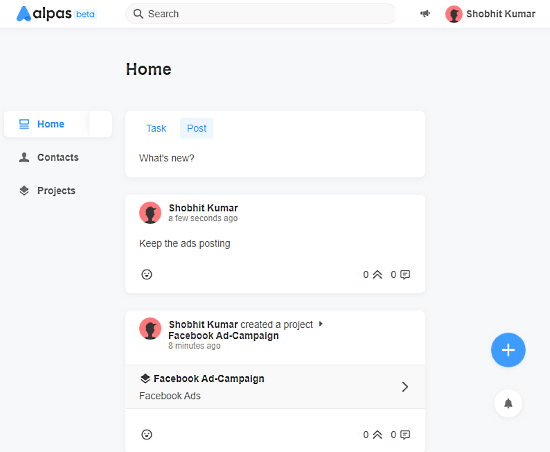
Alpas is a versatile team maintenance tool that can satisfied multiple needs from team maintenance, to task management, project management, and more. This tool combines all these functionalities into a modern easy-to-navigate interface. Instead of having a dashboard, this tool has feeds like a social media site. Anything your teams do appears in the feeds as a post. From there, you and other team members can react to it and comment on it. And, in case of a task update, you can also split it and add other members to the same task.
From the Settings, you can manage all the team members. You can invite members and assign roles. You can also build a contact of team members and clients and can easily refer them in the tasks and projects.
The free-tier of Alphas has a limitation of up to 5 members only. So, this is only ideal when you have to manage the small teams. In the case of large teams, you can either go with the paid-tier or use other tools like ReportNest which do not have member limitation.
Try this online team maintenance tool here.
Bitrix24
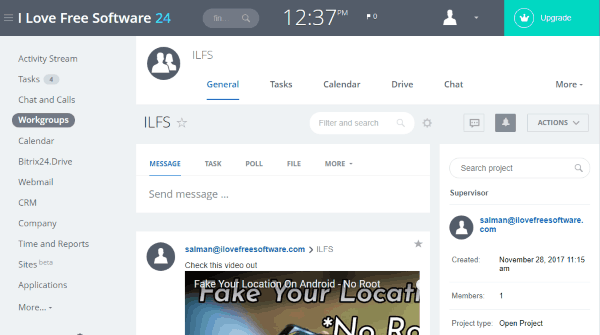
Bitrix24 is an advance team maintenance tool that serves multiple purposes. This tool packs features like team maintenance, project management, workgroups, activity streams, built-in CRM, calendar, file sharing, video conference, chat, and more. Most of these features are not relevant to team maintenance but they are there if you need them.
In this tool, you can add your employees and make a team. The admin then can assign the role to each team member and keep track of the team and their activities. The user interface is similar to Facebook. All the tools are listed on the left with feeds in the center and selected feature-options on the right. The feeds keep everybody in the loop. All minor to big activities and tasks appears in the feeds from where other team members can respond. Apart from that, anyone can also create a poll, share files, message, announcement, etc. in the feeds. The free-plan of Bitrix24 allows you to have up to 12 teammates and it offers 5 GB of storage for file sharing.
You can try this online team maintenance tool here.
Samepage.io
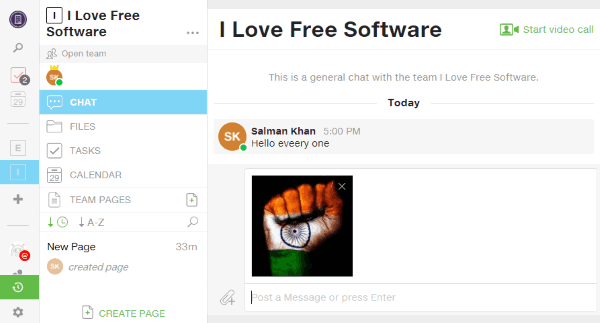
Last, but not least, Samepage is another online tool that you can use for team maintenance. The main purpose of this tool is team collaboration but it also has all features that can be used for team maintenance. First of all, this tool has a calendar where it pins the tasks of the entire team. From there, you can keep track of the team’s productivity.
Then, it has a team page feature which allows you to create up to 10 pages where members can post updates to keep all the other colleague in the loop. Apart from that, it has group messages, one-to-one messages, file sharing, and video call. Team page and all these communication tools make it easy to stay updated about your team. The free-tier of Samepage has a limitation of a maximum of 10 members and 1 GB of storage. Apart from that, the messages are stored for 30 days only.
Give this team maintenance tool a try here.
Closing Words:
These are the 5 free online team maintenance tools that you can use to communicate with your team and stay up to date. ReportNest is my personal favorite here as it packs advanced yet simple to use tools for team tracking and maintenance. Give them all a try and let us know which one you find more useful and why.