In this blog post, you will find 5 best reverse image search apps for iPhone 2019. The reverse image search tool is a perfect way to find similar photos available on the internet. You just need to put an image in the search engine and find out all the search engines where your image exists.
By using these reverse image search apps, you can easily find your image against hundreds of similar images. The app uses a number of search engines such as Google, Tineye, Bing, Yandex, and Baidu. Once you put your image to search, the app displays image results based on different search engines.
The apps are quite simple and easy to use. Most of the apps show instant results. You can also use filter options to narrow down your image results.
If you’re an Android user, you can try these reverse image search Android apps.
Below are the best reverse image search apps for iPhone.
1. Reverse Image Search App
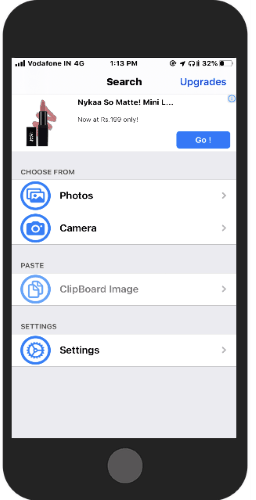
Reverse Image Search App is a free app where you can view similar images on different search engines. This is one of the best reverse image search apps that you can use on your iPhone easily.
After downloading the app, you can launch it. On the homepage, you will see options to upload photos. Using this app, you can choose photos from your phone gallery, capture a new photo or enter the image URL.
Once the image is selected, you can crop it, if required and then search it on the internet. The app fetches result from different search engines like Google, Bing, Yandex, etc.
You can view image results by search engines. The app shows the image source as well. The setting option of the app allows you to set Google as a default search engine, image shrink size, etc. You can set your preferences and start finding similar images on the web.
2. Photo Sherlock search by Image
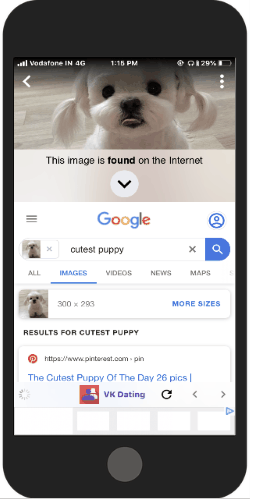
Photo Sherlock search by Image is the app you can use to find similar images over the internet. The app is quite simple using which you can find information about the image owner.
When you launch the app, you will see the camera open. You can take a photo from your phone’s camera to view image results. Or else, you can upload a photo from your phone’s gallery.
Once you pick a photo to search, the app shows option to crop or to take another picture. Then you can tap on the Use the Picture to display image results on the internet.
The app uses Google as a reverse image search engine. You can view all image results and sources. Also, you can sort results by the image quality, color, size, etc.
3. Reverse Image Search Tool
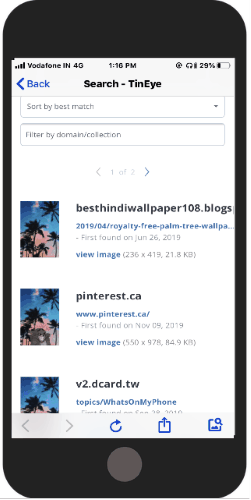
Reverse Image Search Tool is another app in the list. Using this iPhone app, you can easily find images similar to your image. The app also supports the camera to capture an image and quickly find it on the internet.
When the app is downloaded and launched, you will see the camera in order to capture a photo. But you can also use your camera roll to upload a photo in the app. You can enter the image URL as well.
Once the photo is selected, you can crop or flip it and start searching. The app shows results based on different search engines like Google, Yandex, Bing, Tineye, etc.
You can choose the search engine and view image results. At this point, you can use the filter option to sort results. You can filter images by domain or the best match and get accurate results.
4. Reversee
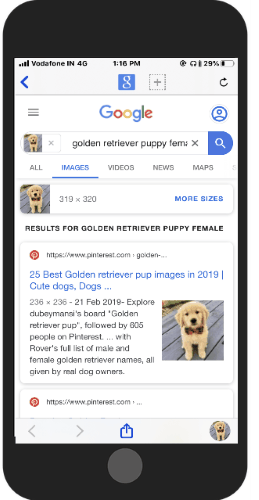
Reversee is a simple yet useful app. With the help of this app, you can find out similar images on the web using popular search engines like Google Images.
After you launch the app, it shows an option to upload an image. You can put the image from your phone gallery. Then, you can start searching for it.
When the image is uploaded, you get an option to set the search engine. There are options like Google, Bing, Yandex. In the free plan, you can only enable the Google search engine. Also, you get an option to shrink the image size.
After that, you can start searching for the image. Here, you can use filter options like size, image type, etc., to sort your image results.
5. Reverse Image Search- OCR
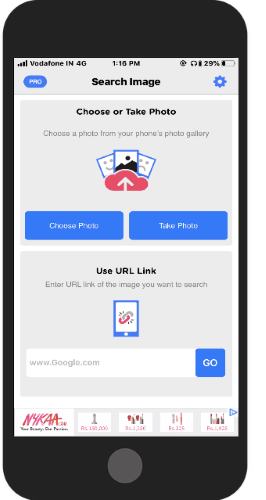
Reverse Image Search- OCR can be considered as one of the best reverse image search apps for iPhone. The app lets you find photos against hundreds of photos on the internet.
Using the app, you can choose a photo from your phone gallery and Dropbox. You can capture an instant photo to get quick results. By entering the image URL, you can easily view the image you’re searching for.
Once you start searching for the image, the app displays image results from different sources. You can check a similar image on Google, Baidu, and Yandex. By using the filter, you can view image by size, latest, gif, etc.
In brief
Though there are a number of reverse image search engines available to find similar images. But using these reverse image search apps, you can access multiple search engines in one place. You can pick your favorite apps and find your image against hundreds of similar images.