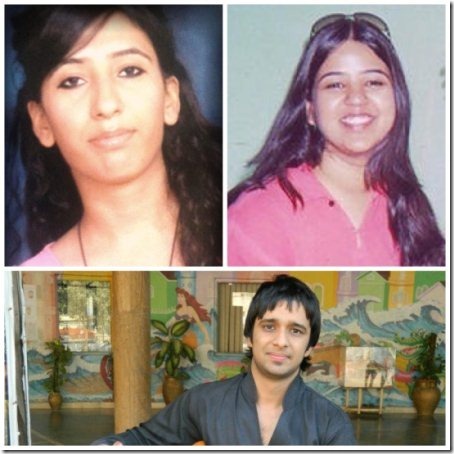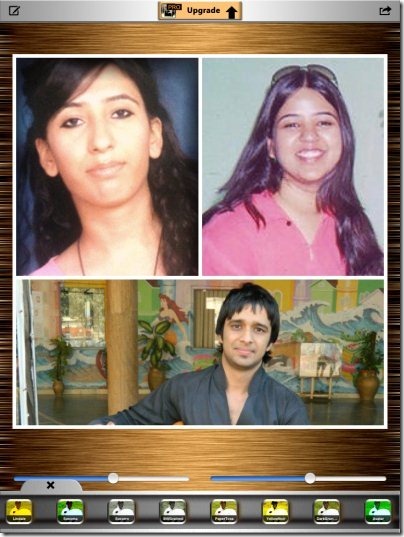Pic Jointer is a free iPad app to combine photos into grid on iPad. This iPad photo grid app is a nice app that lets you combine photos into grid with different photo frames.
The app provides four types of photo frames which include 1:1, 4:3, 3:4, and 3:2. Just select the ratio and then select the frame accordingly. Each ratio category contains 16 photo frames. Select the photo frame and combine photos on your iPad. The app lets you pick the photos from the camera roll or photo library on your iPad.
Apart from photo frames, the app provides you different photo effects which you can select and embed in each grid. On top of this, the app allows you to select different photo effects for different photo grid. Just select the effects and embed different photo effects in different grid. This looks beautiful when you see all the photos combined with different photo effects.
Apart from photo effects the app even allows you to set the space between the photos in the photo frames. You can increase or decrease the photo frame border size with ease. Also, the app allows you to adjust the photo size with the help of a scroll bar. Curve the corners of the photo and you can even adjust the curve size with the help of the scroll bar. All these smart features in the app provide complete collage like photography on iPad. Just combine your favorite photos and share them with ease.
You can also check out Photo Collage Creator app for iPad reviewed by us.
Features Of This Pic Jointer App To Combine Photos On iPad:
- Combine photos with the help of different photo frames in the app.
- The app provides you different photo frames by different photo frames ratios which include 1:1, 4:3, 3:4, and 3:2.
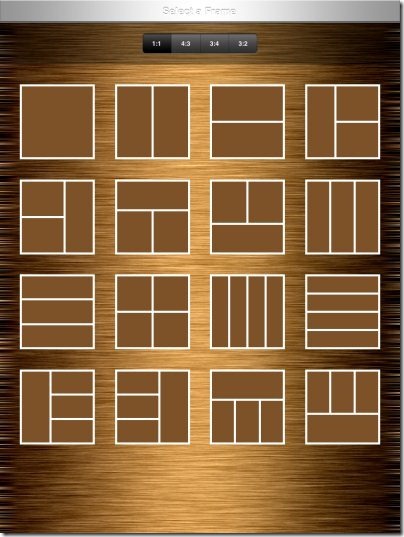
- Pick photo from your existing camera roll photos or photo library on your iPad.
- You can embed photo effects in the photos.
- The app allows you to embed different photo effects in different photo grid of the frame.
- You can save and share the photo framed collage.
- Adjust border size of the photo frame.
- Adjust image size in the photo frame.
- You can adjust the corner curve size of the frame.
- Ads free app.
Install Pic Jointer App:
Download and install Pic Jointer app from Apple App Store. You can scan the QR Code image below and get the download link of the app.
This Pic Jointer app is similar to Photo Grid HD app for Android. Combine photos into different photo frames and make them look like a collage. Also, share your photo framed collage with your friends and family.