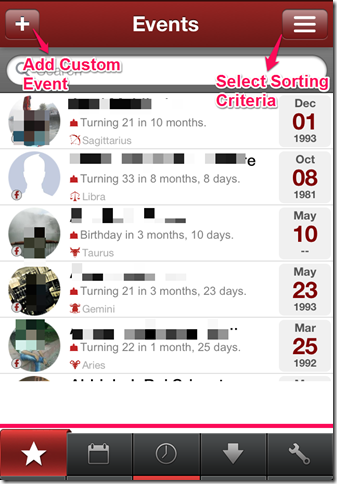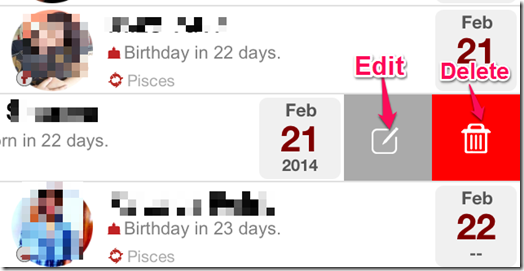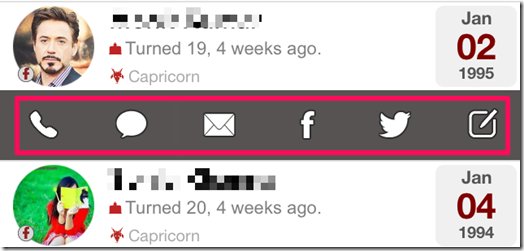Keepsake- Reminders Redefined is a free reminder app for iPhone which lets you keep record of all the events of your life. The app also reminds you about the events on the day and time set by you. You can add the events manually and also import them from various services, like: Facebook, iPhone Contacts, iPhone Calendar, Gmail etc. The app displays all the events in both list and calendar view. You can select the sorting criteria for sorting the events. The app lets you send greetings to the person related with the event from within the app.
Key Features Of This Reminder App for iPhone:
- Free to download and use.
- Simple layout and interface.
- Add your own custom events.
- Import events from Facebook, iPhone Contacts, iPhone Calendar, Gmail, Google Calendar, and Google Tasks.
- View events in app’s calendar.
- Set alert time for reminder.
- Send greetings via Call, SMS, Email, Facebook, and Twitter.
- Choose to see all events or only specific ones.
- Sort events by various sorting criteria, like: by Name, Month, Source of Import, Event, and Zodiac Sign.
How to Use Keepsake-Reminders for iPhone:
You can download the Keepsake- Reminders Redefined app either by searching for its name on iTunes Store or by clicking on the link given at the end of this review. When you launch the app for the first time, you will see blank screen with Red background. The screen is blank because you haven’t added any events till now. To import the events, tap on the Import tab (arrow in downward direction as icon) to begin importing events from other services. The app lets you import events from Facebook, iPhone Contacts, iPhone Calendar, Gmail, Google Calendar, and Google Tasks. Tap on each service to import the events. Once you have imported all the events, its time to explore the app so that you can get maximum benefit out of it.
The app has 5 options placed at the bottom of the screen. The option are: Events, Calendar, Upcoming Events, Import, and Settings.
- Events: You can check all your events here. There are two more options on top of this screen (Refer to first screenshot). The option on the left hand side lets you add Custom Events manually. The options on the right hand side lets you set the sorting criteria for the events. You can also select whether you want to see all the events or only particular ones.
- Calendar: See all your events in the calendar view from here. The current date is marked with Red color while the date with events are marked with Red circle.
- Upcoming Events: Check the upcoming events from here so that you don’t have to go through all the events to check for the upcoming ones.
- Import: I have already explained this option above and also how to import the events.
- Settings: You can change the default settings of the app from here. You can make the app Enable/Disable from here. The app lets you change the Alert Time, Alert Me Before, Alert Tone, Reset Calendar, etc.
Some Extra Features Of This Reminder App:
The app lets you manage your events very easily and it also lets you do some extra features related to events. If you want to edit or delete any of the event then just swipe that particular event from right to left. You will see options for editing and deleting.
Tap on any of the event to see some extra options related to that event: Call, SMS, Email, Facebook, Twitter, and Edit Event.
The last option is for editing the event while the remaining 5 options let you send the greetings about the event using the medium mentioned by the name of option.
Note: If you are using the app for sending greetings using Call or SMS, then do remember that the app doesn’t provides any new feature for sending them. The app just opens up your iPhone’s dialer pad for calling and message application for sending SMS hence standard call and SMS charges may apply depending on your network provider’s tariff plans.
You can also checkout this really good medicine reminder app for Android reviewed by us.
Final Verdict:
I found Keepsake- Reminders Redefined reminder app for iPhone as one of the best reminder apps available out there. This app really helped me in remembering all the important events. It is also very easy to manage the events in the app. I also liked the extra features provided by the app which helped me in sending greetings to my friends and colleagues. Do try this app and share your experiences with us in the comments.
Get the Keepsake app from here.