Moose is a free and open source torrent client to download, stream, cast torrents. Here it takes a .torrent file or a magnet link from you and then start the downloading. Whatever multimedia file you download with the help of this software, you will be able to stream it in real time. Not only that but if you want then you can even play the stream in external media player such as VLC. This is a fully functional torrent client and it runs on Mac, Windows and Linux. However, windows build will be available soon and for now you can install it and use it on Linux and Mac platforms.
If you often watch documentaries open licensed videos over torrent then you will like this software. Apart from downloading and streaming, you can also use it to cast your video to a DLNA compliant device. It comes as a portable software and you just have to give it a torrent file or magnet link to start downloading. After you add a torrent file in it, it will show you some information about it that you can analyze. This is a simple software that you can use on your PC and it is much better than a command line torrent streaming tool that we have covered before.
Free open source Torrent client to download, stream, cast torrents:
Moose is an open source software as well and you can check out its full source code on GitHub. From there, you can download its stable release and run it on your PC. For Mac, it is available as a DMG file and for Linux, it is available as an AppImage.
So just open it up and you will find main interface which is very simple. There are some default files there but you can delete them. Below you can see, how the main UI of the software looks like.
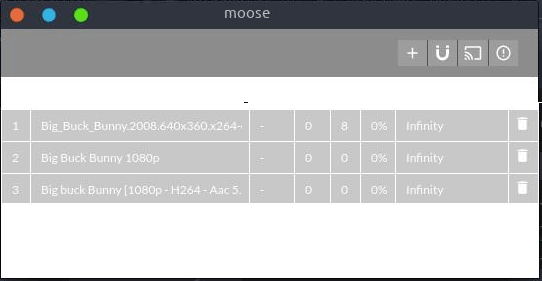
Now, you just copy magnet link of certain file that you want to stream. Or, you can also get the .torrent file and feed that to this software. Now it will analyze it and it will show you its details.
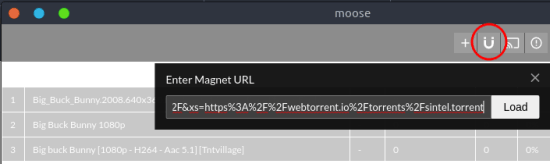
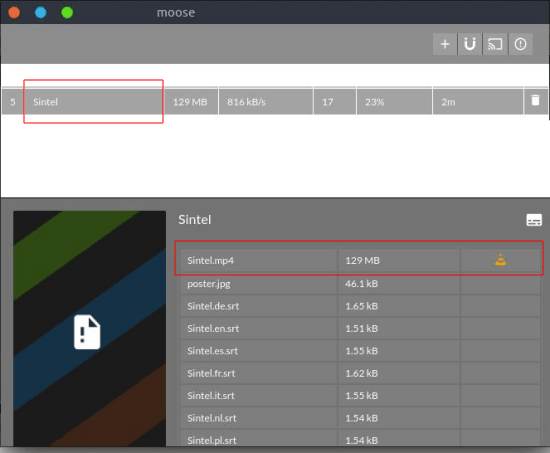
When the download has started, you can just click on the play icon and it will start playing that video for you. There is a built-in video player inside this software already but if you want to stream the video to some other software such as VLC for MPV player then you are free to do that.
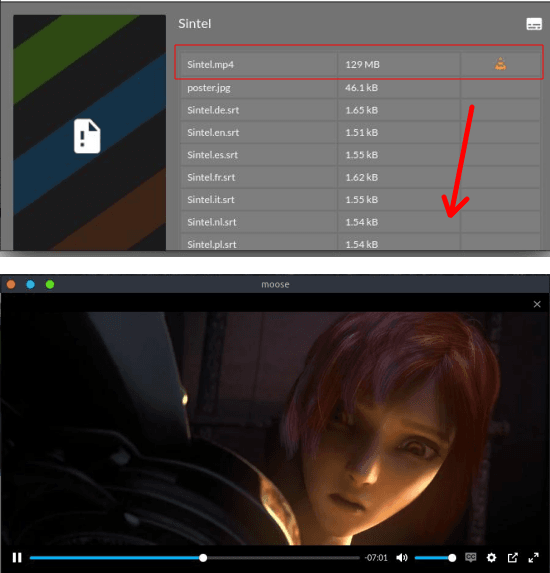
Now, whenever you want to stream something over torrent then this is the right tool for you. You can use it in the same way anytime you want to stream a torrent. The best part is that it lets you stream and download that simultaneously. Also, when you are finished with the streaming then the local file will still be available there for future use and that’s a good thing.
Closing words:
So, if you are a regular torrent user and like to try different torrent clients then Moose is the one that you will really like for its simplicity and amazing functionality. The streaming is good and the download speed depends on your internet connection and quality of the torrent. As I have already mentioned that this is open software so you can check out its source code or even take part in its development.