Blobr lets you create your own API portal for free. Here you can use this website to create an API portal for your APIs and even monetize them by selling subscriptions. You can even use it to share free APIs with the audience or your clients. It sends your earnings directly to your Stripe account and in the free plan, you can create unlimited APIs, but up to 100k calls are allowed. Also, 5% transaction charge applies as well.
If you are familiar with the API portals like Rapid API or NoCodeAPI then you can now build your own portal just like that to sell your APIs. You just have to add information about your API, endpoints, and subscription details. It will help you create custom branded API portal that you can even host on your own domain as well.
Getting your own API portal ready is just a few minutes away with Blobr. It supports Swagger docs for API documentation and will automatically generate API Docs for you. You can share your portal with anyone and they can subscribe to the APIs that you have published to your portal.
Blobr also offers you an easy-to-use analytics dashboard where you can track clients and your earnings. You can see earnings for specific API or all. There are even date filters available to see earnings and API usage in last 30 days, last week, or even current year. This is as simple as that.
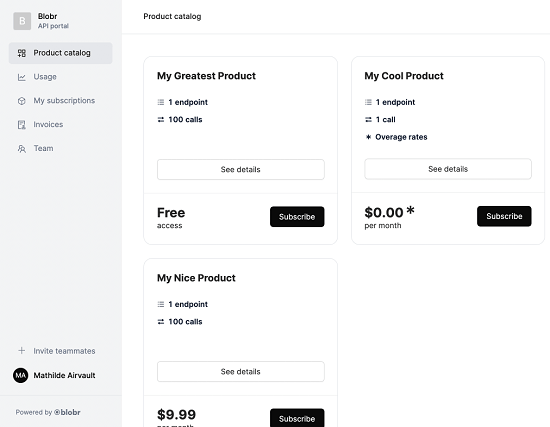
Create your API Portal Free Online with Stripe Integration: Blobr
You simply start by creating a free account on the main Blobr website. There is phone number verification is mandatory, so just verify it and then you can start using it.
The first thing you have to do is change the look and feel of your portal. Blobr allows you to run your API portal on your own domain. You can also set a custom logo of your company or organization and even assign a custom name to it. You can do this all from the portal settings.
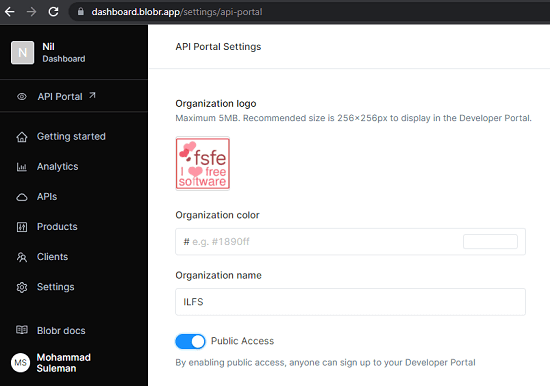
After you have changed the look and feel of the portal, you can simply start adding your API products. There is a step-by-step process for that. Just create a new API product, give it a name, and then enter the corresponding information about the endpoints and base URL. Here you can also upload the API documentation in Swagger format.
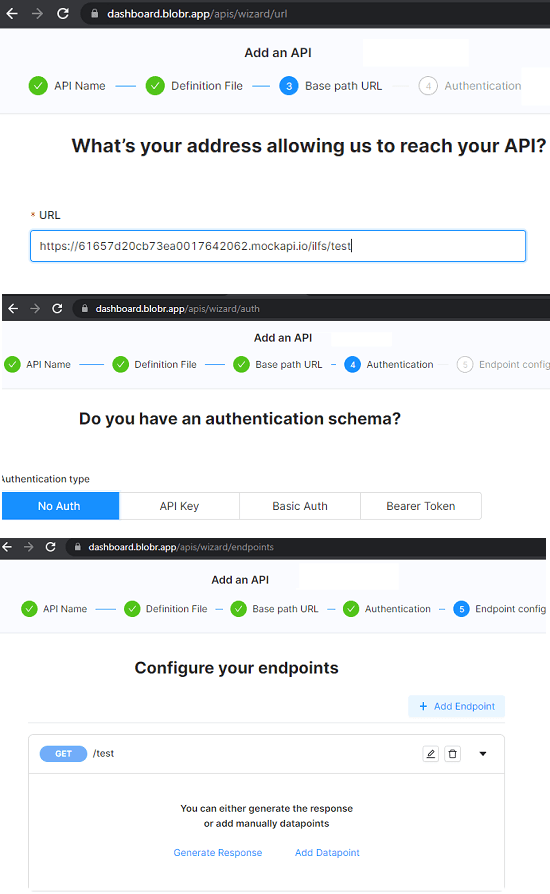
After you have specified the API docs, name, and endpoints, you need to specify the subscription model. You can monetize your APIs by usage per month or based on number of calls.
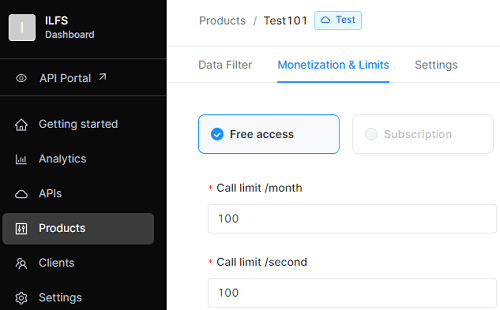
Now, just publish your APIs and you can create as many APIs as you want and publish them to your portal in this way. You can add different subscriptions for each one of them. Blobr will validate them and will deploy them for you. After your APIs have been deployed, they will look like as shown below in the portal at your end.
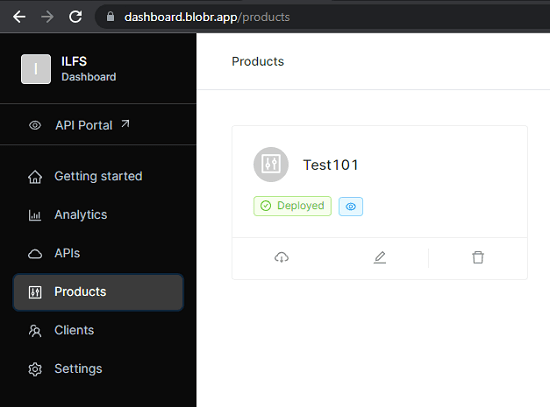
Now, you can start inviting clients and other people to your portal. You can invite them via their email and when they join your portal, they can browse through the API products that you have deployed on your portal. They can subscribe to different APIs; free and paid ones. The API portal on client-side looks like this.
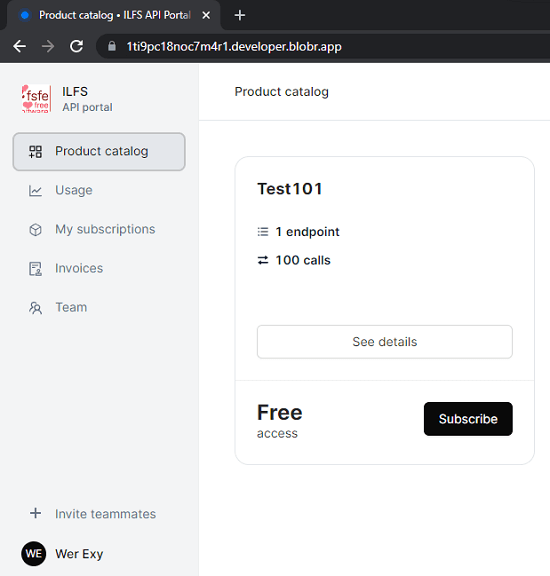
After they start using your APIs, you will start receiving the data on the analytics dashboard. Here you can explore the API usage and earnings by your API portal. Use the different dropdowns to filter the results to see the stats within a specific date range.
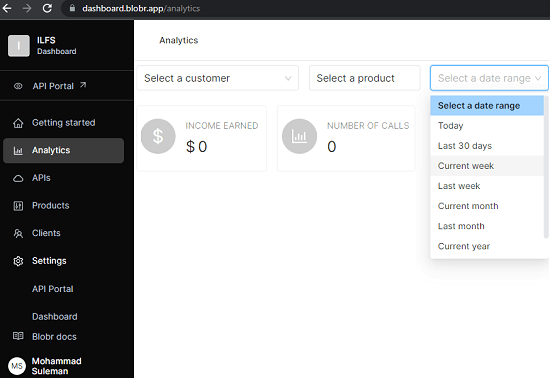
In this way, you can sue this simple and yet amazing website to launch your own API portal without writing a single line of code. Just start with a free account and when your client or usage scales, just choose any premium plan to suite your needs. This is as simple as that.
Closing:
If you have some APIs to monetize, then what’s better to have your own portal to sell them? Well that is what you can do using Blobr here. Just launch your own API portal with your own branding and even company domain for a very small fees. I really liked the fact they have kept a free plan for small startups and individual developers. Everything is super easy to set up and this post will guide you how to get started with it.