DopplerTask is a free and open source task automation tool for developers. Here you can self-host this tool to automate various tasks. You can define your tasks as workflows here visually and set them on autopilot. It supports many actions along with scripting that you can piece together to create an entire workflow. You can automate multiple tasks with it and then manage them all from a unified interface.
From making HTTP requests to database operations, you can do it all. You can run system commands and even perform browser operations. The task builder that it offers is very interactive and supports drag drop workflow creation with the help of nodes. You can import and export your tasks and use them across multiple instances of DopplerTask. For now, you can deploy it locally or on a VPS using Docker.
There are many automation platforms there but they are mostly paid or offer a very limited free plan such as Zapier. To have no limits of automations, you can host your own tool. And DopplerTask is one of those tools that you will like. Sure, it doesn’t have as much automation modules as Zapier, but the ones it has are very useful. If you are a programmer or developer, then you will surely like this.
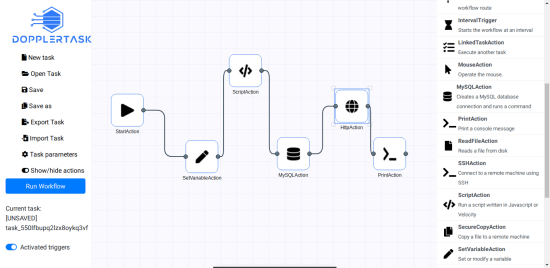
Free Open Source Task Automation Tool for Developers: DopplerTask
Since DopplerTask is a self-hosted tool, so, you need a Linux server or PC in order to install it. Installation is easy as it has a ready-made Docker image. Or, if you are a programmer, then you can also deploy it manually as well if you want to.
Installing DopplerTask:
Just make sure that you have Docker installed on your Linux PC or VPS. If you are using DigitaOcean then while creating a Droplet, you have to select Docker from the tool chain. This will save you from going through the tedious Docker daemon installation manually.
Just open the terminal and then simply run the command below to download and install Doppler Task. Wait for the installation to finish, as it will take up a few seconds.
docker run -d -p 8090:8090 -p 61614:61614 -v $HOME:/root dopplertask/dopplertask

After the installation ends, you can simply access the main UI of DopplerTask in the browser. Enter “localhost:8090/public/index.html” in the address bar to do that.
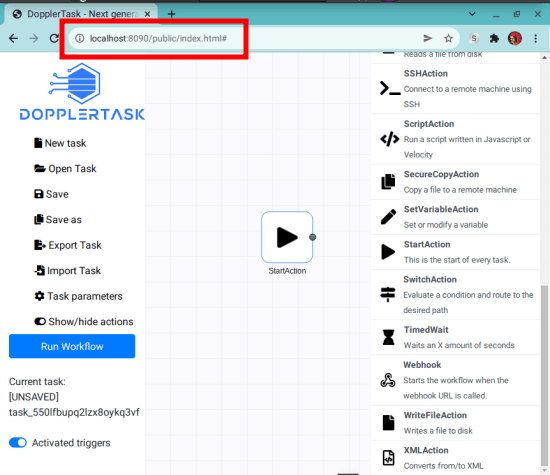
Right now there is no sign up or login. You will reach the workflow builder directly to create automations. You can see that in the screenshot above. If the UI doesn’t show up, you can restart the server, or you can simply execute the Docker run command once again.
Using DopplerTask to Create Task Automation:
All the modules for the automation are given on the right panel. You can just click on any of them to add to the workflow builder. It also supports node editing, so you can join multiple blocks if you want to. Each block that you add or include in your workflow needs to be configured. Some of the automation blocks that it supports are below.
- MySQL Action: With this, you can opt to perform database tasks on a MySQL database. You can make requests to both; local as well remote MySQL database instances.
- Mouse Action: This action operates the mouse. With this, you can move the mouse cursor to a specific location and even emulate mouse clicks.
- Browser Action: With this, you can browse the web and do GUI actions.
- SSH Action: Connect to a remote server over SSH.
- Script Action: Run a script.
- Wait Action: Use it to add delay in the automation workflow.
- HTTP Action: This module will help you perform HTTP requests. You can use it to make API calls such as GET, POST, and PUT requests. It supports custom headers and you can specify custom body text to send during the request.
- Execute Command Action: Use this module to execute system commands.
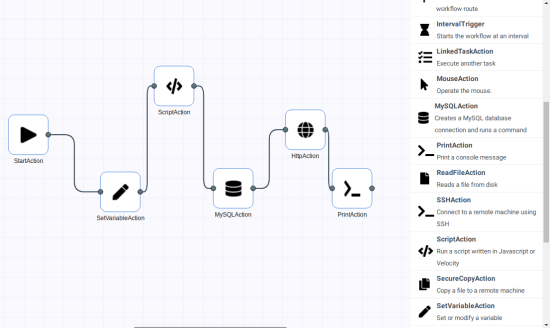
After selecting the blocks, it is time to configure them. Click on a module and then configuration page will show up as a popup. Based on what module you have selected, you have to specify the corresponding parameters. For example, if you chose MySQL block, then you will have to specify the database connection parameters. If you select HTTP request maker, then you will have to specify the request type as well the endpoints.
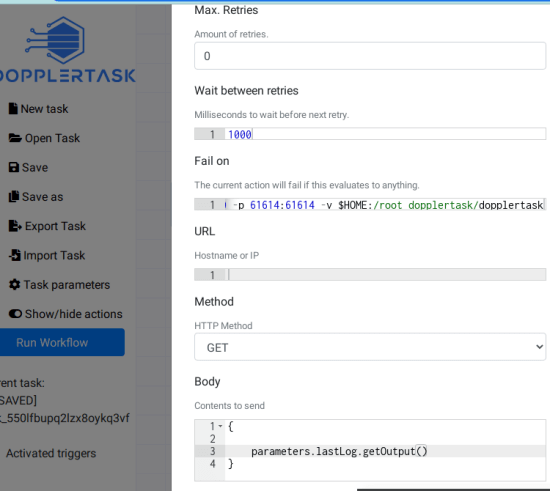
Similar, you configure other modules and save the changes. Click on the save button and the save the task by giving it a name. This is as simple as that.
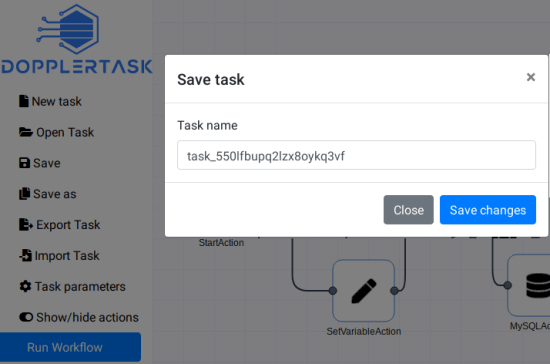
If you want to specify some task parameters, then you can specify them as well. Or, if you want to export it, then you can do that as well. When you export a task, it saves it in JSON format.
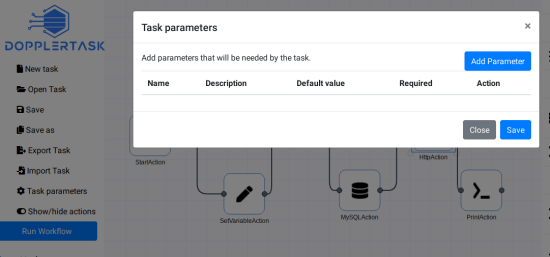
In this way, you can host, setup, and use DopplerTask. Create unlimited tasks with multiple intervals as short as 1 seconds. It will execute all the tasks efficiently and you can read more about the advanced usage on its GitHub repository. There is a CLI as well to interact with it and instructions to use that are available there.
Final thoughts:
If you are looking for an open source self-hosted automation tool, then DopplerTask is a very good option. Just give it a try and I am sure it will not disappoint you. The process of using it and installation is very simple. The collection of automation blocks that it supports are nice, and I hope they add more options in the coming updates. If you are a programmer, then you can also contribute to its development.