AskEdith is a free online tool that lets you query data from a CSV file using natural language. Actually, what it does is treat your CSV file as an SQL database. It takes a query from you in natural language and tries to convert that into SQL statement. It runs the generated SQL query and then shows you the matching data. If you have clean data in the CSV file that you give it, it can generate SQL for simple as well as little complex queries.
This tool is good for non-tech savvy people who don’t know anything about SQL. Now, they can also run SQL queries using natural language. All they have to do is enter a question and follow a simple guideline that it has laid out. There is also an option to connect to a SQL database directly but that is not supported in the free plan. You can only upload a CSV file and query it to extract data from it in a meaningful way.
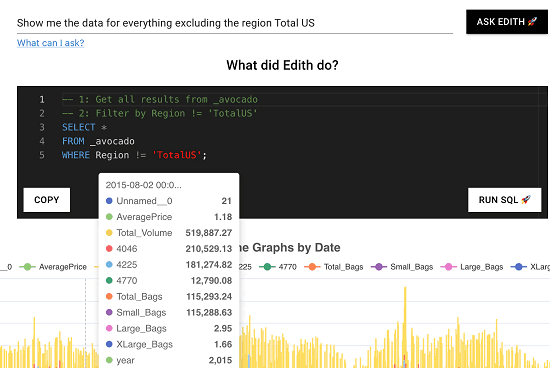
How to query CSV Data using Natural Language using AI?
In order to use AskEdith, you will have to sign up for a free account. You can do that on its homepage and then start using it after that. After you reach the main homepage, you need to create a project. Give your project a name and then proceed further by uploading a CSV file.
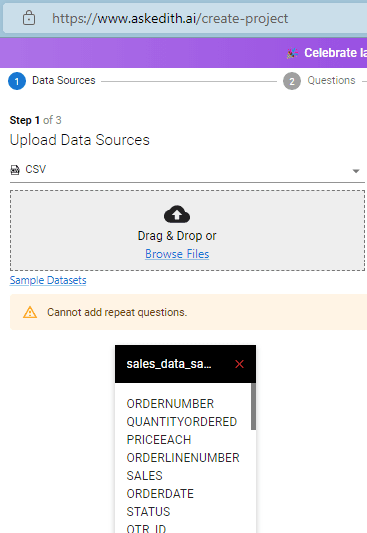
In between the process, you can test the data as well. It will extract all the data fields as well and you can verify that. Also, you can run some test queries to warm it up and let it understand what your data is all about.
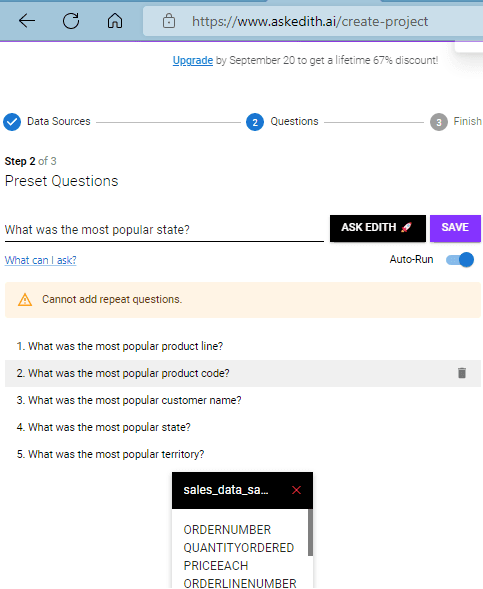
If you are in the sales team, then you can use this tool and then make queries like this:
- Show me everything
- What is the average salary for women, only include those with valid email (use regex), by job title?
- What’s the average salary in USD for job titles containing ‘Machine Learning’ by location?
- What’s the average salary in USD by job title and experience level?
Now, you can finally start using it. So, enter your query there in the box and then run it. It will try its best to understand it and if it succeeds, then it will generate the corresponding SQL statement.
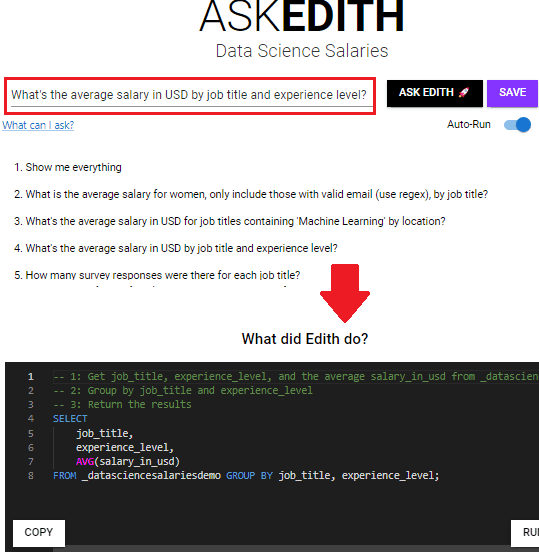
When you scroll down further, you will see that it will also execute the SQL and will generate the matching the data from the CSV file. This is as simple as that.
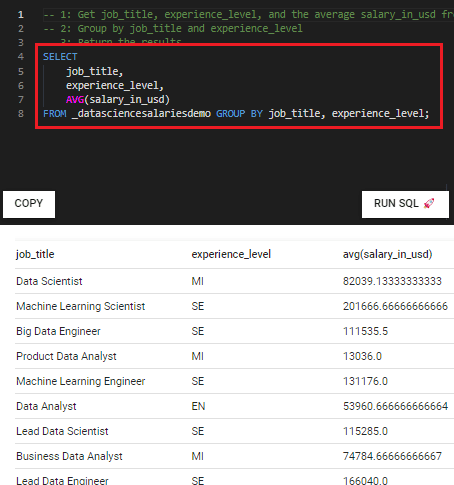
If you have a large CSV file that you want to query data from then this tool might help you. Especially, if you don’t know SQL then you can try using this. The AI that it is using looks good and works most of the time if you specify the query correctly. However, sometimes it doesn’t work as well. In that case, you will have to refine the query and you can understand the further details by analyzing the test project that every account on AskEdith gets.
Final thoughts:
I really liked the concept of querying CSV data using natural language and AskEdith delivers that to a great extent. It is a unique tool and if you like SQL generators then you will probably like this. So, just give it a try by creating a free account and let me know what you think about it.