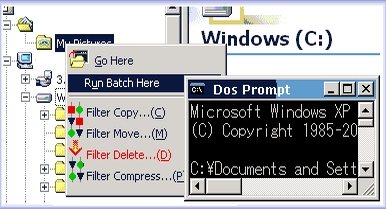GoHere is a freeware to run Dos prompts at any file or directory level. If you have a deep nested directory and want to run a DOS command on that, it is usually difficult to get the entire directory path in command prompt. This is the problem that GoHere solves.
GoHere adds an entry to context menu as “Go Here”. When you right click on any directory or file, and select this option, a command window will open at that directory level. Then you can quickly run any command in that, without a need to put entire directory path in command window manually.
GoHere also lets you execute any batch file for a directory or a file. For that, you can create your own custom batch file, and place that in install directory of GoHere in a folder titled “Batch”. If you have placed a batch file in this folder, GoHere will automatically show one more context menu entry titled “Run Batch Here”. This option will show all the batch files that are available in the batch directory. Just select this option and select the batch file that you want to run. GoHere will then pass drive name, directory name, and file name to the batch file, and will execute that.
Nowadays we seldom need to run commands at command prompt, but in case you have to do that often, then GoHere is a good option. One use that directly comes to my mind is usage with utilities like PNGOUT. Also check out WhoIS Utility.
Download GoHere.