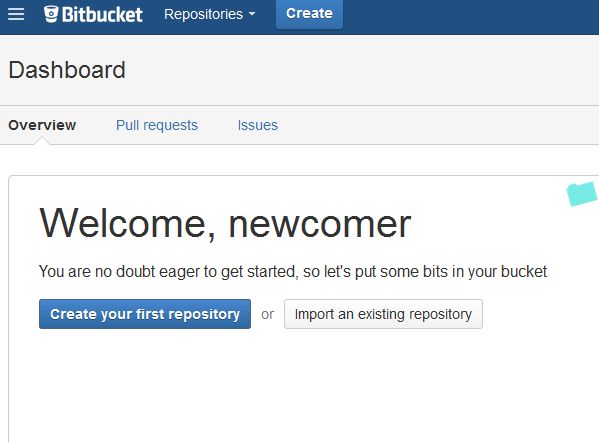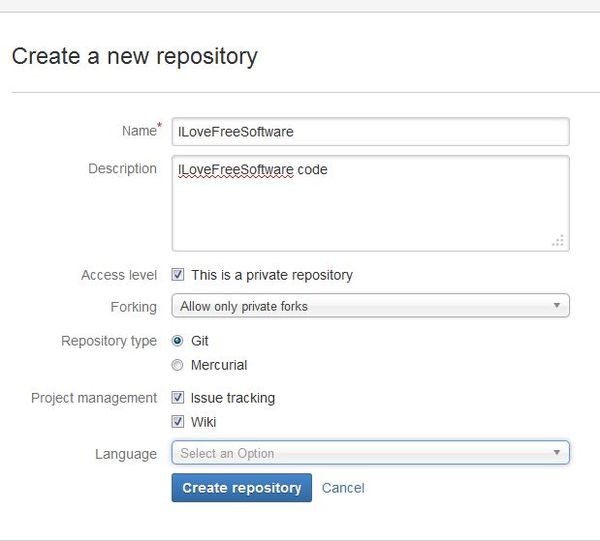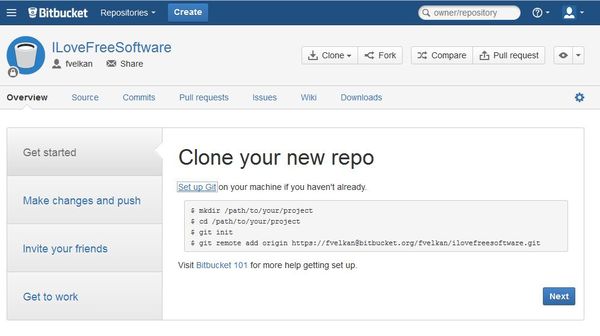BitBucket is a free online code repository, which you can use in order to easily host your code online. After registering an account with the website, you can either start hosting your code from scratch (useful if you’re starting a new project), or you can also import existing code that you have hosted on other online code hosting services, like for example GitHub, CodePlex, Google Code, SourceForge, and several others.
The two methods of how you can start setting up the code repository can be seen on the image down below. Welcome message allows you to set either a repository from scratch or you can import code from an existing repository. Menu for controlling everything is available all the way at the top. You can’t see it on the image, but there are some other options all the way in the top right corner.
Once that you setup your first repository, additional options are gonna become available all around the main dashboard. Some of them can already be seen under the Dashboard letters in the top left corner but these are just some that this free online code repository has to offer.
Key Features of BitBucket are:
- Free and simple to setup: just register an account to start hosting code.
- Allows you to host code online for coding projects you’re working on.
- Supports import from other services like GitHub, SourceForge, etc.
- Git repository synchronization: sync with your online repos with Git.
- Easy management of source code, commits, pull requests, etc.
- Code comparison, forking, cloning, unlimited number of repositories.
- Free account supports up to 5 users that can collaborate together.
Similar software: Code Sight.
Online code repository saves a lot of time and effort that you would normally spend on sharing code between people who are working on projects. Synchronization of code between the online repositories and local machines that team members are running can be made on all three major operating systems, Linux, Windows, and Mac. Here’s a few pointers to help you get started.
How to host code online with BitBucket: Free Online Code Repository
From the welcome window you’re gonna have to click on either the Create or Import repository buttons. After doing that, you’re gonna see the create new repository form.
Here you need to fill out all the information about the new repository that you’re creating. Type in its name, add description, set forking privileges, etc.
After you do that, the code repository is gonna be created. From that point on, you can start setting up the code, adding commits, setting up a wiki, add new pull requests, and so on. A short wizard will guide you through the rest of the code repository setup.
Conclusion
Service offered by BitBucket is very easy to figure out and has a lot of interesting features, which are gonna make your life a lot more easier. If you’re interested in a venue where you can easily share your code with the world, a collaborate with other people, then this is just the thing you need. Register for free.
Click here to access BitBucket!
Also check out 5 free snippet managers to manage code snippets.