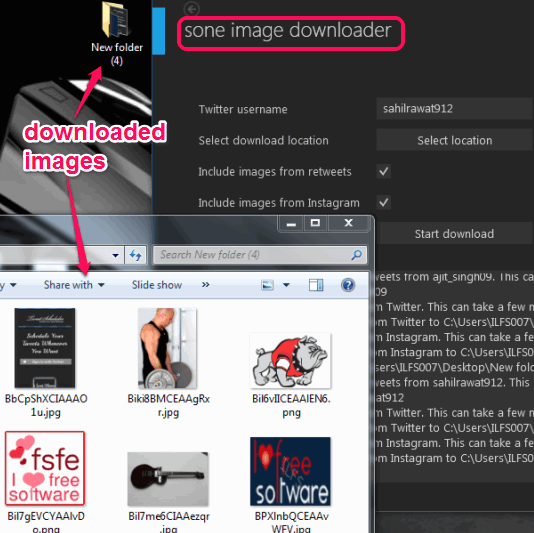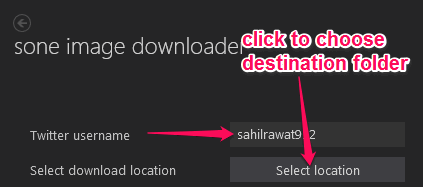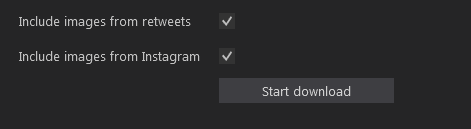This tutorial explains how to automatically download images from any desired twitter account.
Sone Image Downloader is a freeware Twitter image downloader to download all images from any twitter account. Thus, apart from downloading your own Twitter images, it can be used to fetch photos of other Twitter users.
What makes it better than similar tools, like dhIMG Twitter and this, is that it can download images posted on Instagram account and images available in retweets. All the process of downloading the images is done automatically.
In the above screenshot, you can see its interface, and photos downloaded from my Twitter account.
It’s really a very easy to use software and is able to scan all 3200 tweets available on your Twitter timeline to fetch and download images (this is the maximum limit set by Twitter itself to display tweets on your timeline).
How To Automatically Download Images from any Twitter Account Using This Freeware?
Here are the simple steps to fetch images from a particular Twitter account:
Step 1: Download the zip file of this software with the help of link present at the end of this tutorial. Zip file contains its portable application file, which doesn’t require installation. So after downloading the zip file, extract it, and run ‘Some Image Downloader.exe‘ file. It will open its interface.
Step 2: On its interface, enter a Twitter username at required box.
Step 3: Set a destination location where images will be downloaded.
Step 4: This step is optional but very useful. In this step, you can enable include images from retweets option, and include images from Instagram option. Thus, if any retweet contains an image, it will fetch that image for you. In the similar way, if you have posted any Instagram photo link on your Twitter timeline, it will grab that image for you.
Step 5: This is the simplest step in which you only need to tap on Start download button. After this, it will scan all your Tweets, retweets, and tweets that include Instagram posts. It may take some time.
Once the whole process is finished, images will be downloaded to your destination location.
Conclusion:
Sone Image Downloader is a valuable software to fetch Twitter photos and have a backup on your own PC. Whole process is easy and downloading part is automatic, which makes it even more useful.