This is a quick tutorial to explain how to add a link in Instagram story without 10k followers. Instagram is now letting everyone share links in the stories as a part of the expanding stories feature.
The newly added link sticker on Instagram now lets you attach a URL in the story and post it. And yes it is available to all the Instagram users regardless of how many followers they have.
All the Instagram users can now easily add links in their stories through a sticker. However, the swipe up links remain specific to verified and reputed(with 10k followers) creators. As a normal Instagram user, you can only add sticker links which will open a webpage withing the Instagram.
Instagram announced it yesterday in a blog post. Only new accounts and those profiles which have violated Instagram community guidelines in the past will not get it. Not only this, but soon you will also be able to add longer videos in the IG story.
The new kink sticker lets you add only 1 link per story, and it should be properly formatted. Before adding a link in an Instagram story, you can preview it and then post it. You can tap on the sticker to change the link color, and that’s all you get for now.

How to Add Link in Instagram Story without 10k Followers?
If you have a significantly old account and your account hasn’t received any warning about breaking community guidelines, then you can now use the new link sticker.
Make sure that you have the latest updated Instagram Android/iOS app. Just add a photo to the story, either by clicking or by importing it from the gallery. Go to the stickers section and there you will see the Link sticker. You can see it in my case in the screenshot below.
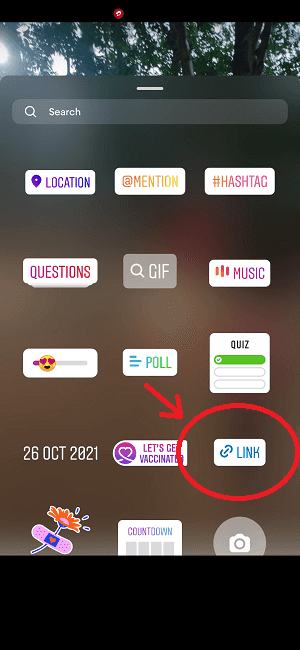
Just add it to your photo and then enter a link. Just type any link here with “https://“. Or, you can just paste the link from the clipboard. There is an option to preview the link before posting the story.
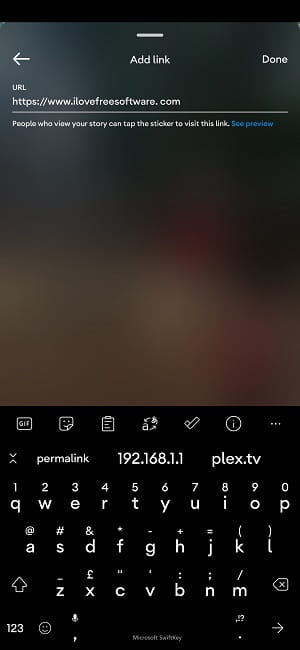
Now, you just add it to the story. The domain name will be displayed in the link. You can see the screenshot of an Instagram story with new link sticker below. Tapping on the link will take you to the linked webpage.

This way, you can now use the new Link sticker of Instagram to posts Instagram stories with inks. You can add a link to each story and use this feature to drive traffic to your website. Or, you can use this to simply share some useful online content or maybe YouTube videos.
Wrap up…
Posting link in Instagram stories is probably the most requested feature. And I am glad that it is finally here. Now, everyone can add links to the Instagram story and post it. Also, you need to get ready to see a lot of stories with links and I will suggest you to click on them carefully. It is not guaranteed that this feature will not be exploited by bad users to post spam stories. So tap on a link carefully.