This post explains how to create GitHub Actions from text using AI. GitHub Actions is a platform to automate software development workflow within the GitHub repository. It lets you define workflows that run specific tasks when certain events occur. With GitHub Actions, you automate the build, test, and deployment pipeline of software projects. You can create workflows to build and test every pull request, deploy merged pull requests, generate builds, and automate various other aspects of the application development processes.
To define the workflows, you have to create a GitHub Actions YAML file. Generally, it is a long and sophisticated process. First, you have to create a Workflow directory and then you have to make a YAML file using YAML syntax to define the workflow structure within the file. This is a time-consuming process.
Create GitHub Actions from Text Using AI
Text to Action is a free online tool that can do it all for you in seconds. You can simply type what you want in the Action file in plain text. With the help of AI, the tool automatically creates a complete Action file.

Text to Action is currently hosted on Vercel.app. You can follow the link added at the end leading directly to this tool. The tool has a simple interface that supports dark and light themes.
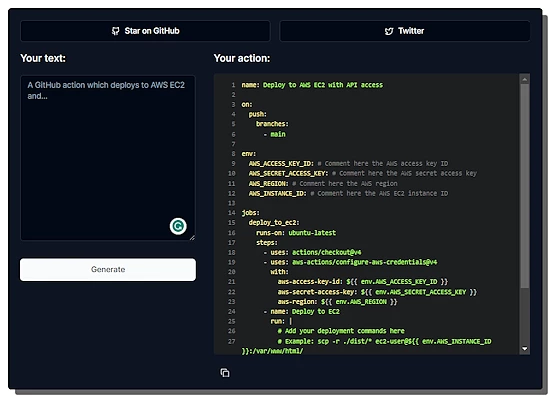
It has a text box on the left side and a space for an action file on the right side. You simply have to type what workflows you want in a natural language. Treat it like the chat prompt where you tell the tool your needs. Then you just have to run the tool with your input. Within seconds, it generates a complete procedure following your needs and specifications.
Below the Action file code, it has a copy button that you can use to copy the entire code in a single click. You can take the code from there and paste it into the new YAML file in your GitHub workflow directory.
Closing Words
Text to Action is a handy tool that can help developers save time. There is no need to go through the process of writing the complete YAML code by yourself. The output of the tool might not be perfect and ready to use. But don’t have to start from scratch. You can explain the process and get a code to work with. Then you can simply make the desired changes and have the final version of the Action file.