In this tutorial, you will read about how to enable restricted mode in TikTok app on iPhone.
Tiktok has been in the limelight for a while now. It is a video-sharing social media network where users post their video content for entertainment purposes. Apart from the entertainment, you might have watched offensive content on TikTok. It may affect children as they can get inspired or influenced and follow the same thing.
You must have heard the news when TikTok was banned in a few parts of the world due to its obscene content. But luckily, TikTok has now come up with a feature using which you can restrict the bad content. This feature works like a perfect parental control for TikTok. Enabling this restricted mode, you can filter the content that consists of violence and other inappropriate content.
Also read: How to Shadow Ban Instagram Users Using Restrict Feature?
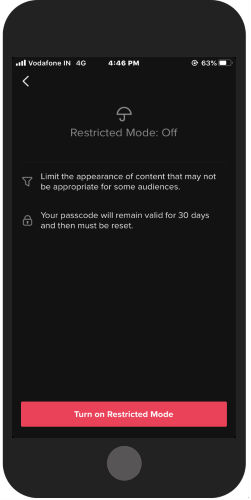
How to Enable Restricted Mode in TikTok App on iPhone?
To filter the content on TikTok, you can simply turn on the restricted mode in TikTok app. The process of using restricted mode in Android is the same. See the following steps mentioned below.
- Launch the TikTok app on your phone.
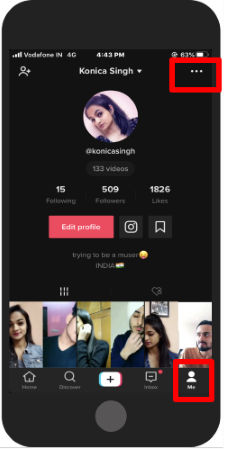
- Go to your main profile by clicking on Me (on the bottom right) as shown above.
- After this, you can tap on the three horizontal dots located on the top right as shown above.
- Here you will find several options. You can go to Digital Wellbeing. This will show you two options; Screen Time Management and Restricted Mode.
If you choose to restricted mode, it will limit the obscene content for TikTok users. Once you turn it on, you will have to enter a passcode. The passcode will remain only for 30 days thereafter you will have to reset.
Going with Screen Time Management, you have the power to manage screen time. Here, you can set the time limit of using the TikTok from 40-120m.
Thereafter, you can set a passcode for this so that when the screen timer is over, you have to enter the passcode. This way, you can control your children to overuse TikTok.
In brief
TikTok restricted mode is pretty useful for all the parent who feels insecure about their children while using social media. Nowadays, TikTok has been showing bad content that may influence your children. By using this feature, you can have proper control over your children. Just enable this feature in the TikTok app and limit the content to watch. Besides that, you can set the screen time to use the TikTok.