This is a quick tutorial to explain how to extract data points from graph images. Engauge Digitizer is a free software for Windows that lets you save the data points from a graph image. You can open a graph in it using an image or PDF and then mark the points in the graph. After that, you can easily extract them and save them in a CSV file. It offers different set of tools to mark points in different graphs and extract the points. You can input the linear graph and the graph with curves. It offers an intuitive interface where you can process the graph image and extract the data points.
If you study the graph images frequently then you can try this tool. It is a simple tool that you can easily use to extract data points. And no matter if the graph has straight lines in it or the complex curves. You can use the various tools to mark the points and then it will help you save those coordinates. And the best part is that for input graph image, it supports a lot of files formats. It supports formats like PNG, BMP, JPG, TIF, etc., to import the graph images.
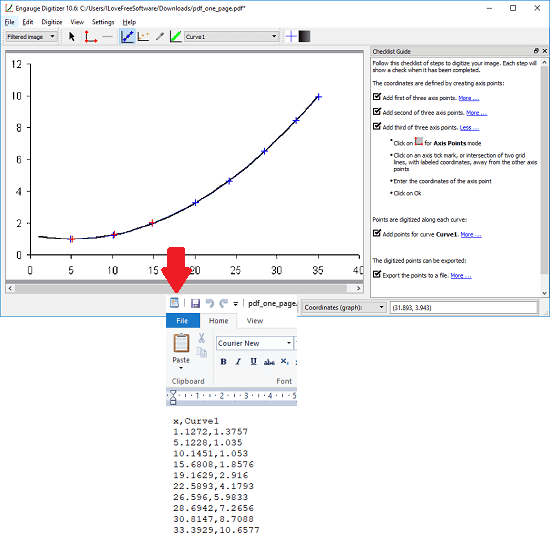
How to Extract Data Points from Graph Images?
Engauge Digitizer is an open source tool and works on other platforms as well. Apart from Windows, you can easily use it on Linux and MAC.
Here is how to use this free software to extract data points from graph images.
Step 1: Get this software from this link. After that, open it and use the File > Import menu to import the graph image file in it from which you like.
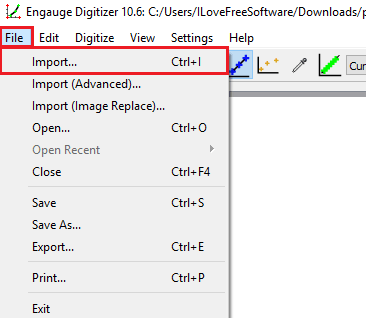
Step 2: Now, to start extracting the points, then first step is to add three axes point. For that, you can use the Ais point tool and then mark the axes on the graph.
Step 2: Now, you can mark points in the graph to extract the corresponding data points. If the graph is linear or with curves in it, then use the “Curve point tool”. You can access them from the toolbar and then you can trace then curve in the graph. Just mark the points you want, and it will keep tracing then curve for you.
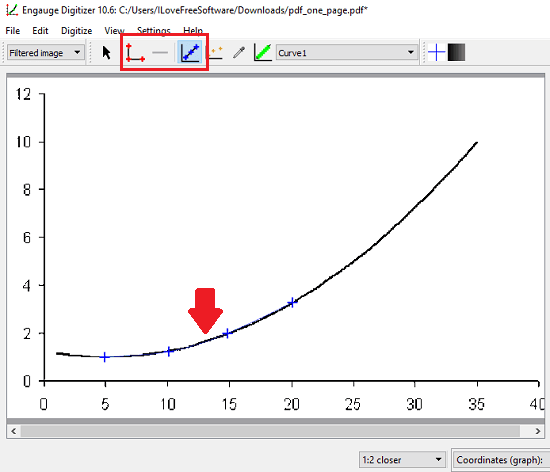
Step 3: Now, when you have marked points, then you can export them. To export the points, use the File > Export menu. It will ask you where you want to save the CSV file which will contain the data points.
In this way, you can use this free software to extract the data points from a graph to CSV file. And all you have to do is just specify some points in the graph image and get the job done in a few seconds.
Final thoughts
Engauge Digitizer is a very powerful software that you can use to extract data points from graph images. You just have to open a graph, mark the points, and save the output to a CSV file. So, if you are looking for a free software to extract various data points from a graph image, then use this tool mentioned above. And this tutorial might come in handy.