This tutorial explains how to quickly preview files like macOS using PowerToys in Windows 11.
With this, you can now preview various type of files in Explorer without opening them.
For now, it supports following type of files.
- Text Files
- Video Files
- Image Files
- HTML Files
- Python Code Files
- JavaScript Code Files
- MP3 Files
- PDF Files
- Markdown Files
If you have any of the above types of files on your PC then you now don’t have to wait for a dedicated slow program to open them. Just enable and use Peek feature of PowerToys to see instant preview. For text-based files, you will be able to copy text from them as well.
How to Quickly Preview Files like MacOS using PowerToys in Windows 11?
The very first thing you need to do is download PowerToys from here. Make sure that you download the latest version from Windows Store. The latest release if available on GitHub as well if the store doesn’t work, you can always download the latest version from there.
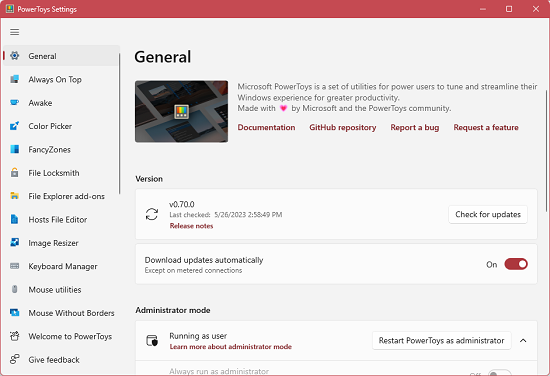
Now, you just need to open the PowerToys and go to the Peek section. From here, you just have to enable it if it is not. Just save the changes and then open Explorer.
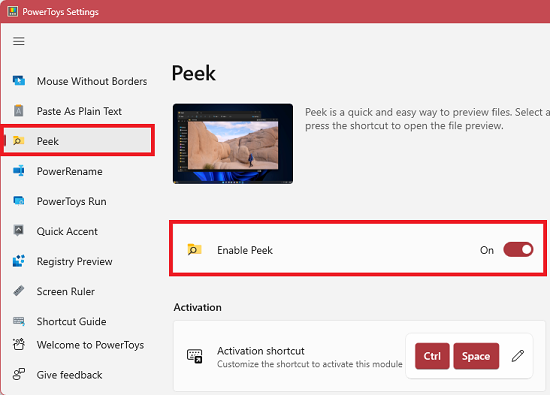
Select any file and press Ctrl+Space shortcut. A small popup will open quickly where you can see the preview of the file. The interface kind of looks like as shown below.
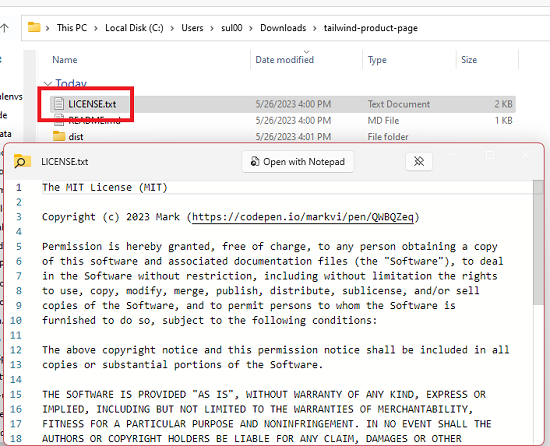
Now, in this way, you can always use this Peek feature of PowerToys to quickly preview files. We have covered a tool to do the same thing before and you can check that out here.
Closing thoughts:
If you are looking for a faster way to preview files in Windows 1 1 without opening them then you are at the right place. Just try the new PowerToys with new features introduced in it to boost your productivity and make Windows better. The extra utilities that it now comes with are amazing and I am sure they will keep adding them in the later updates.